- Features
- Our Hometown Platform Overview
- iOS and Android Apps
- Social Media Autopost
- Audio Articles
- Customer Support
- Get Started
- Current Customers
- About Us
- Account
Mobile Galleries
-
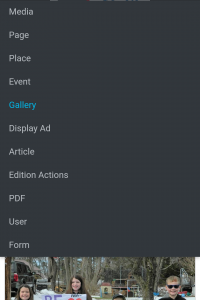
Click the Plus Icon (+) and choose "Gallery" to get started!
-

Choose "Images" to create a photo gallery.
-
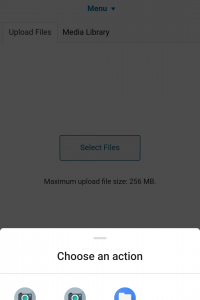
Select your files and upload them to the media library before inserting to a gallery.
-

When editing an article on your phone, click the MaxGalleria Gallery button to insert an existing gallery, or create a new one.
-
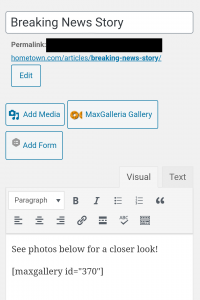
Once you see that the gallery shortcode has been added to your article, you're ready to save or publish!
© 2026 Our Hometown, Inc. - All Rights Reserved | Privacy Policy
17 Pleasant Street Clifton Springs, NY 14432
