Digital Newsletters
|
Click play to LISTEN to the article below
|
Overview
The Our-Hometown Newsletter plugin allows publishers to reach and update their readers at any time with breaking news, events, or offers. Plus an automatically generated summary of the latest edition is sent when published. Newsletters can include article content, advertisements and other types of calls-to-action, encouraging readers to return and engage with your website.
Customer Highlights
- ← Audio Articles Playlist update
- The Virginia Press Association’s “Digital Initiative” with Our-Hometown →




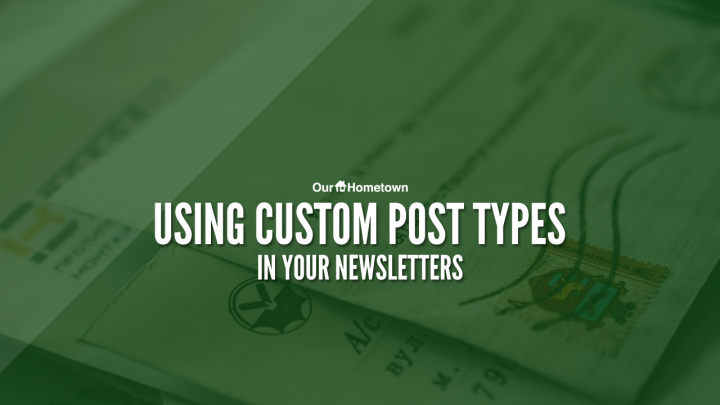



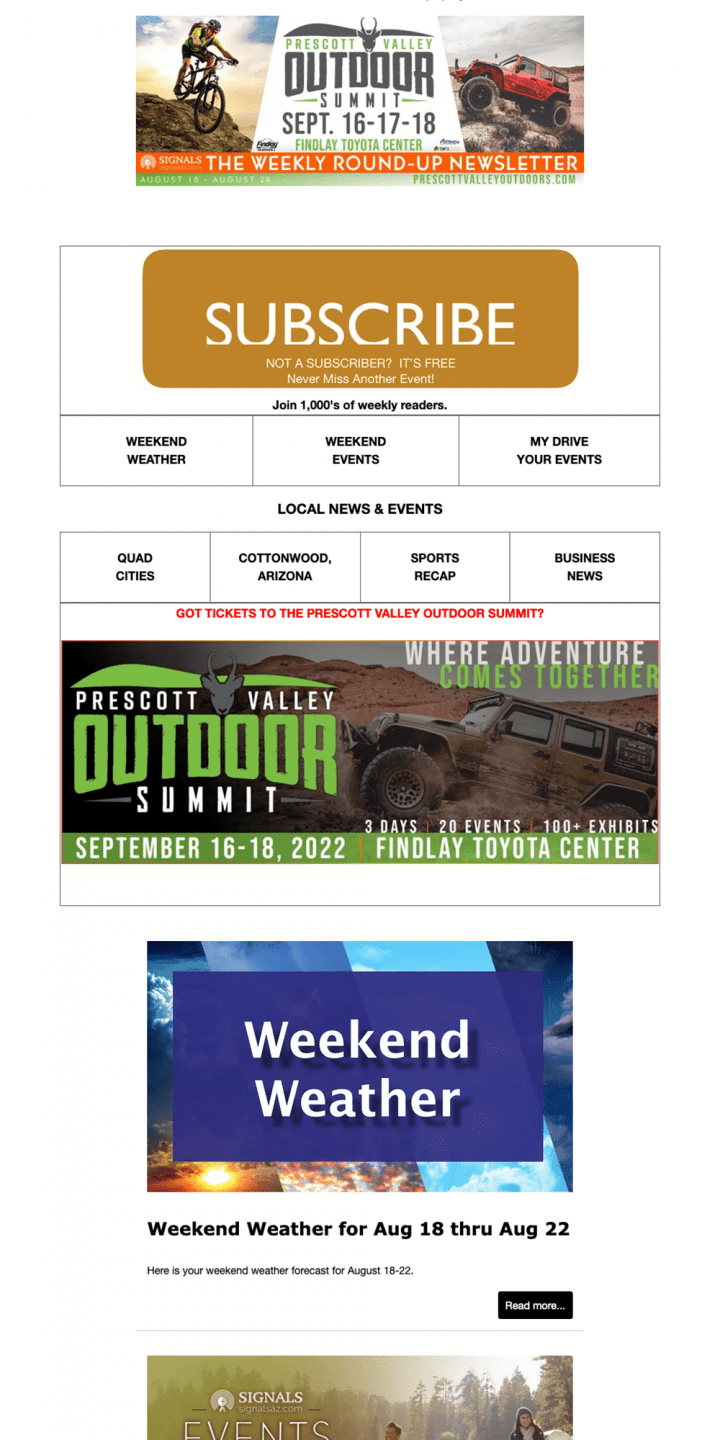



Recent Comments