Exporting classifieds via Gravity Forms
|
Click play to LISTEN to the article below
|
In this walkthrough we will demonstrate a method for exporting classifieds submitted via a form on your website for import into Adobe InDesign and pagination.
From your site’s dashboard go to Forms and then the sub-item Forms where you will see all those being used on the website.
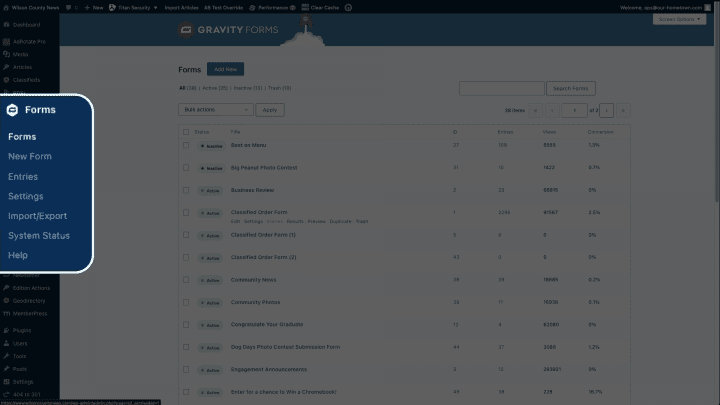
Here we have a Classified Order Form with the submitted entries. You can click on Entries to view the individual submissions.
To export click on Import/Export in the Forms submenu.
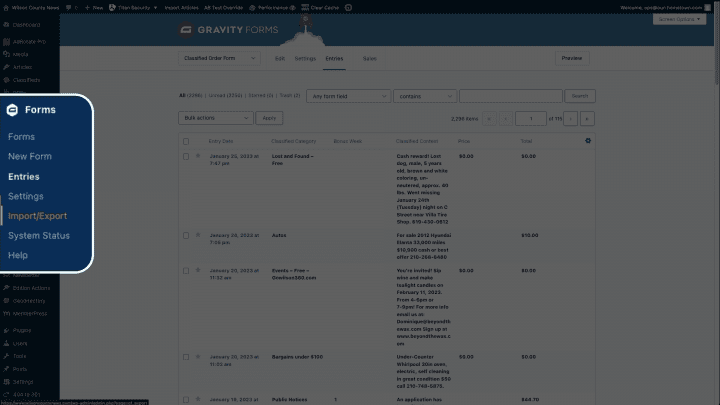
Here you will choose the same form, Classified Order Form, and tick the Classified Category and Classified Content checkboxes. Then scroll to the bottom to select a date range. Finally, click the Download Export Files and save to your computer.
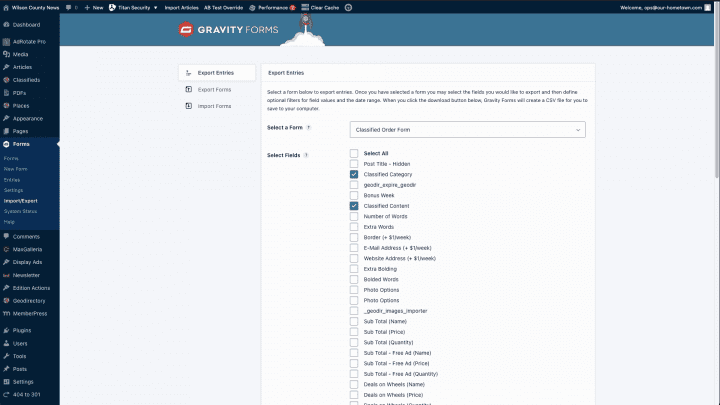
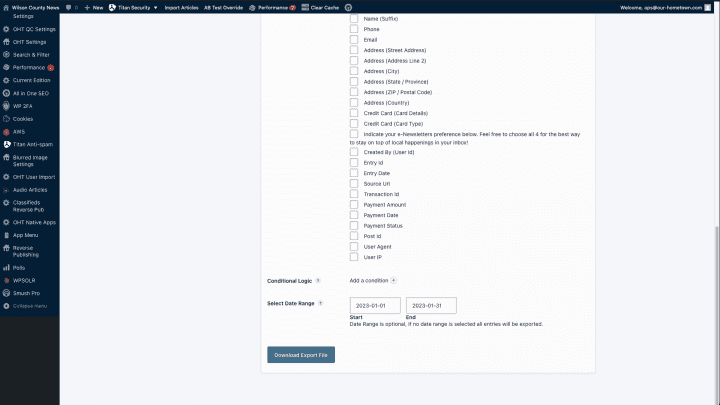
Next we will open this CSV file in Microsoft Excel for some cleanup and export to the XML file to be imported into InDesign.
This process includes removing the column headings, sorting by Classified Category, removing any extraneous formatting, such as extra line breaks, etc. and lastly deleting all but one instance of each category to act as a heading.
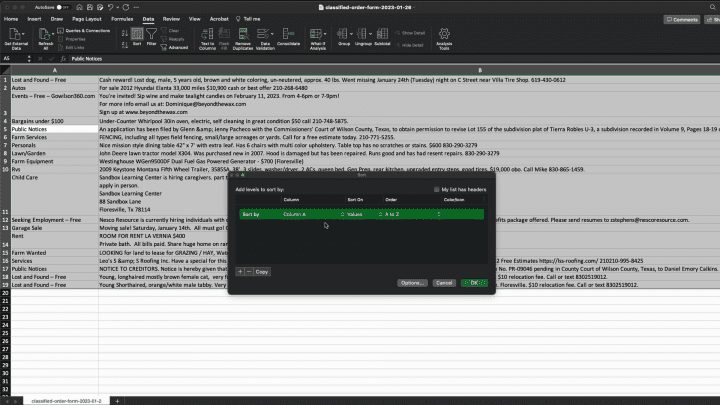
We will then export this file by going to File then Save As. In the Save As window select Excel 2004 XML Spreadsheet as the File Format and click Save.
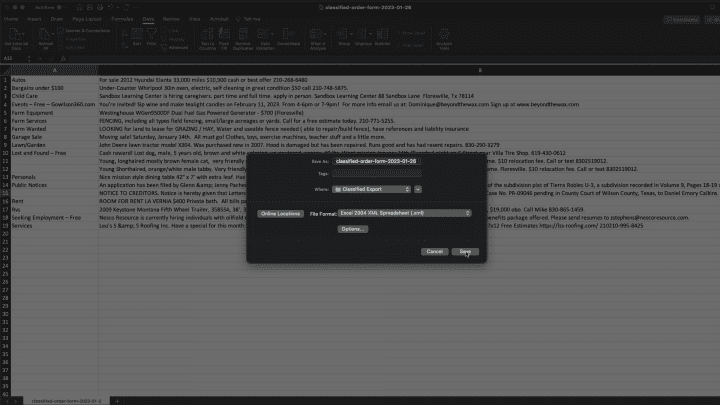
Open your template in InDesign. Here I’ve created a simple multi-column layout with a header and paragraph styles to format the Classified Category and Classified Content.
Go to File and choose Import XML and select the file exported from Excel. The default, Merge Content is fine here, so click Open.
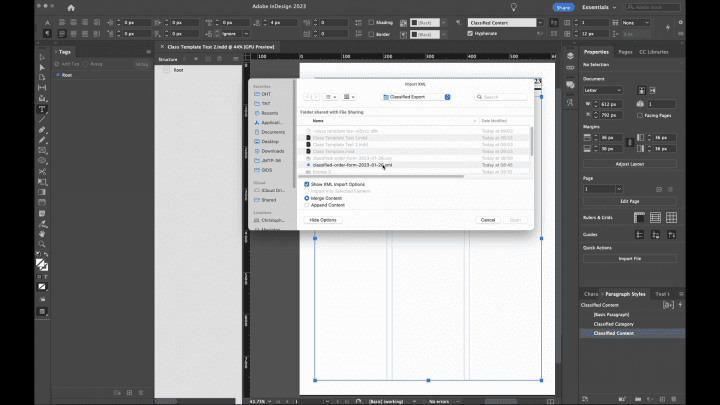
The import options can also normally be left at their defaults, so you can click OK.
The Structure pane will open next to your document with the XML content.
In the Structure pane click on the small arrow next to Workbook to reveal its contents. Then click on the small arrow next to Worksheet, which reveals the Table containing the actual classifieds data.
Drag the icon next to Table onto the text frame.
There is a bit of work here removing extra lines brought in on import, so we will quickly delete those and then apply our paragraph styles to complete the process.
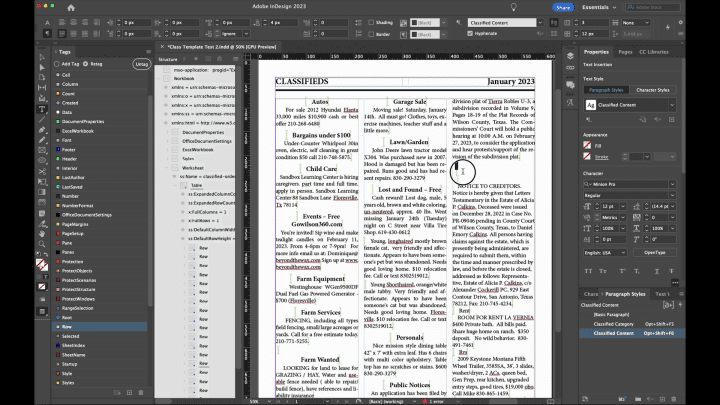
Your process for formatting will of course depend on the style and design of your publication.
If you have any questions about exporting classifieds via forms please don’t hesitate to reach out to us at ops@our-hometown.com.

Recent Comments