Security Features
|
Click play to LISTEN to the article below
|
At Our-Hometown, the security of our customers’ websites and data is one of our top priorities.
Our engineering team has provided an detailed overview of the multiple layers of security within the Our-Hometown platform. Click on the question to expand the response.
The following are more tips and features designed to keep your website secure.
Website Security Refresher
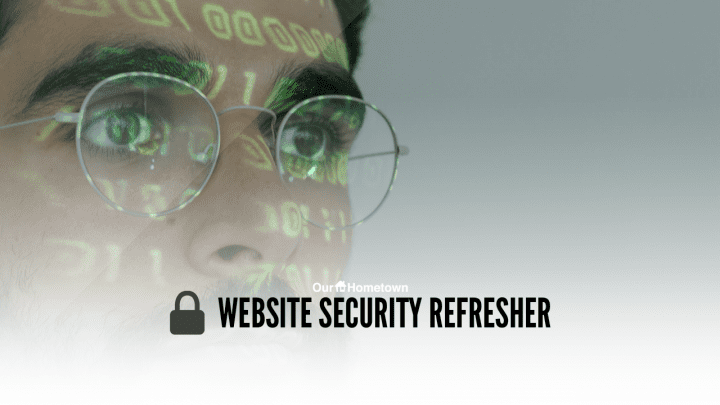
- Use Two-Factor Authentication
- Use Strong Passwords
- Don’t Share Accounts/Logins
- Adjust Former Employee Accounts
- Manage Screen Share/Remote Access Software
- Keep your Anti-Virus and Firewall protection up to date
Two-Factor Authentication

Two-Factor Authentication, or 2FA, still requires your staff to login with their normal username and password, but upon doing so they are asked to enter a special pin code that is delivered to the user via mobile, email, or in our case, an authentication app such as Google’s Authenticator.
Customizable Membership Paywall

Digital Subscriptions integrate directly with the Our-Hometown WordPress CMS, allowing you to sell and manage online subscribers through the same portal you use for updating your website.
You will have complete control of the pricing, duration, access level, and renewal settings of each subscription plan you create.
Payment Gateways with SSL security

Choose from Stripe, Paypal, or Authorize.net to handle all encryption and security required today. Once you’ve set up your payment gateway, you’ll be able to accept credit cards for digital subscriptions, placing classified ads, paid forms, paid directory listings, or any other products you’d like to sell on the site.
Auto-Renewing Subscriptions with Stripe

One huge benefit to taking subscription orders through your website is the ability to enable Auto Renewing (or Recurring) subscriptions with the use of Stripe, our preferred supported payment gateway. Auto Renewing subscriptions are important because they represent predictable revenue that you can depend on being there on a monthly or yearly basis, and serve as a great method of retaining subscribers who might otherwise let their subscriptions lapse.
Stripe Update for Gravity Forms

A recent update for the GravityForms plugin that comes included with Our-Hometown’s WordPress Publishing Platform has introduced a more secure way of connecting and communicating with the online payment gateway, Stripe.
- ← News Brief – Apple Reduces Their Revenue Share With News Partners
- Our-Hometown Email Service Update →


Recent Comments