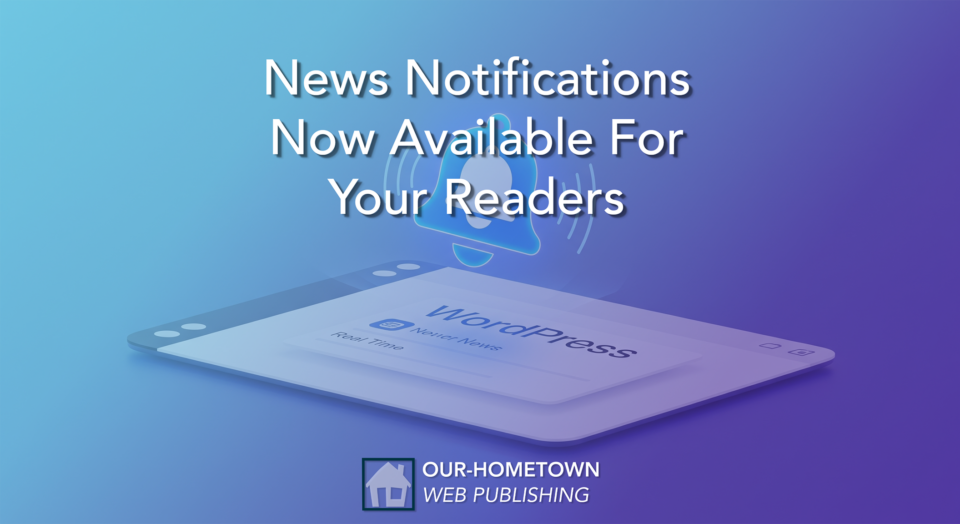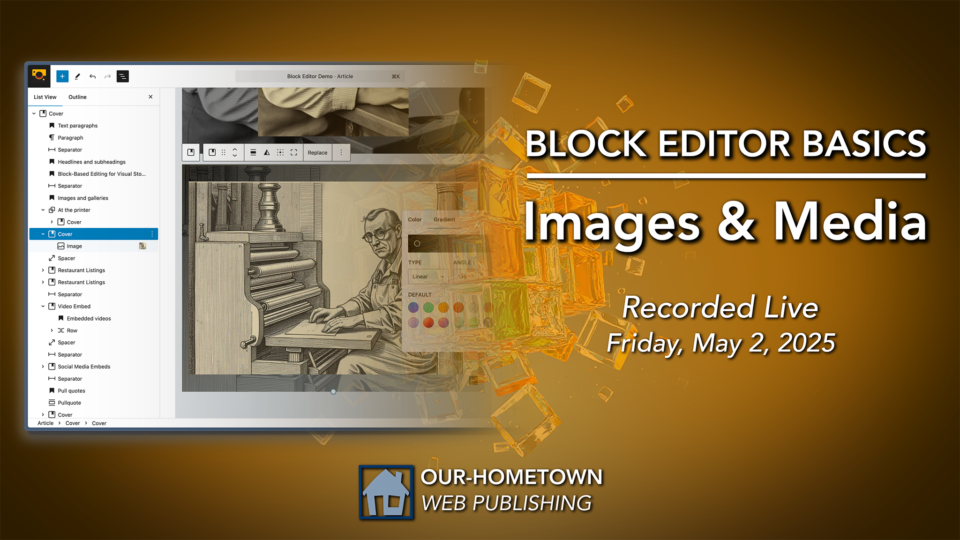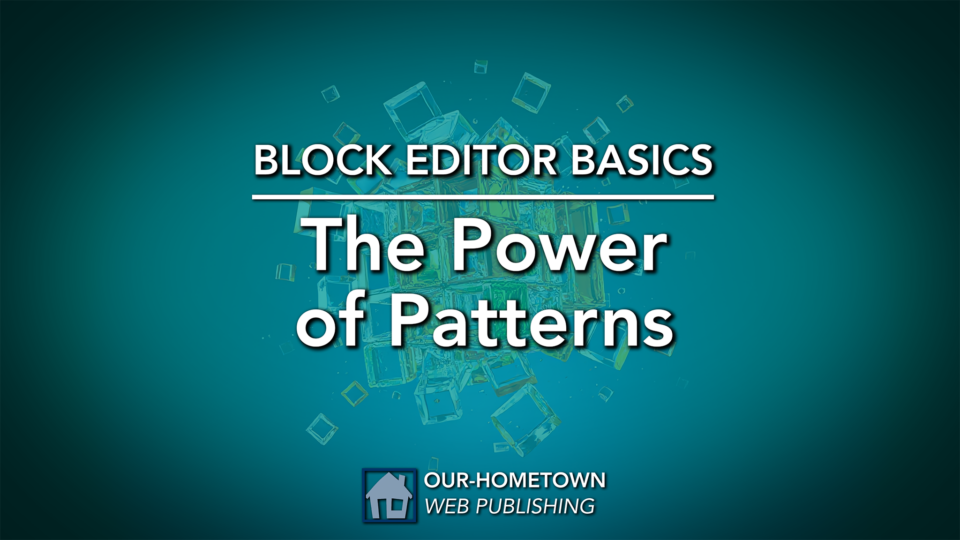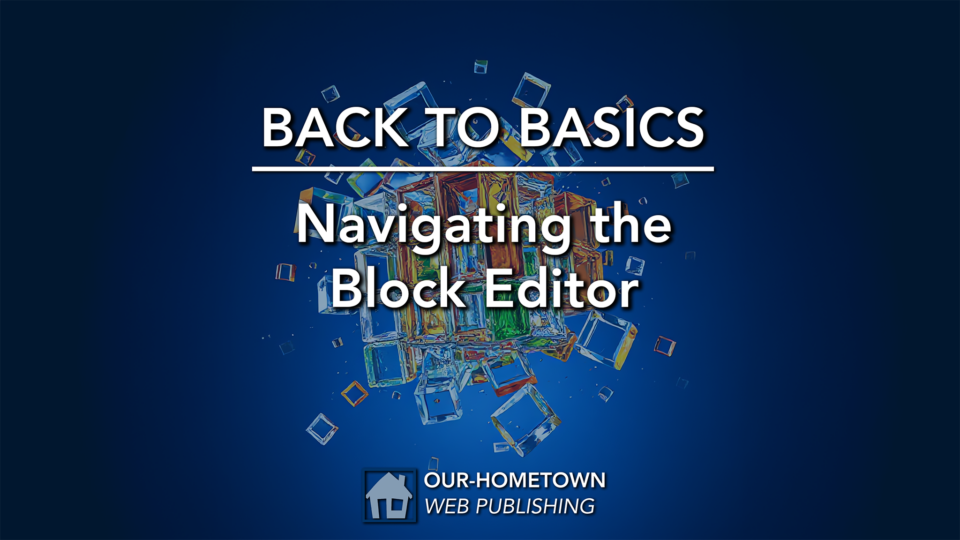- Features
- Our Hometown Platform Overview
- iOS and Android Apps
- Social Media Autopost
- Audio Articles
- Customer Support
- Get Started
- Current Customers
- About Us
- Account
General -
26
Jun
We’re excited to share a significant upgrade to the Account Management Dashboard, rolling out across all our customer websites! This enhancement is designed to provide a more intuitive and streamlined experience for your readers when managing their online subscriptions, profiles, and preferences on your site. We understand the importance of a seamless user experience for your audience. Our goal with this update was to empower your readers with a cleaner, […]
23
Jun
In today’s fast-paced world, your phone is your go-to device for everything, including shopping. But we know that sometimes, completing a purchase on a small screen can be a hassle, with endless typing and fiddly forms. That’s why we’re thrilled to announce a significant upgrade to your website’s checkout process, specifically designed with your mobile users in mind! At Our-Hometown, we’re constantly working to enhance the usability and efficiency of […]
12
Jun
Our-Hometown customers are invited to join us tomorrow, June 13th at 11am EST as we continue the Block Editor Overview live webinar series with a presentation focused on More Text Layouts plus using Grid and Group Blocks. One of the most powerful aspects of the Block Editor is the ability to use multiple different types of blocks together to create a more dynamic final product without the need to learn how to code or design pages […]
23
May
The Our-Hometown engineering team has released a Browser Notifications feature for the platform. With this your readers can subscribe to multiple alert channels for timely push notifications directly from their browser. They can sign up for specific category updates (per publisher settings) and breaking news alerts. All this is presented in a simple side panel that can be accessed by a new Bell icon in the Main Navigation area. Readers […]
15
May
Our-Hometown customers are invited to join us tomorrow, May 16th at 11am EST as we continue the Block Editor Overview live webinar series with a presentation focused on Creative Text Layouts in the Block Editor. One of the most powerful aspects of the Block Editor is the ability to use multiple different types of blocks together to create a more dynamic final product without the need to learn how to […]
5
May
Images are the lifeblood of engaging online content. They break up text, draw the eye, and tell stories in ways words alone can’t. But let’s be honest, getting them to look just right on your website – perfectly sized, aligned, maybe even with some stylish text overlay – can sometimes feel like wrestling a digital octopus. If you’ve ever felt frustrated trying to manage images in WordPress, especially transitioning to […]
30
Apr
Our-Hometown customers are invited to join us on Friday, May 2nd at 11AM EST for another Live Webinar as part of our Block Editor Overview. This week, we’ll be focusing on Media and Images in the Block Editor. The Block Editor makes adding media to your post, page or article easier than ever — whether that is a simple photo, a complete photo gallery, or more advanced Cover Image style […]
17
Apr
Our-Hometown customers are invited to join us tomorrow, April 18th at 11AM EST for Part 3 of our Block Editor Overview webinar series. This week’s presentation will focus primarily on Block Patterns and how you can utilize them to save time and enhance your product with more complex and intricate layouts. Block Patterns are a pre-arranged set of Blocks saved as a template that you can quickly re-use with the […]
14
Apr
The WordPress block editor (often called Gutenberg) has revolutionized how we create content, moving from a single text field to a modular system of blocks. One of the most powerful, yet sometimes overlooked, features within this system is Block Patterns. If you’re not using them yet, you’re missing out on a fantastic way to build beautiful, complex layouts quickly and consistently.
10
Apr
Getting Acquainted with the Interface Upon opening a new post or page, you’ll immediately notice the difference. Here’s a breakdown of the key interface elements: Managing Your Blocks: The Building Blocks of Content Working with blocks is fundamental to the Block Editor experience: The Power of the List View: A Structural Overview The List View, accessed by clicking the Content Structure Icon (stacked lines) in the top toolbar, opens a […]