Exporting display ads for Reverse Publishing
|
Click play to LISTEN to the article below
|
In this walkthrough we will demonstrate how to include display ads in your Reverse Publishing export for layout and pagination in Adobe InDesign.
From your website’s dashboard look for Reverse Publishing in the listing on the left. As you hover your mouse a submenu will appear then click on Reverse Publishing.
Here is where your website’s article content can be exported for a particular edition and filtered by category. In addition there is a checkbox labelled Include Ads. This will be the focus of our demonstration. Note that ads are not categorized and also cannot be exported without including article content.
Once you’ve selected the edition and filtered by category if needed, make sure the Include Ads checkbox is ticked and click the export button.
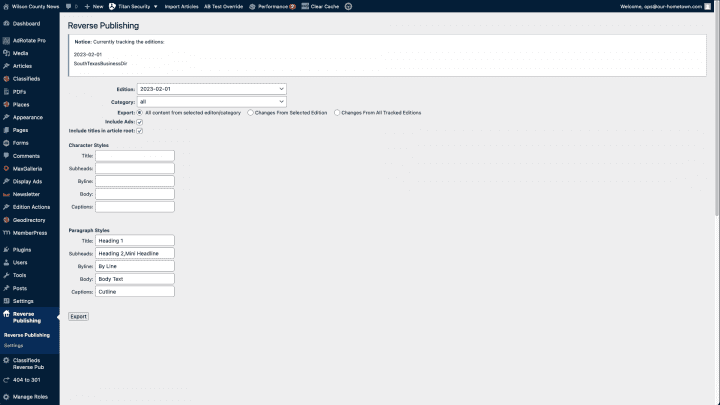
This export may take some time depending on the amount and number of articles and ads to be downloaded.
The export consists of a zip file containing all of the images and ads plus an XML file for import into InDesign.
Once the zip file is saved to you computer, extract it to a folder.
Open you InDesign template or create a new document. In this instance I’ve created a Marketplace Grid to layout the ads.
Under the File menu choose Import XML. In the window select the XML file in the folder extracted from the downloaded zip file. The default import options are fine for our demonstration.
Once the XML is imported the Structure pane will appear to the left of your document containing the Root tag. Click the small arrow to the left of the tag to reveal the contents of the XML import. You should see several tags, all beginning with “ad” followed by an ID number and the advertiser’s name.
Click the small arrow to the left of an ad tag to reveal the image associated with that ad. You can also Alt- or Option-click on one of the small arrows to open them all at once.
You can then simply drag the icon to the left of each image tag into a frame in your template for final layout.
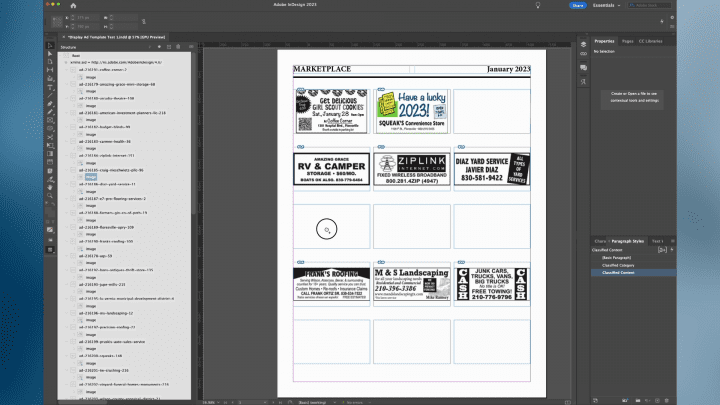
Of course this last process will defer from publication to publication depending on the design of your template.
If you have any questions regarding Reverse Publishing display ads, don’t hesitate to reach out to us at ops at our-hometown dot com.

Recent Comments