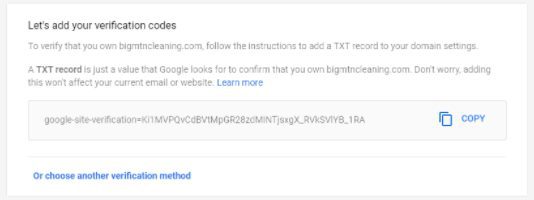- Features
- Our Hometown Platform Overview
- iOS and Android Apps
- Social Media Autopost
- Audio Articles
- Customer Support
- Get Started
- Current Customers
- About Us
- Account
Signing up for Google Workspace
Our-Hometown recommends using Google Workspace as your new e-mail provider moving forward. If you choose to use Google Workspace, we can help you migrate your existing email accounts and archives to their service, and set up your e-mail client on various devices. First, you’ll need to Sign Up For Google Workspace. Follow the guide below during registration to ensure the smoothest transition.
- For “Does your business have a domain”
You’ll select “Yes, I have one I can use” - Enter your domain on the next screen
- Under “How you’ll Sign in” – Create an admin account. This is the account you’ll use to add new email accounts to your email. This account can be something generic “admin@mydomain.com” or the email you plan to use
- Select your subscription
- Enter your business information and enter a payment method
- Once you enter and submit the info above, your account will be created
- If you’d like us to set up the DNS info and help import email addresses you have two options:
- Send us the admin account information (user/password) you created above. Once we finish migrating your email accounts you can reset the password
- You can add an email address with admin privileges to your account
- Click the hamburger menu-> Directory->Users
- Create a new user account for Our-Hometown
- Save the password it generates
- Once the user is created, you click on the user and “Assign Roles”
- Flip the switch for “Super Admin” to on and click Save
- Send the email and password to Our-Hometown
Only follow the steps below if Our-Hometown will not be assisting you
- If you will be setting up Google Workspace on your own and will not need help from Our-Hometown during the migration, you can follow the steps displayed in Google Workspace for verifying your domain.
- Now that your DNS is verified, you can begin migrating your email accounts and emails