- Features
- Our Hometown Platform Overview
- iOS and Android Apps
- Social Media Autopost
- Audio Articles
- Customer Support
- Get Started
- Current Customers
- About Us
- Account
SmartClickConnect WordPress Plugin

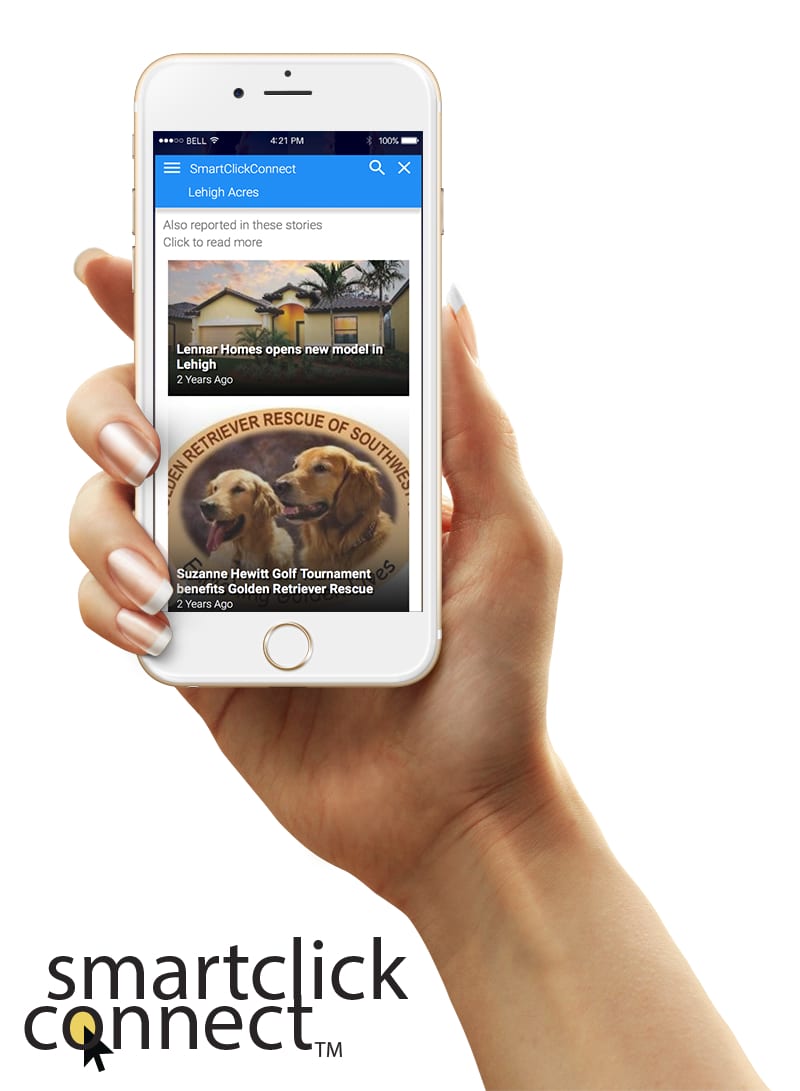
How to Download & Install SmartClickConnect On Your WordPress Website
Even if you don't have a website with Our Hometown, you can still utilize one of our popular products, the SmartClickConnect search platform.
- After contacting Our Hometown & getting your account set up, download the WordPress plugin by clicking here.
- Unzip this file - inside the unzipped folder, you'll find "SmartClickConnectPlugin.zip". This is the file you'll upload to your website.
- Login to your WordPress site & go to " Plugins > Add New".
- At the top of the screen, you'll see an "Upload Plugin" button - click it.
- Click "Browse", find the file "SmartClickConnectPlugin.zip" on your computer, upload it, & then click "Install Now".
- Once it is installed, click "Activate".
- This will place the necessary code on your WordPress website for SmartClickConnect to function. Our software will begin looking at all the content on your website and making connections, so be patient as it may take some time for them to show up.
- To ensure the best experience, please let us know you have activated the plugin, by contacting admin@our-hometown.com.
- Once your site has been analyzed & tagged, SmartClickConnect will automatically work with your content.
Please contact us at admin@our-hometown.com if you have any questions or experience any issues.
Please contact sales@our-hometown.com if you are interested in adding SmartClickConnect to your website.
