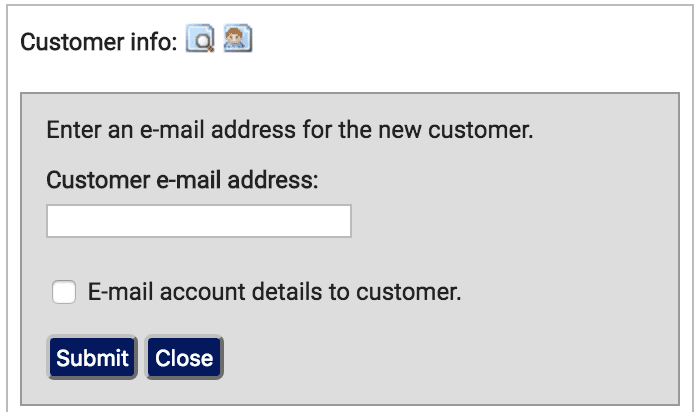Step 1.
Log into you site.
Under the site settings menu, hover over "commerce" and select the "create subscription order" option.
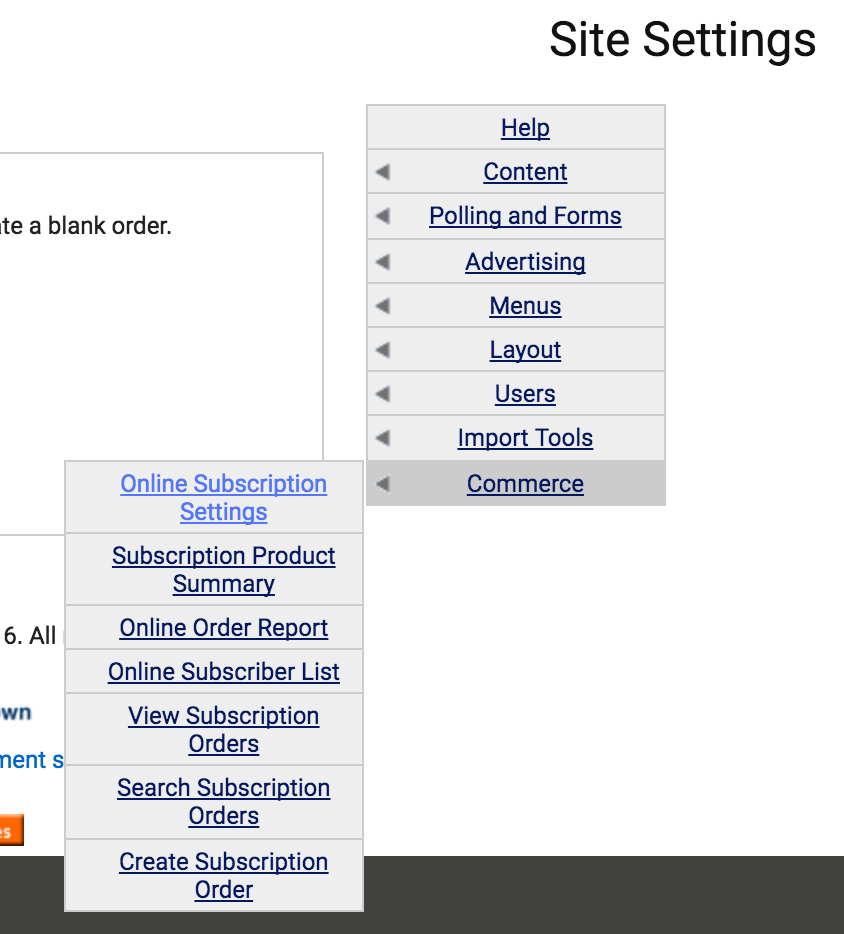
Step 2.
Before you can create a new order or invoice, you should select an existing customer or create a new customer to tie to the order & invoice.
Select "Create a new customer" to start creating a new customer.
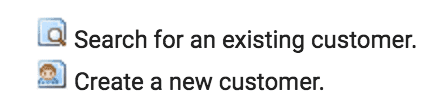
Step 3.
After you select "Create a new customer", a box to enter the user's email address will appear.
Enter their email address & you can choose to send them their login information, which will send them their username & password for future logins.
Once you've created the customer, you can move on to creating their order + invoice.