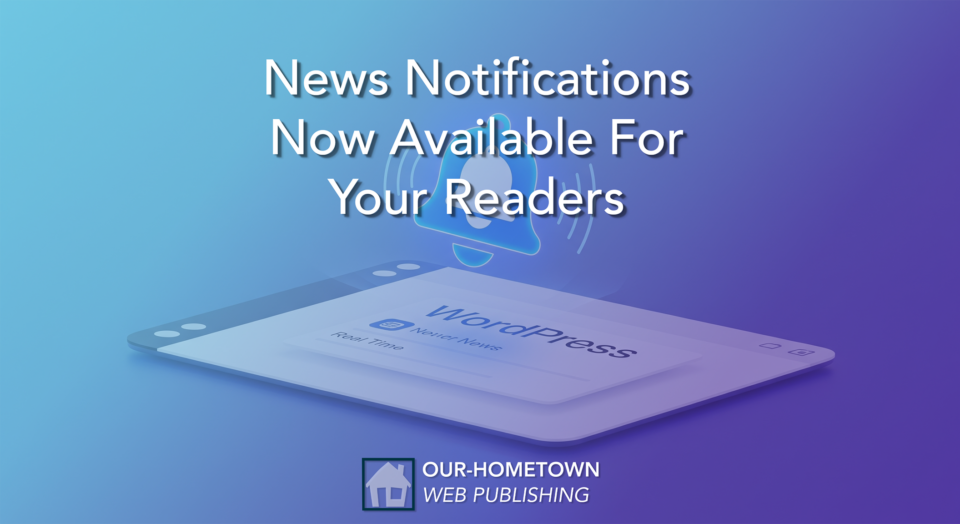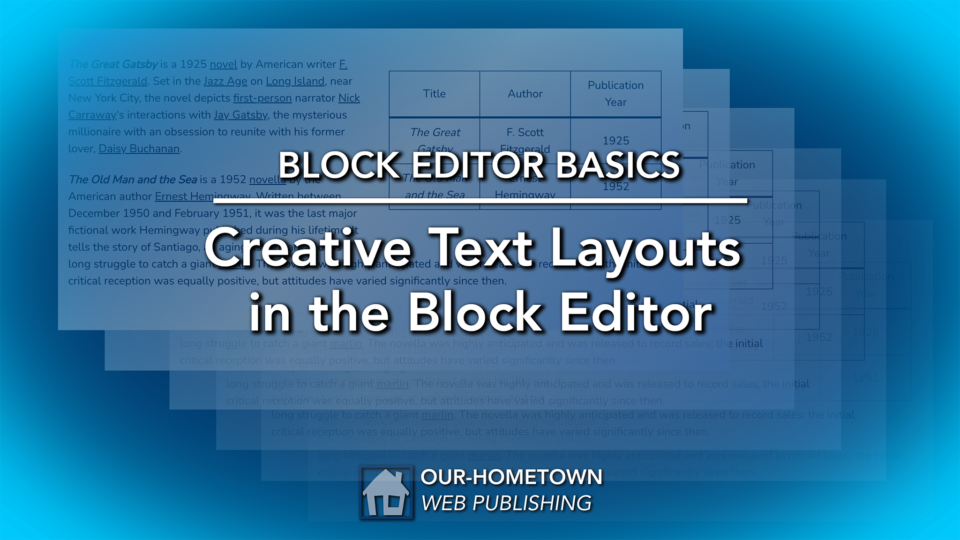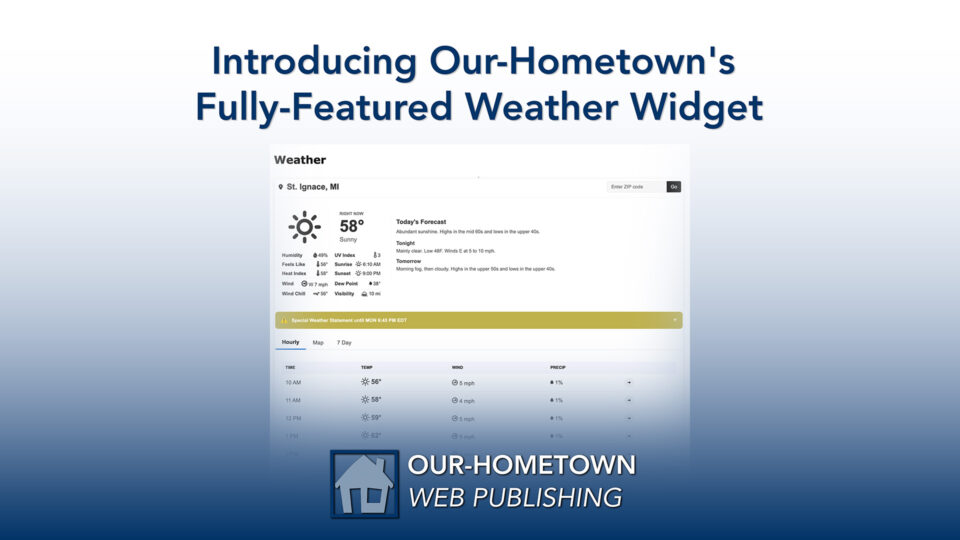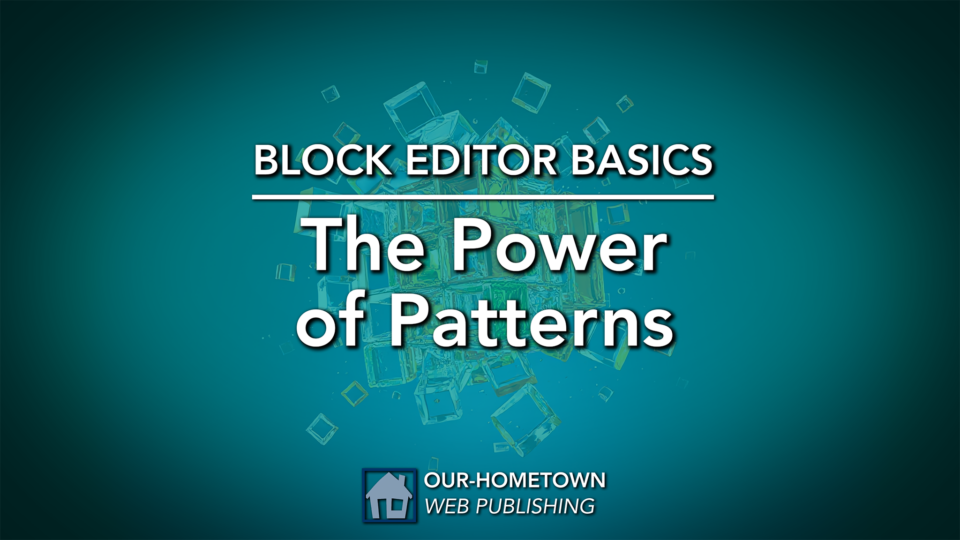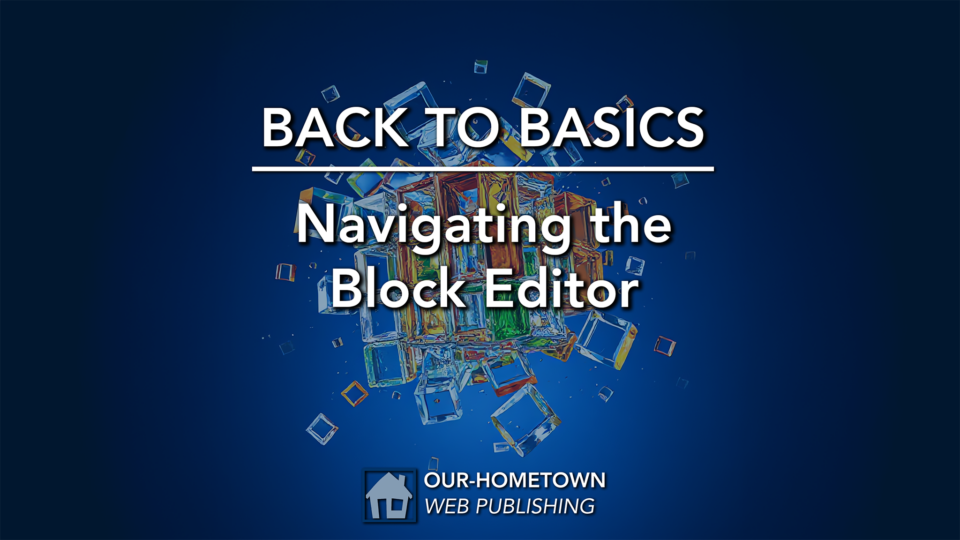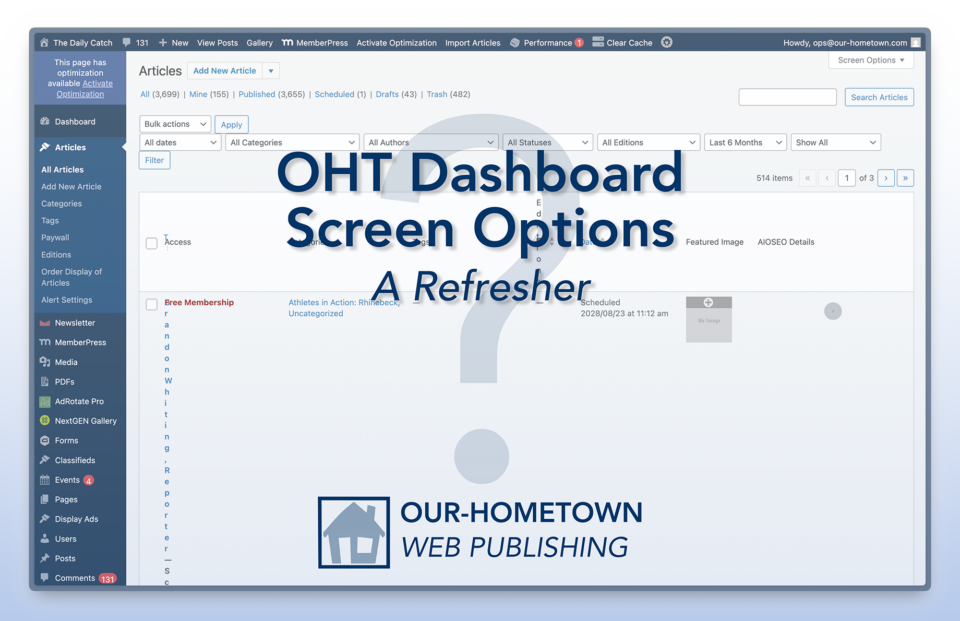- Features
- Our Hometown Platform Overview
- iOS and Android Apps
- Social Media Autopost
- Audio Articles
- Customer Support
- Get Started
- Current Customers
- About Us
- Account
Websites -
25
Jul
In the world of digital storytelling, words and photos lay the foundation. But to truly capture the energy of a moment—the roar of the crowd, the passion in a speech, the buzz of a community event—you need motion.
10
Jun
XML Export Once you have applied your desired settings for the Reverse Publishing export, you can then choose what content is to be included, either via the Export page or through selecting and exporting articles with the Bulk Edit option in the All Articles List. The plugin will compile a ZIP archive including the XML file with all the article content and individual images associated with each story that is […]
23
May
The Our-Hometown engineering team has released a Browser Notifications feature for the platform. With this your readers can subscribe to multiple alert channels for timely push notifications directly from their browser. They can sign up for specific category updates (per publisher settings) and breaking news alerts. All this is presented in a simple side panel that can be accessed by a new Bell icon in the Main Navigation area. Readers […]
12
May
In this post we’ll be covering the basic blocks for handling text content as well as how to combine these blocks with others to build engaging and creative designs.
12
May
Our engineering team has been hard at work creating a new fully-featured weather widget for use on our customer websites. The widget features a header displaying current conditions and today’s forecast. Below the header you can toggle a section to display periodic Special Weather Statements from the National Weather Service. The main portion of the widget is dedicated to tabs that provide Hourly and 7-Day forecasts, as well as a […]
14
Apr
The WordPress block editor (often called Gutenberg) has revolutionized how we create content, moving from a single text field to a modular system of blocks. One of the most powerful, yet sometimes overlooked, features within this system is Block Patterns. If you’re not using them yet, you’re missing out on a fantastic way to build beautiful, complex layouts quickly and consistently.
10
Apr
Getting Acquainted with the Interface Upon opening a new post or page, you’ll immediately notice the difference. Here’s a breakdown of the key interface elements: Managing Your Blocks: The Building Blocks of Content Working with blocks is fundamental to the Block Editor experience: The Power of the List View: A Structural Overview The List View, accessed by clicking the Content Structure Icon (stacked lines) in the top toolbar, opens a […]
1
Apr
WordPress Block Patterns can be incredibly versatile, serving a wide range of purposes across various website sections. Here are some examples of commonly used and effective patterns: Each of these pattern types serves a specific purpose. For instance, testimonial layouts are crucial for building social proof and credibility, while call-to-action patterns are designed to drive user engagement and conversions. Understanding the intent behind different pattern categories allows editor-level users to […]
24
Mar
The WordPress Block Editor (Gutenberg) represents a significant evolution in content creation, offering particular advantages for newspaper publishers looking to streamline their digital operations. At a time when publishing speed and visual presentation are paramount, the Block Editor provides tools that can transform your newsroom’s productivity and content quality. Our newspaper clients who have made the switch are reporting remarkable improvements in their publishing workflows and reader engagement metrics. The […]
20
Mar
An often overlooked item on the admin dashboard is the Screen Options tab that appears at the top right of several pages. It allows the user to toggle the visibility of individual items in the interface. For instance you may want to hide unused columns in a table listing or infrequently used panels in the Article editor. Let’s take a look at where the Screen Options are available and what […]