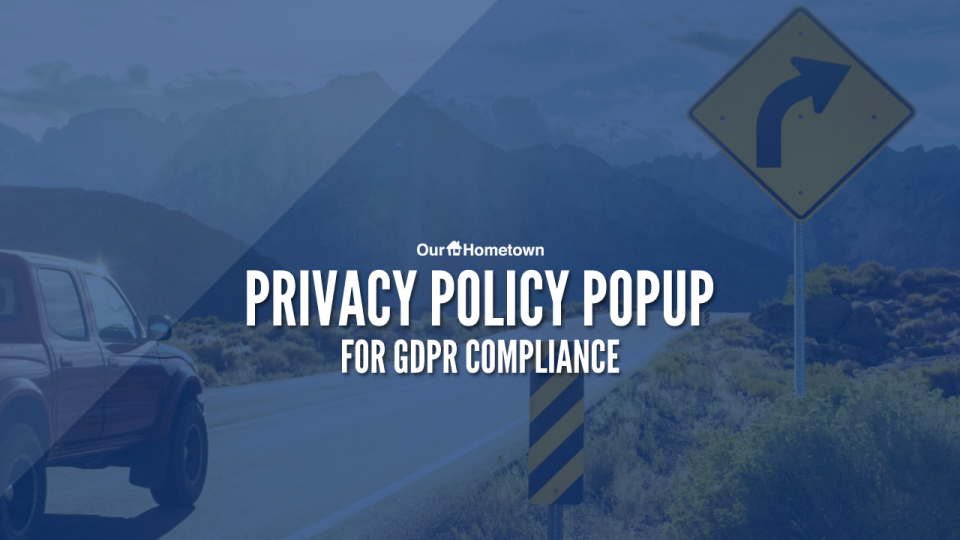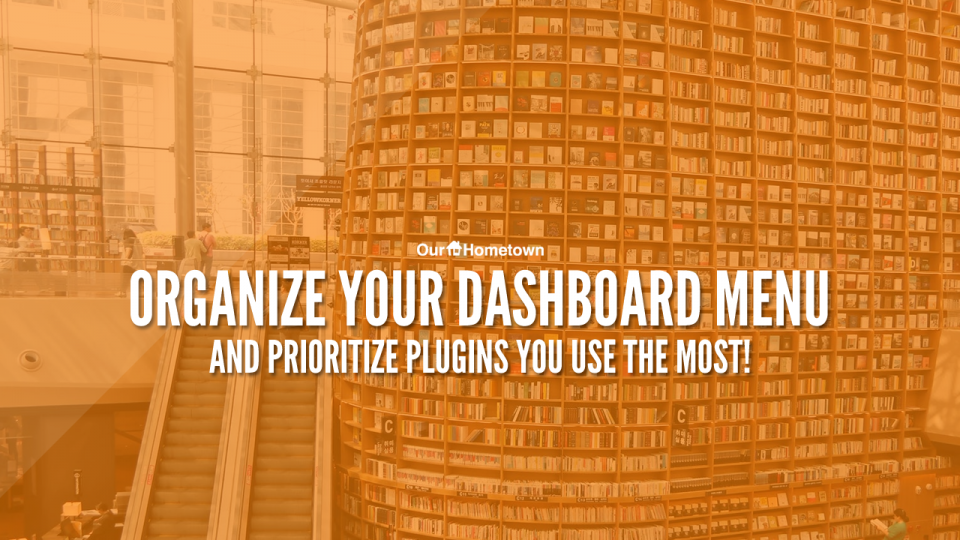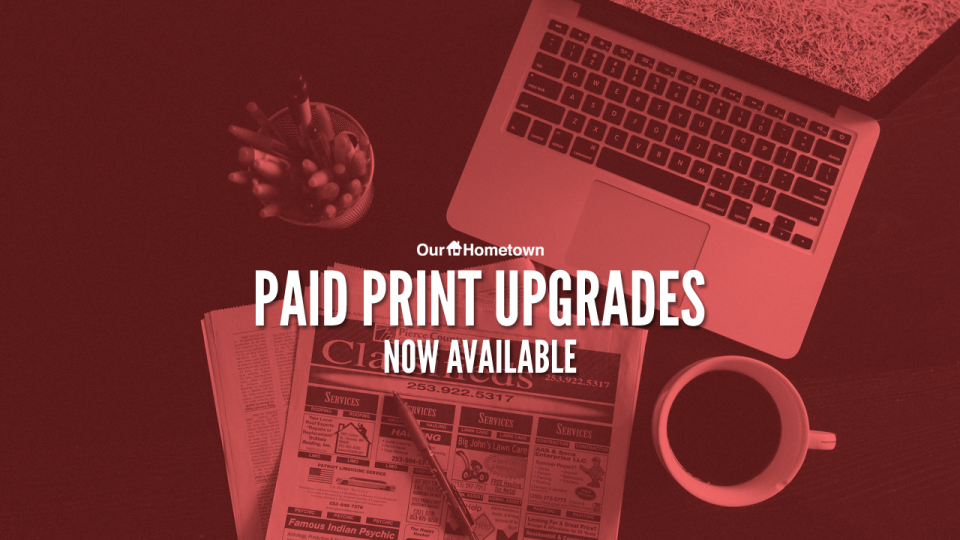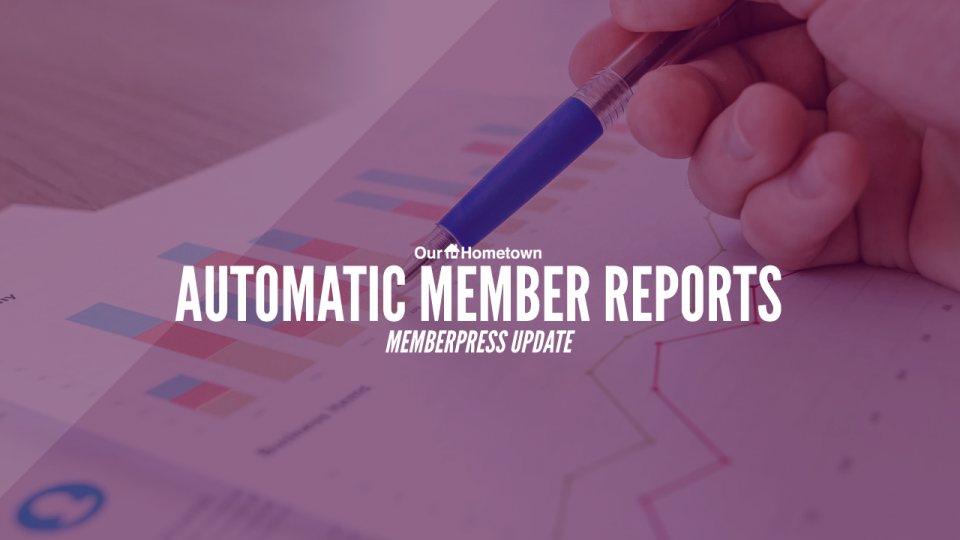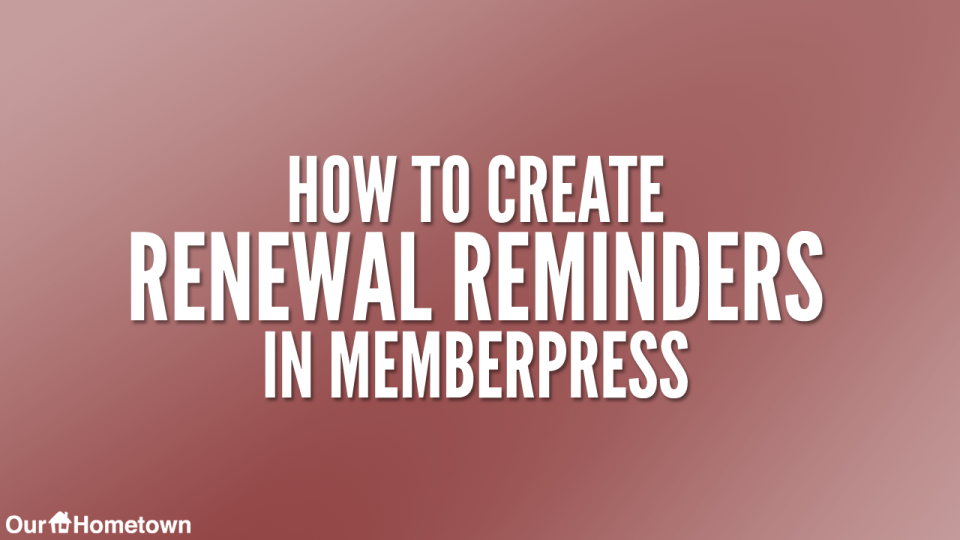- Features
- Our Hometown Platform Overview
- iOS and Android Apps
- Social Media Autopost
- Audio Articles
- Customer Support
- Get Started
- Current Customers
- About Us
- Account
Feature Highlights - - Page 11
27
Jul
Our-Hometown held another session of Office Hours yesterday, and we’re happy to share the full recording with our customers. During this session, CEO Matt Larson discusses the different paywall configurations available on our platform and the benefits of each model. Please enjoy the full-length recording below!
27
Jul
One of the largest benefits to building a website on Our-Hometown’s WordPress Platform is the impressive level of customization available, primarily via the Customize Tool. The Customize Tool is designed in such a way that anyone with limited technical know-how can change site colors and fonts, re-arrange a vast variety widgets & ads, and apply custom CSS to update an ever-evolving vision of your website. The tool streamlines all of these major processes […]
15
Jul
Our-Hometown is happy to introduce a small but important new feature to help websites on our platform comply with GDPR and CCPA Regulations: the Privacy Policy Popup! The Privacy Policy Popup is a popup bar that docks to the bottom of a visitor’s screen with a message informing the reader that by continuing to use the site, they are thereby accepting the Privacy Policy. Two options are presented for the […]
12
Jul
Sticking to our recent theme of Optimizing Your Workspace, we have another tip this week for improving your efficiency with WordPress. Did you know that you can arrange the plugins and other items listed on the menu on your WordPress Dashboard to customize the order to your liking? While hardly a major innovation, the ability to organize your Dashboard menu can pay dividends when it comes to working quickly and […]
1
Jul
Newspapers using Our-Hometown’s publishing platform have long been able to offer Free Online Access to their offline print subscribers using our Print Upgrade Membership system, which allows readers who already receive the mailed print edition to take advantage of the digital content on the website at no charge once their subscription is verified. While this solution works in most cases, we have had several requests over the years for a system that […]
24
Jun
In the past, we’ve demonstrated How to Create Coupon Codes in Memberpress and discussed how you can then use those coupon codes in an e-mail marketing campaign aimed at enticing former subscribers to resubscribe at a reduced rate with a special promotional offer. We are happy to announce that this entire process has been streamlined and automated with our new Automated Newsletter Coupons feature! This new feature allows you set up a Promotional […]
17
Jun
Managing your digital and print subscriptions is made easy using the MemberPress plugin included with Our-Hometown’s WordPress platform. New subscription orders and renewals are e-mailed to your staff immediately, and an intuitive dashboard makes looking up subscriber records and recent transactions quick and painless. We’ve recently expanded the MemberPress functionality to include an easy-to-configure Automatic Member Report, which will send an e-mail update with a list of new subscribers on a pre-determined […]
30
Mar
One of the benefits of Our-Hometown’s WordPress publishing platform is access to the wide array of tools we’ve built to help you get your news published online and out to your readers as quickly as possible. Everything from the standard mobile-responsive dashboard, to incorporating third-party tools with our Google Docs Add On, to our Breaking News features and Push Notifications in our apps have aimed to help publishers distribute news quickly across all […]
9
Mar
A popular method of generating subscriptions on your website is to offer promotional discounts for new members, enticing them to take advantage of some great savings or even a free trial. Fortunately, this entire process is made simple using Memberpress’s Coupons feature. You can create a customized coupon code in just a couple of minutes! From your WordPress Dashboard, navigate to Memberpress → Coupons. You likely won’t have any coupons […]
2
Mar
If you offer digital subscription on your website, you’ll want to remind readers when their subscription is about to expire so that they’re more likely to renew it. You can also send reminders to recently expired users inviting them to comeback, perhaps enticing them with a discount or coupon code. To manage your renewal reminders, navigate to your WordPress Dashboard and find Memberpress → Reminders. The Reminders page will list […]