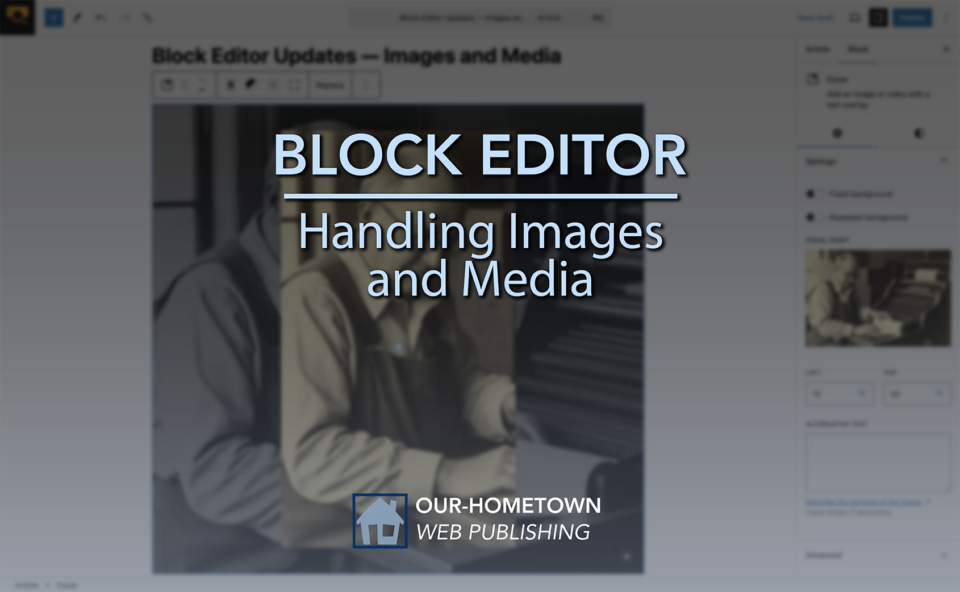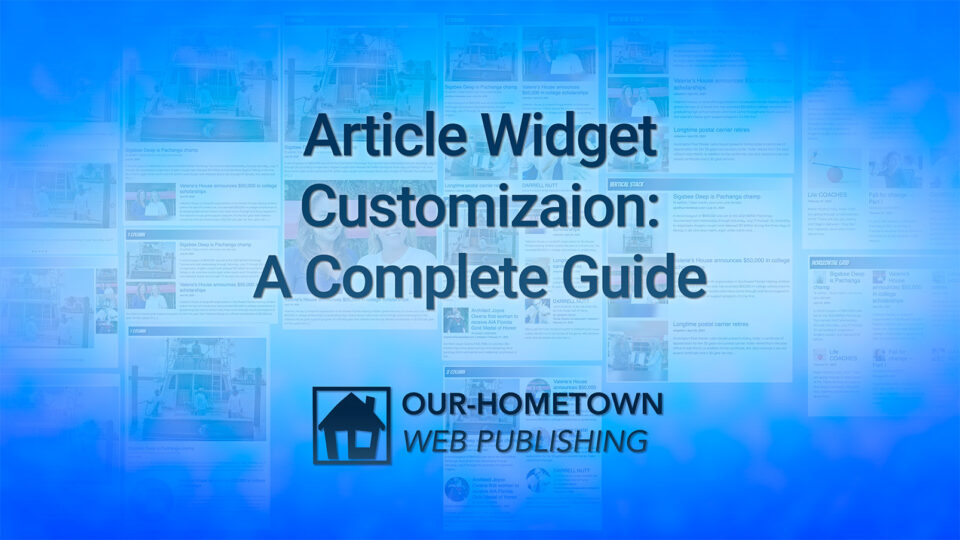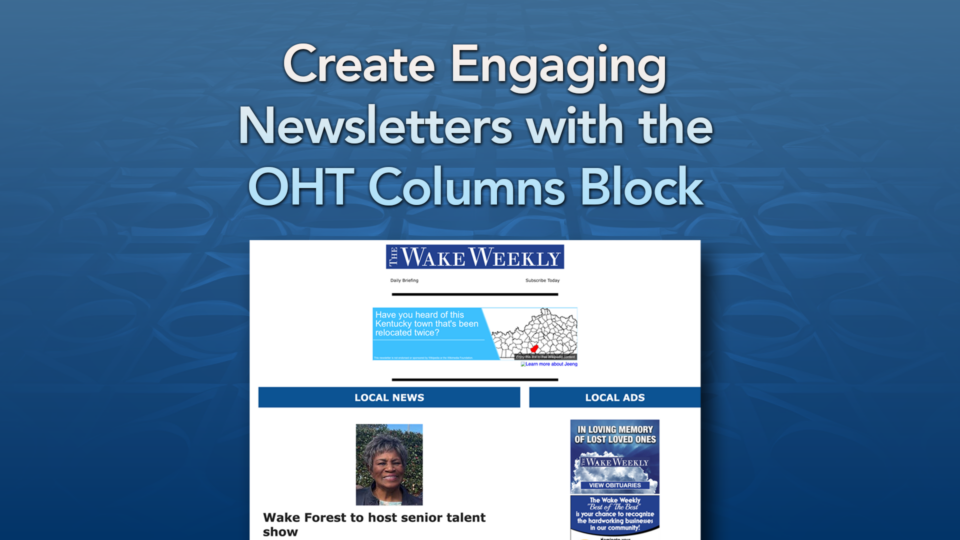- Features
- Our Hometown Platform Overview
- iOS and Android Apps
- Social Media Autopost
- Audio Articles
- Customer Support
- Get Started
- Current Customers
- About Us
- Account
Design - - Page 2
1
Apr
WordPress Block Patterns can be incredibly versatile, serving a wide range of purposes across various website sections. Here are some examples of commonly used and effective patterns: Each of these pattern types serves a specific purpose. For instance, testimonial layouts are crucial for building social proof and credibility, while call-to-action patterns are designed to drive user engagement and conversions. Understanding the intent behind different pattern categories allows editor-level users to […]
24
Mar
The WordPress Block Editor (Gutenberg) represents a significant evolution in content creation, offering particular advantages for newspaper publishers looking to streamline their digital operations. At a time when publishing speed and visual presentation are paramount, the Block Editor provides tools that can transform your newsroom’s productivity and content quality. Our newspaper clients who have made the switch are reporting remarkable improvements in their publishing workflows and reader engagement metrics. The […]
13
Mar
In this post we’ll take a look at often-used Layout blocks and some of the new feature and interface updates. Layout Blocks Group Block The Group block brings together other blocks inside one container so that you can set a background color, adjust spacing, and organize different page sections. In addition to being able to choose between the four different Group layouts when you initially add a Group block, you can also […]
9
Aug
In this post we will go through the majority of available customization options for the Article Widgets that display article excerpts and links in various layouts on your website.
26
Jul
This guide will help you understand how to effectively manage and optimize featured images on your website. If you’ve ever struggled with how your images appear in article widgets, this post will provide you with clear steps to enhance their display.
30
May
2-Column Layout: [OHT Columns Block] This is an oft-requested layout that our engineering team has implemented: creating 2-column layouts in your newsletters with the OHT Columns Block. This block was initially designed to allow placement of a sidebar of display ads that are currently running on a website. However, you are not restricted to just using the OHT Ads Block with a main post block. In this quick demo we’ll […]
9
May
We’re delighted to report that Journal Publishing, one of our valued customers, has taken home an impressive 49 awards overall in the North Dakota Newspaper Association’s annual Better Newspaper Contest! This includes 15 first-place awards, demonstrating their dedication to excellence in journalism. The awards recognize outstanding work published in 2023, and we’re thrilled to see Journal Publishing receive accolades for their reporting staff’s coverage of the Divide County School District. […]
29
Feb
Your prototype awaits . . . Regular email services have size limitations, making them unsuitable for sending large files common to production work (like high-resolution images, pdfs, or design files). That’s why the following services are better choices: File-Sharing Services Stand-alone Options WeTransfer How it Works: Upload your files and WeTransfer generates a download link to share with our production team. Recipients don’t need a WeTransfer account to download the […]
15
Feb
Welcome to a quick tutorial from Our-Hometown. We recently revamped the design of a customer newsletter page to include a Google map with pins representing the featured publishers in the region. The publisher wanted to include this map highlight in the email version of the newsletter, so we decided to create an animated GIF showcasing each publisher as a teaser to engage readers. Today, I’ll guide you through creating your […]