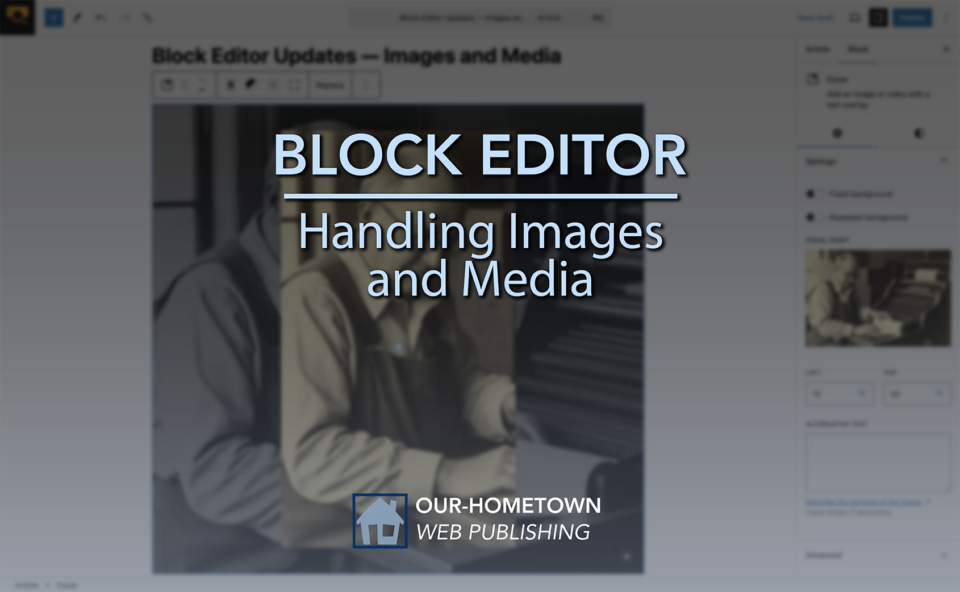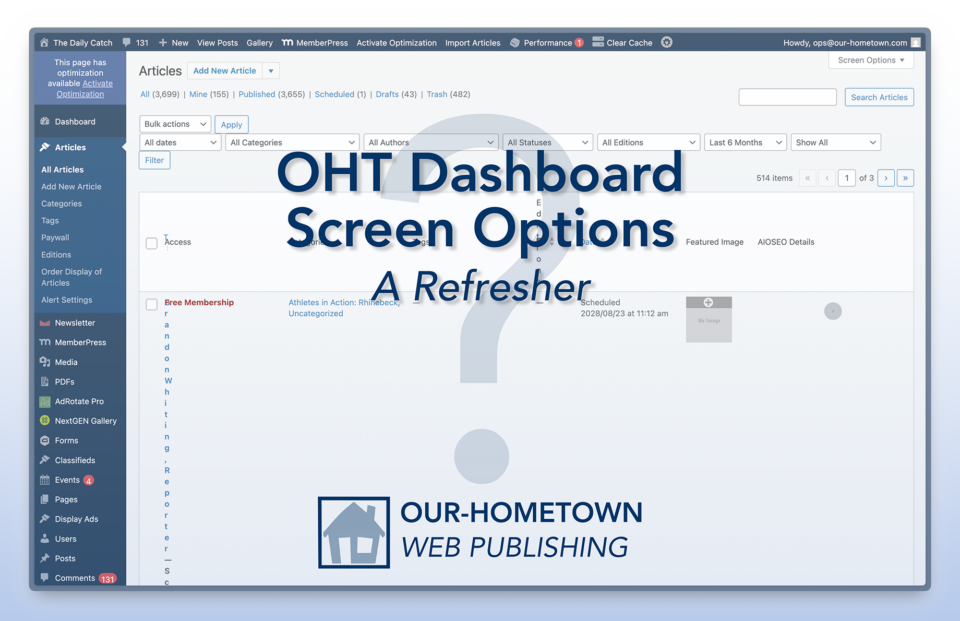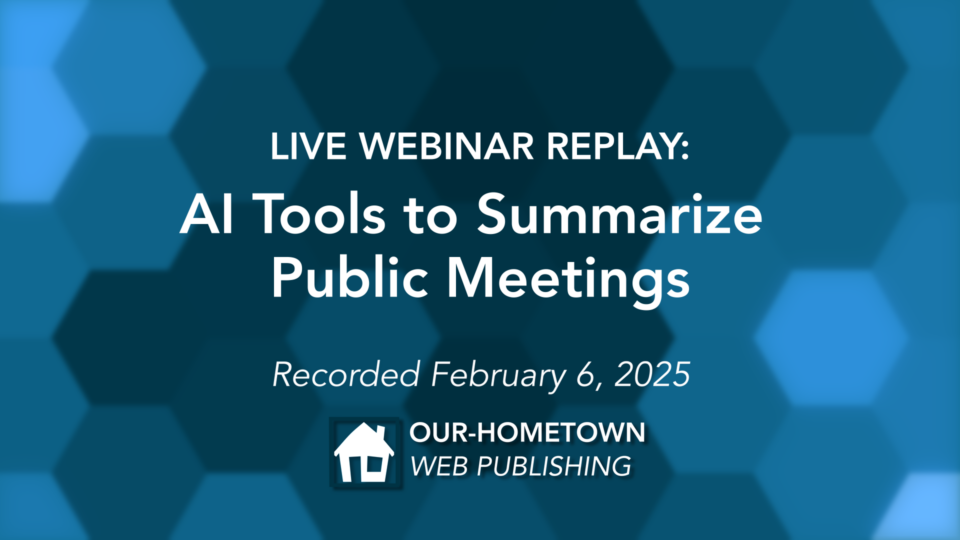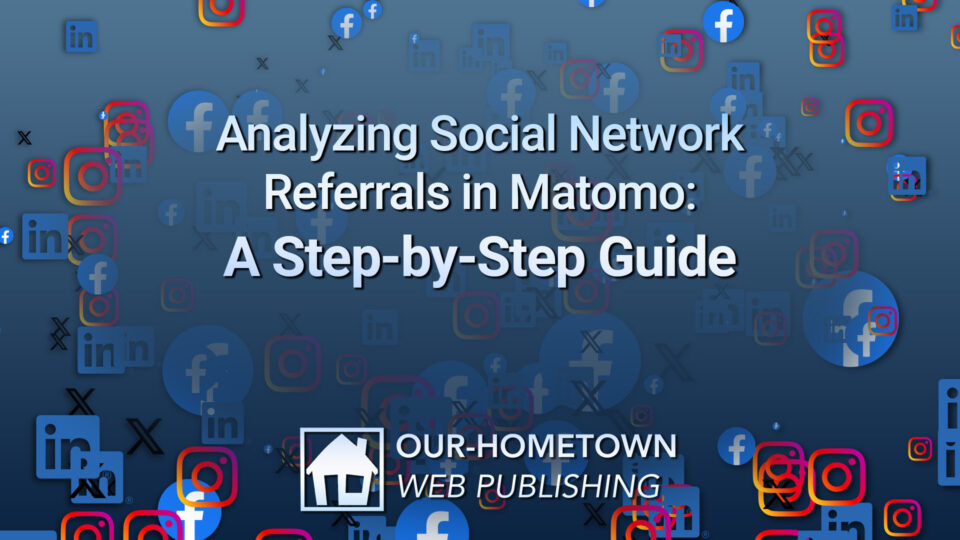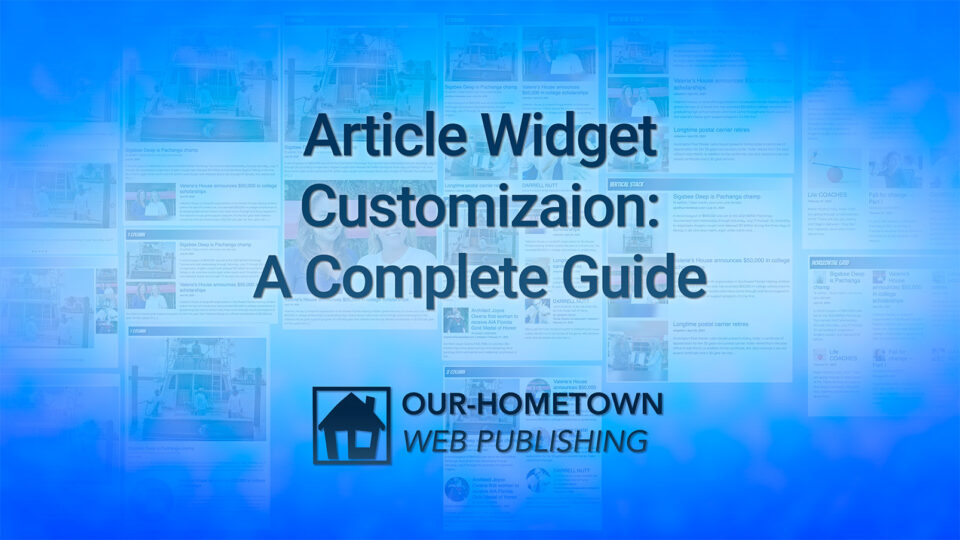- Features
- Our Hometown Platform Overview
- iOS and Android Apps
- Social Media Autopost
- Audio Articles
- Customer Support
- Get Started
- Current Customers
- About Us
- Account
Feature Highlights - - Page 2
1
Apr
WordPress Block Patterns can be incredibly versatile, serving a wide range of purposes across various website sections. Here are some examples of commonly used and effective patterns: Each of these pattern types serves a specific purpose. For instance, testimonial layouts are crucial for building social proof and credibility, while call-to-action patterns are designed to drive user engagement and conversions. Understanding the intent behind different pattern categories allows editor-level users to […]
24
Mar
The WordPress Block Editor (Gutenberg) represents a significant evolution in content creation, offering particular advantages for newspaper publishers looking to streamline their digital operations. At a time when publishing speed and visual presentation are paramount, the Block Editor provides tools that can transform your newsroom’s productivity and content quality. Our newspaper clients who have made the switch are reporting remarkable improvements in their publishing workflows and reader engagement metrics. The […]
20
Mar
An often overlooked item on the admin dashboard is the Screen Options tab that appears at the top right of several pages. It allows the user to toggle the visibility of individual items in the interface. For instance you may want to hide unused columns in a table listing or infrequently used panels in the Article editor. Let’s take a look at where the Screen Options are available and what […]
13
Mar
In this post we’ll take a look at often-used Layout blocks and some of the new feature and interface updates. Layout Blocks Group Block The Group block brings together other blocks inside one container so that you can set a background color, adjust spacing, and organize different page sections. In addition to being able to choose between the four different Group layouts when you initially add a Group block, you can also […]
11
Feb
On February 6, 2025, Our-Hometown hosted a webinar demonstrating their new AI-powered tools designed to help journalists and publishers efficiently summarize and report on public meetings. The presentation focused on showing how their technology can transform lengthy YouTube videos of government meetings into structured, time-stamped summaries with key discussion points and decisions. Led by Matt (President/CEO) and Christopher (Marketing/AI Development), with attendance from Scott of the Gaffney Ledger, the webinar […]
16
Aug
This guide will walk you through the process of tracking social network referrals in Matomo, ensuring you can make data-driven decisions to enhance your online presence. Social Network Acquisition Data The dashboard provides a comprehensive overview of your website’s performance, including traffic sources, visitor behavior, and conversion rates. To specifically analyze social network referrals, navigate to the Acquisition section, which is located in the left menu. Within the Acquisition section, you will find a […]
15
Aug
In today’s digital landscape, understanding where your website visitors come from is crucial for business success. This guide will walk you through the process of tracking user acquisition using Matomo Analytics, helping you make data-driven decisions to boost your online presence.
9
Aug
In this post we will go through the majority of available customization options for the Article Widgets that display article excerpts and links in various layouts on your website.
2
Aug
We have completed testing a new optimization feature that will improve site responsiveness on the Admin Dashboard. While active, certain menus and features will be hidden to improve performance. The feature targets several pages that show marked speed improvements when certain other options are hidden. It is active by default on the following sections: Articles PDFs Adrotate Pro Geodirectory Post-types (Events, Classifieds, Places, etc.) When optimization is active, you’ll see […]