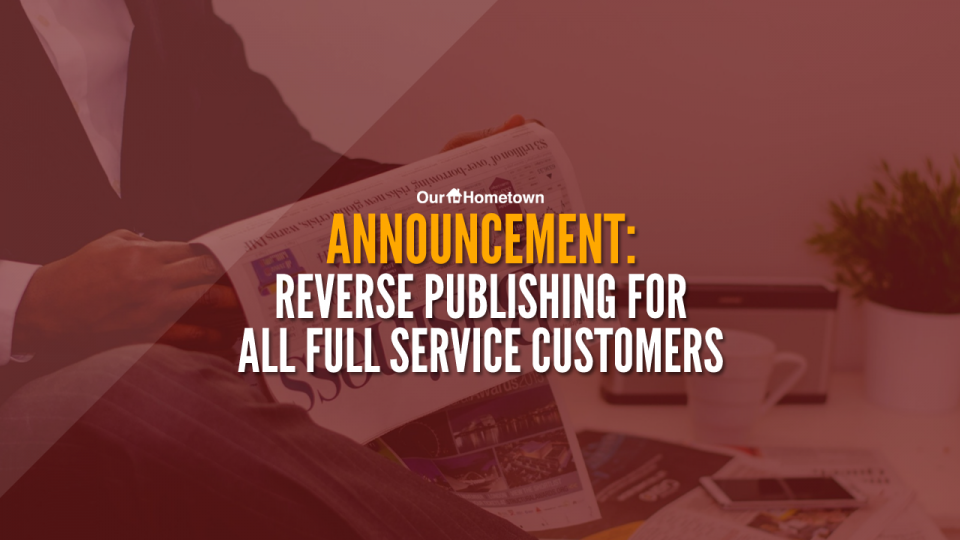- Features
- Our Hometown Platform Overview
- iOS and Android Apps
- Social Media Autopost
- Audio Articles
- Customer Support
- Get Started
- Current Customers
- About Us
- Account
Feature Highlights - - Page 10
2
Feb
Our-Hometown recently expanded the capabilities of our Audio Articles product, adding an exciting new automated podcast feature — and we’re offering a FREE TRIAL for a limited time! Audio Articles Podcast uses the audio files that are generated for each audio article to create new podcast episodes and publish them across all of the major podcasting channels via BuzzSprout. Our platform communicates with BuzzSprout using their specialized API to deliver the audio files and […]
5
Jan
Our-Hometown is happy to announce the release of a new feature available on our platform: Social Media Autopost! Social Media Autopost allows publishers to automatically share the latest content from their website across various social media platforms using the Blog2social plugin. Social Media Autopost offers another option for quickly distributing your content across the web to your readers and followers, regardless of what platforms they use to consume the news. […]
3
Nov
Our-Hometown President & CEO Matt Larson discussed our newly released “Logged In” plugin update during this week’s episode of Office Hours on Monday, providing customers with an overview of the new session-based login limitations and the key differences with the new system. With this option enabled on your website, subscribers will be limited to three active sessions at any time. Once they eclipse that limit, they will be automatically logged out […]
26
Oct
Our-Hometown is happy to announce that we’ve released a new update granting our customers more control over subscribers visiting their website — most notably the ability to limit subscribers to a certain number of active sessions, serving as a deterrent to prevent readers from sharing their account with friends or family. In the past, there was nothing stopping readers from buying a digital subscription and sharing their login with others, […]
22
Oct
Our-Hometown is happy to extend this invitation to our upcoming Virtual Conference: 6 Innovations in Local Online News which will take place LIVE on December 1st at 1PM Eastern, where President & CEO Matt Larson will highlight some of the most innovative and cutting-edge features that our engineers have developed for our platform. Newspapers worldwide are searching for ways to adapt to the on-going shift to digital publishing, but Our-Hometown […]
27
Sep
Many customers at Our-Hometown have expressed interest in selling physical items on their website, and while we’ve always had the option of setting up a basic order form for a single product, we’ve lacked a full-fledged “Shopping Cart” that would allow a visitor to add several items to a cart for a single checkout. Thankfully, we now support simple integration with Shopify, making it easier than ever to sell your physical […]
9
Sep
Our-Hometown’s engineers have introduced a small quality-of-life update that improves the process for broadcasting articles via the E-mail Newsletter. Every Article on our platform includes a Broadcast Options panel on the edit screen, which includes a button to “Share via E-mail Newsletter.” This button immediately creates a newsletter featuring the article and sends it out to your newsletter mailing list. However, we received some feedback from customers who expected a confirmation […]
7
Sep
NOTE: This offer has been extended through the end of October! Our-Hometown CEO Matt Larson announced some exciting news at today’s session of Office Hours: Beginning today and for a LIMITED TIME, our Reverse Publishing tool will be made available by request to any Full Service (Extraction) customers currently using our WordPress Publishing Platform! As a full-service customer, you are already taking advantage of our Article & Ad Extraction service, […]
10
Aug
Stop giving away your photos for free! Our-Hometown’s WordPress Publishing Platform includes a Watermark plugin that allows you to easily apply an overlay of your logo to any photos uploaded to your website, protecting them from would-be thieves who want to re-use the content for their own benefit. This feature is included free with all Our-Hometown websites! Once the plugin is enabled, the watermark you setup can be automatically applied […]
29
Jul
Our-Hometown recently released an update introducing several improvements to the Related Stories block, including a new panel of settings you can use to customize how the block appears on your website! The Related Stories block appears at the bottom of articles on Our-Hometown’s WordPress Platform and is a useful tool for transitioning readers from one article to another. If a visitor has clicked a link to read an article on your site, […]