Limiting the number of devices a subscriber can login with
|
Click play to LISTEN to the article below
|
As a news publisher, it’s natural to want to get as many eyes on your newly published content as possible, but how can you make sure that only those who’ve paid for access are able to read it? In the age of Netflix and other content streaming services, account sharing has become a natural way of life for many digital consumers — is there any way to stop it?
Fortunately, the answer is yes! At Our-Hometown, we have the ability to limit the number of active sessions a user has at any given time — or in other words, limit how many devices the user can login with.
When a user logs in, a “session” is created that is tied to the device they’re using rather than their IP address, which allows the session to remain active even if the reader jumps between internet connections — such as using a mobile phone both at home and at work.
This allows us to enforce a device limit so that any subscriber can only have X number of active sessions. The default device limit is three, but publishers can adjust this number as they see fit.
A limit of three would allow a reader to have an active session from their home PC, work PC, and mobile phone.
What happens when a subscriber reaches the device limit?
There are two approaches that publishers can take when enforcing a device limit: Allow New Logins or Block News Logins.
The Allow New Logins option will allow the customer to keep logging in to new devices, but each time they reach the limit, the oldest session is automatically terminated. This means if a friend or family member had been using your account, they will eventually be kicked out and need to login again as the real subscriber alternates devices. The opposite is also true — if a friend or family member continues using the account, the actual subscriber will eventually need to log back in. It becomes a nuisance for the subscriber and deters account sharing.
The Block New Logins option will simply not allow a subscriber to log in and create a new active session if they are already at the limit. They will need to wait for one of their existing sessions to expire. The default session length is two days, but it could last up to two weeks if the user opted to use the “Remember Me” option to stay logged in.
There is, of course, a Force Logout option that newspaper staff can use in case a subscriber reports being locked out for using too many devices and isn’t able to wait for a session to expire naturally.
If you’re interested in activating a device limit on your website, just reach out to our support team by emailing ops@our-hometown.com and we’ll help you get it setup and configured to your preference!
- ← Google/Facebook Antitrust Lawsuit Interview REPLAY
- Kevin Slimp: Predicting the Future of Newspapers →

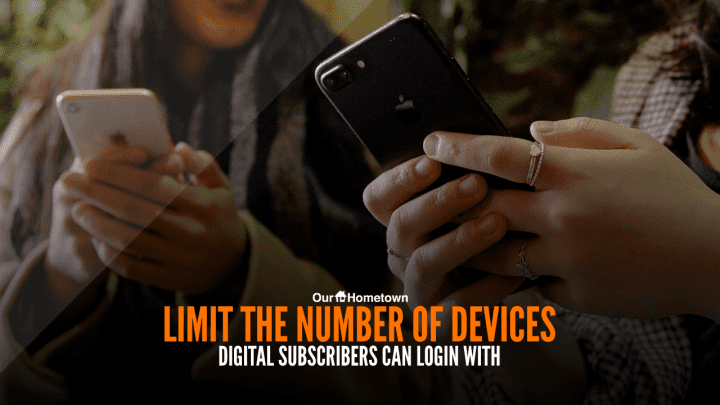
Recent Comments