Mastering User Acquisition Tracking in Matomo Using Goals
|
Click play to LISTEN to the article below
|
In today’s digital landscape, understanding where your website visitors come from is crucial for business success. This guide will walk you through the process of tracking user acquisition using Matomo Analytics, helping you make data-driven decisions to boost your online presence.
Why Track Traffic Sources?
In an era where brands utilize multiple channels for promotion and advertising, identifying the origin of your leads and customers has become increasingly complex. However, this complexity is precisely what makes tracking traffic sources more important than ever. By pinpointing where your visitors are coming from, you can:
- Optimize your marketing efforts
- Allocate resources more effectively
- Maximize your return on investment (ROI)
Understanding Traffic Sources in Matomo
Matomo categorizes traffic sources into four main types:
- Search engines
- Direct traffic
- Websites
- Campaigns
Within the “Campaigns” category, you can track various specific sources using the Matomo URL builder, including:
- Google AdWords
- Display ads and banners
- Newsletter and email links
- Affiliate links
- Social media posts (e.g., tweets)
- Facebook ads
Measuring Performance and Conversion
To truly understand which channels are performing best, you need to set up conversion goals and attribution in Matomo. Let’s dive into the process!
Step 1: Define Your Conversions
A conversion can be any valuable action a user takes on your website, such as:
- Subscriptions
- Downloads
- Lead generation
- User registrations
- Purchases
Step 2: Create a Goal in Matomo
- Navigate to the Goals section in Matomo
- Click on Manage Goals
- Click the green Add A New Goal button
Step 3: Set Up Your Goal
- Name your goal: Choose a descriptive name, e.g., “Subscription”
- Add a description: Provide context for your goal (optional)
- Choose a trigger method:
- Automatic triggers (built-in)
- Manual triggers (custom JavaScript)
Automatic Goal Triggers
Select from the following options:
- Visit a given URL (page or group of pages)
- Visit a given Page Title
- Send an event
- Download a file
- Click on a Link to an external website
- Stay for a certain amount of time
For URL-based triggers, you can use three matching methods:
- Contains: Matches URLs containing specific text
- Is Exactly: Matches a precise URL
- Matches The Expression: Uses regular expressions (RegEx) for advanced matching
Example: Creating a Subscription Goal
Let’s create a goal that triggers when a user visits the “Thank You” page after subscribing to your newspaper.
- Name your goal: “Subscription”
- Description: “Tracks when a user successfully subscribes and visits the Thank You page.”
- Goal trigger:
- Select “Visit a given URL (page or group of pages)”
- Choose “Is Exactly” from the dropdown menu
- Enter the exact URL of your thank you page, e.g., “https://example.com/thank-you/“
- Leave the “Case sensitive” checkbox unchecked (unless necessary)
Step 4: Configure Goal Settings
- Allow multiple conversions: In this case, choose “No” as users typically subscribe only once
- Set goal revenue: Assign a monetary value to your goal (optional). For example, if you estimate that each subscriber is worth $5 to your business, enter “5” in this field.
Putting It All Together
By following these steps, you’ll be able to track and analyze your user acquisition efforts effectively. Remember, the key to success is continuous monitoring and optimization based on the data you collect.
With Matomo Analytics, you now have the power to:
- Identify your top-performing traffic sources
- Measure the success of your marketing campaigns
- Optimize your budget allocation
- Improve your overall digital strategy
By implementing these techniques, you’ll gain valuable insights into your website’s performance and be better equipped to make data-driven decisions. In our example, you’ll now be able to track which traffic sources are driving the most subscriptions, allowing you to focus your efforts on the most effective channels.
Remember to create similar goals for other important conversions on your website, such as product purchases, contact form submissions, or download completions. Each goal will provide you with crucial data to refine your marketing strategy and improve your website’s performance.
- ← Article Widget Customization: A Complete Guide
- Analyzing Social Network Referrals in Matomo: A Step-by-Step Guide →


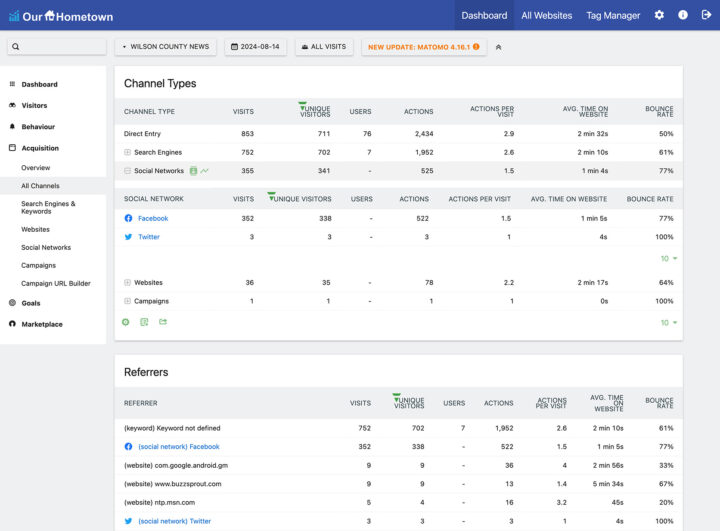
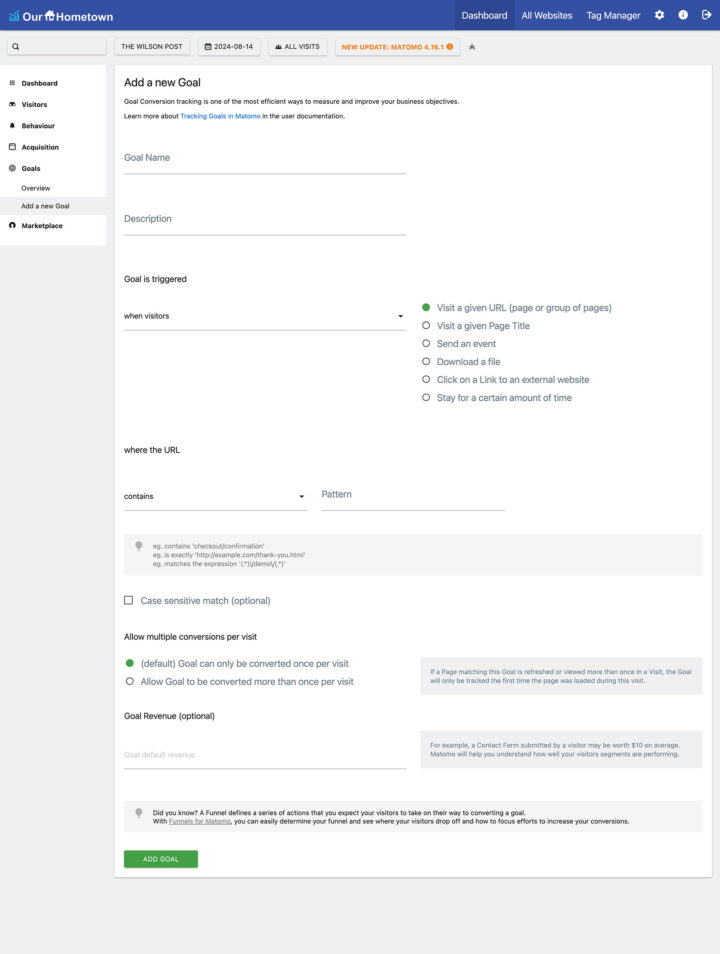
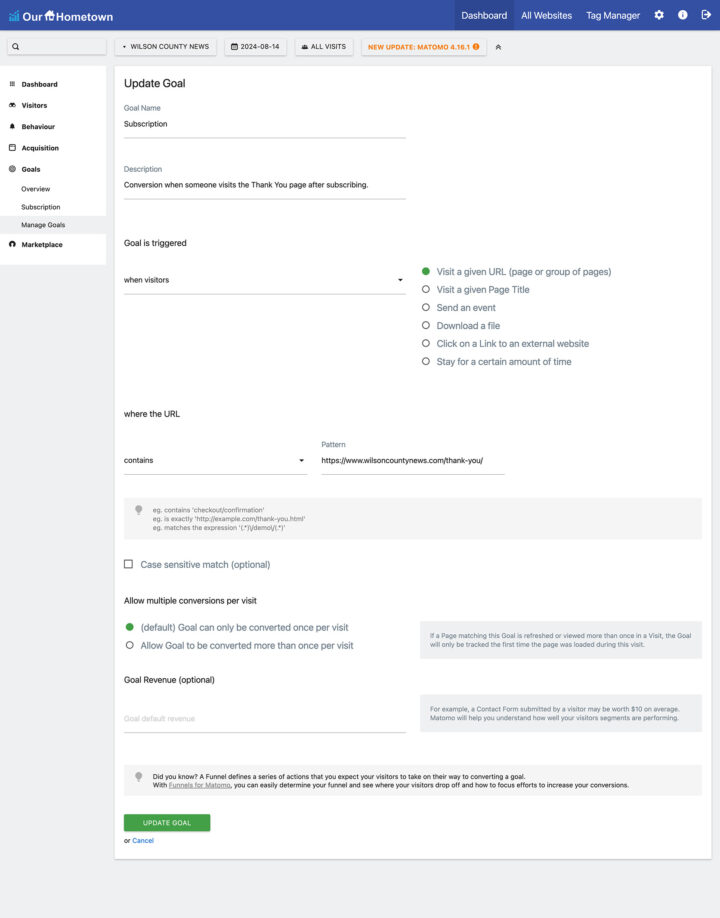
Recent Comments