Custom Pronunciation Settings for Audio Articles
|
Click play to LISTEN to the article below
|
We’re pleased to announce an enhancement to Our-Hometown’s Audio Articles feature that gives publishers and editors more control over how automated audio reads sound. You can now define specific pronunciation settings for individual words to ensure that your publications’ names, local places, and community figures are pronounced correctly.
Whether it’s a distinctive locale such as “Mackinac” (pronounced Mackinaw), or a local councilmember’s surname, this new capability allows you to make sure the audio output reflects your publication’s authentic voice.
What’s New
A new Pronunciations section is now available in the WordPress Dashboard. From this screen, editors can create custom entries for any word or phrase that might otherwise be mispronounced. Each entry lets you specify how the word should sound, either through a simple text alias or using phonetic notation. You can preview the pronunciation before saving, and options are available for handling case sensitivity and word boundaries.
Once saved, these rules are automatically applied whenever an Audio Article is generated on your site, ensuring consistency and accuracy across all future recordings.
Why It Matters
Local newspapers often include names that automated systems can’t easily recognize or pronounce correctly. This update allows you to preserve the character and credibility of your reporting by making sure these names are spoken the way your readers expect to hear them. The result is a smoother listening experience that better reflects the identity of your community.
How to Get Started
To begin using this feature, log in to your site’s WordPress Dashboard and open Audio Articles → Pronunciations. Click Add New Pronunciation, enter the word and its desired pronunciation, and preview the result. Once published, your pronunciation settings will take effect automatically the next time an Audio Article is created.
Example
In this example, the editor has entered:
Word: Mackinac
Alias text: Mackinaw
The audio system will now pronounce “Mackinac” correctly as “Mackinaw” in all future audio articles. To regenerate the audio version of an existing article, you will need to edit and update that article to trigger processing of the audio anew.
Using Phoneme Mode (IPA)
For advanced control, editors can switch to Phoneme (IPA) mode and specify pronunciations using the International Phonetic Alphabet (IPA). This is especially useful when the standard alias text still doesn’t produce a natural result.
For example, instead of entering “Mackinaw” as a text alias, you could enter its phonetic equivalent:
/ˈmækɪnɔː/
Here are a few commonly used IPA symbols that may help with local or regional names:
| Sound | IPA | Example Word |
|---|---|---|
| “aw” as in law | ɔː | Mackinaw → /ˈmækɪnɔː/ |
| “ay” as in say | eɪ | Cayuga → /keɪˈjuːɡə/ |
| “oo” as in boot | uː | Hoover → /ˈhuːvər/ |
| “uh” as in cut | ʌ | Duluth → /dəˈluːθ/ |
| “ee” as in see | iː | Beebe → /ˈbiːbiː/ |
This standardized approach can be a powerful option for sites serving multilingual audiences or regions with distinctive dialects. Here’s a downloadable chart from the IPA for reference.
Available Now
The custom pronunciation feature is available immediately for all customers using Audio Articles. We encourage you to try it out and refine your publication’s audio output for your local audience.
If you have any questions or would like assistance setting it up, please contact our support team at support@our-hometown.com.
Would you like me to create a shorter version (2–3 paragraphs) of this same announcement for inclusion in your customer newsletter or Mailchimp campaign?
- ← The Fight to Save Public Notices Relies on Digital Publishing
- How News Deserts Impact Public Notice Legislation →

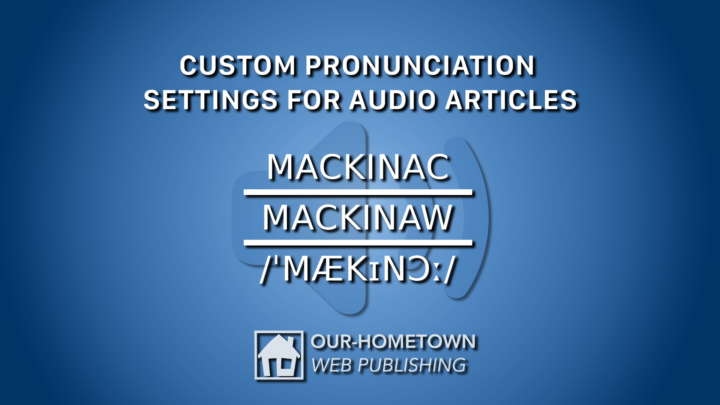
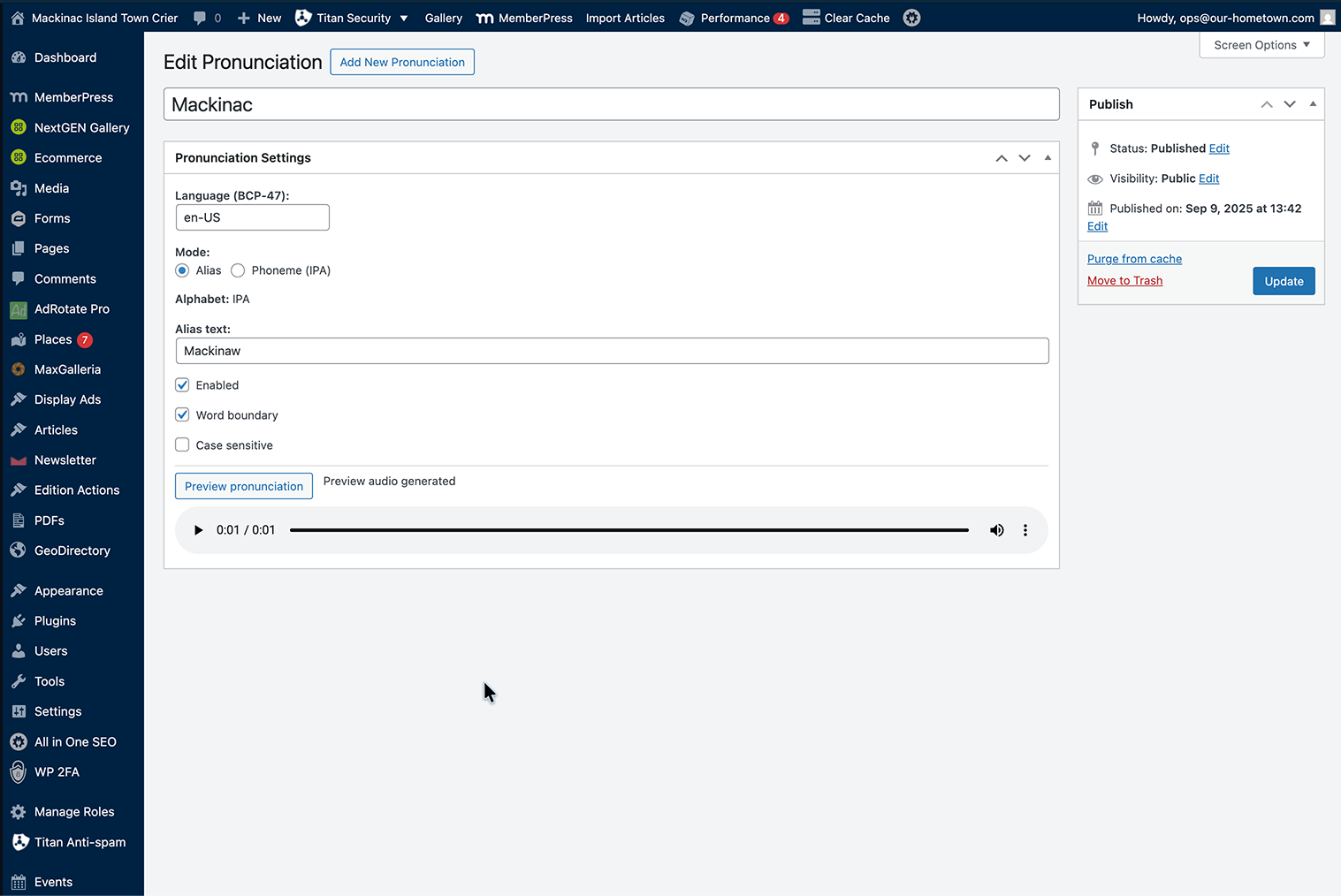
Recent Comments