How to Send Advertisers their Ad Statistics
One of the biggest benefits of online advertising is the ability to measure the impact of the ad on an audience.
With our AdRotate plugin, you can not only get the impressions and click-throughs on any individual ad, you can easily deliver those metrics to your advertisers in a couple steps.
Step 1: Locate the Advertisement in Adrotate
Login to your website’s dashboard, look for the “AdRotate” plugin on the right column, and click “Adverts”.
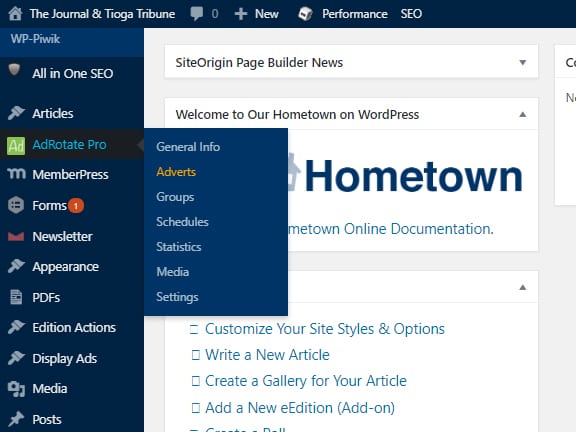
This will bring you to a list of all advertisements in the system. This includes the Active Ads, Disabled Adverts, and Adverts that Need Attention”.
Step 2: Click on “Stats”
Locate the ad in the list and click the “Stats” link next to the ad title.
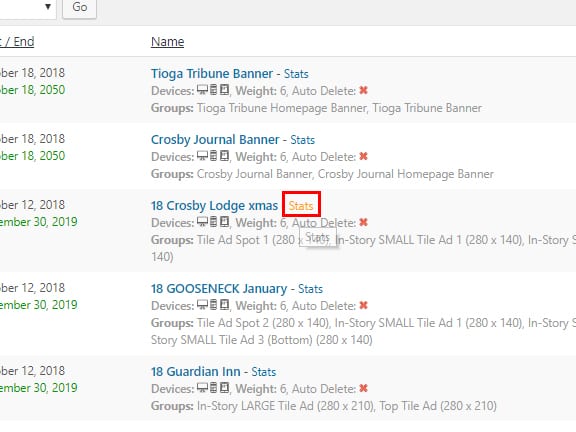
Step 3: Enter advertiser email to send CSV report.
When you click stats, you will be brought to a page that gives you the metrics on that ad.
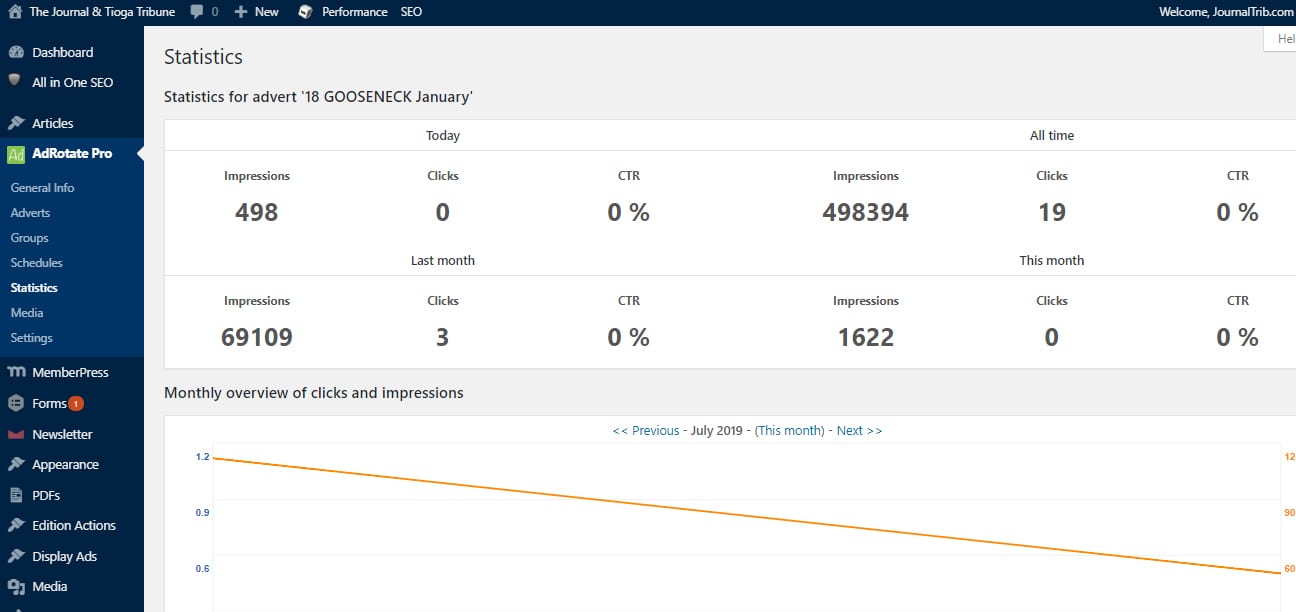
First, the high level statistics are presented as Impressions, Clicks, and Click Through Rate for Today and All Time”
Scroll past the stats and graph to find “Export options”.
You can select the period you want to pull metrics from and enter up to 3 email addresses, comma separated.
If you just want to download the metrics without sending directly to the advertiser, leave the “Email Options” field blank and it will download a CSV to your computer.
When you click “Export”, the selected timeframe will be exported as a CSV and emailed to any addresses entered.
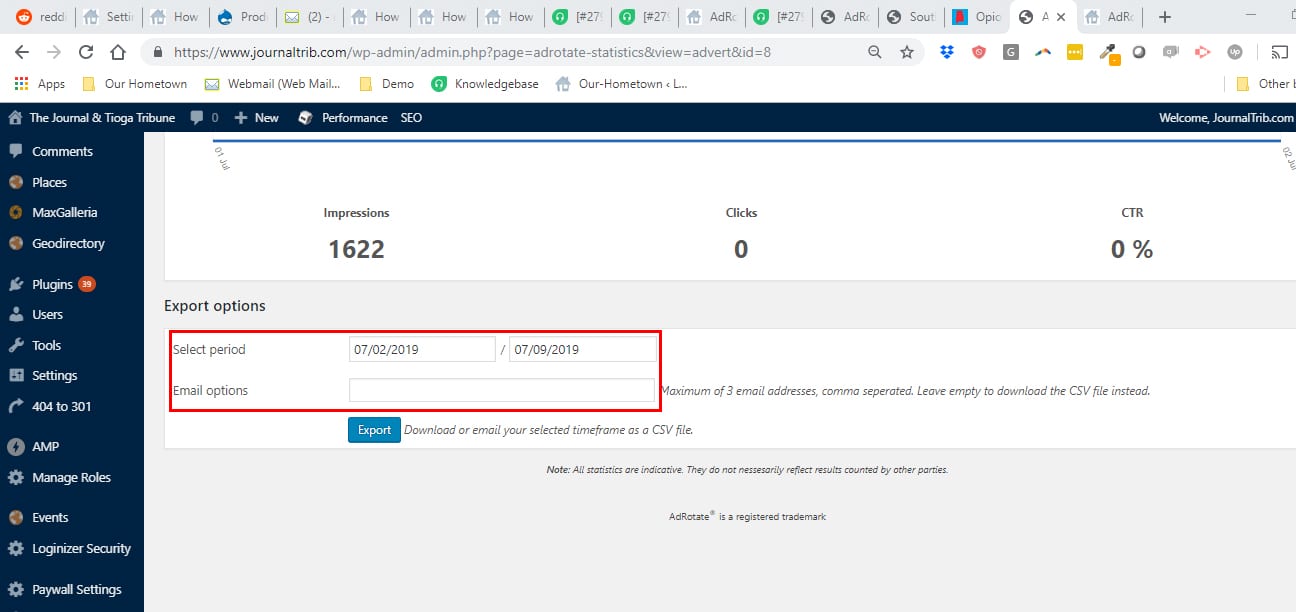
- ← Celebrate Independence Day with a Gift Subscription to Independent News!
- Our Hometown at Arkansas Press Association Trade Show →

Recent Comments