New AJAX Article & Slider Widgets now available!
|
Click play to LISTEN to the article below
|
Our-Hometown is happy to announce that we’ve introduced two brand new widgets to our collection: The AJAX Articles Widget and the AJAX Slider Widget!
These new widgets are essentially updated versions of the existing Articles and Slider Widgets, but with some important new features — including the highly-requested ability to include more than one category inside of a widget! The new widgets also utilize AJAX (Asynchronous JavaScript And XML) to improve performance and responsiveness.
Let’s take a closer look at the changes, starting with the AJAX Slider Widget!
AJAX Slider Widget
The AJAX Slider Widget can be added just like any other widget — through the Customize tool or from the WordPress Dashboard under Appearance – Widgets. Click the “+” button to add a new block, and find the AJAX Slider Widget in the list of available blocks/widgets.
While many of the options are the same as what you’ll find the original slider widget, you’ll spot the first major difference right away: the option to include stories from more than one category inside of this widget! This allows publishers to easily manage what content shows up inside of a slider without the need to manipulate categories.
Of course, the slider includes all of the settings you’re familiar with: the Title field, the Number of Slides to show, and the Size Ratio. The option to display thumbnails below or to the right of the slider is also included, with performance enhancements implemented for a smooth browsing experience.
The AJAX Slider Widget also introduces a fresh, modern appearance to the slider widget, as shown in the example image above from The Mountain-Ear. Like all widgets, however, they are able to be customized with CSS to match your preference.
AJAX Articles Widget
The AJAX Articles Widget is a little less exciting in terms of noticeable front-end changes, but it does include the ability to pull content from more than one category, just like the Slider does.
You can still enter the Number of Articles to Show, the Number of Days to restrict the widget content to, and the option to Filter Content to the Current Edition.
All of the Article Layouts that you’re familiar with are still available: 1 Column, 2 Column, Vertical Stack, Horizontal Grid, Headlines and the photo-centric Magazine Style option.
We’ve added one new Layout option: 2 Column Dynamic. This option improves the performance of the original 2 Column layout, which sometimes caused alignment issues depending on the size of the page or widget area. The Dynamic option should solve most of these issues.
If you have any questions or need any help using these new widgets, just reach out to our support team at any time by emailing ops@our-hometown.com!

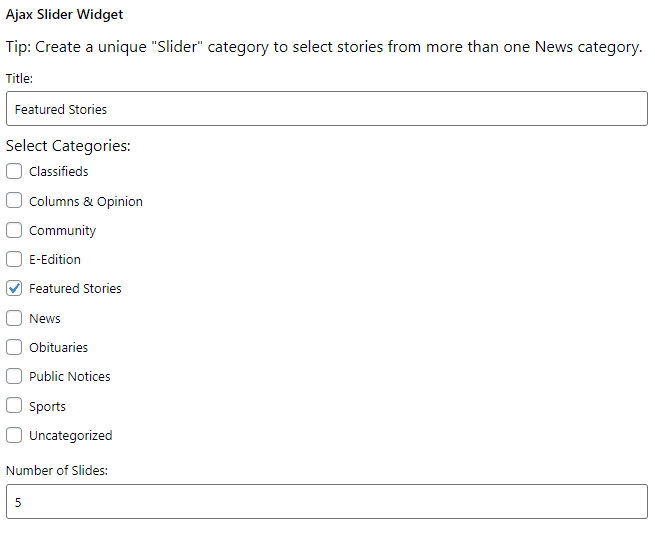
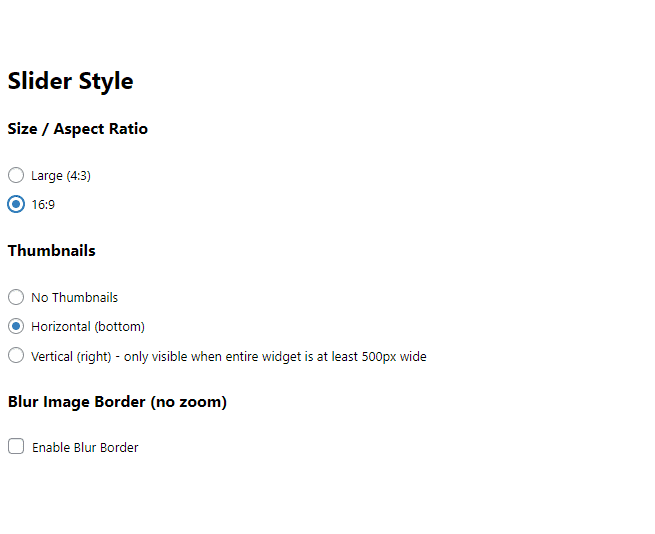

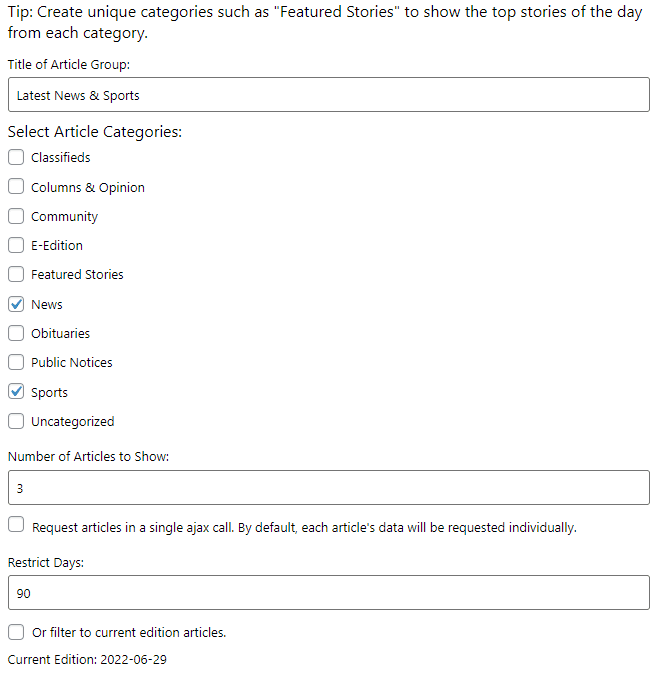
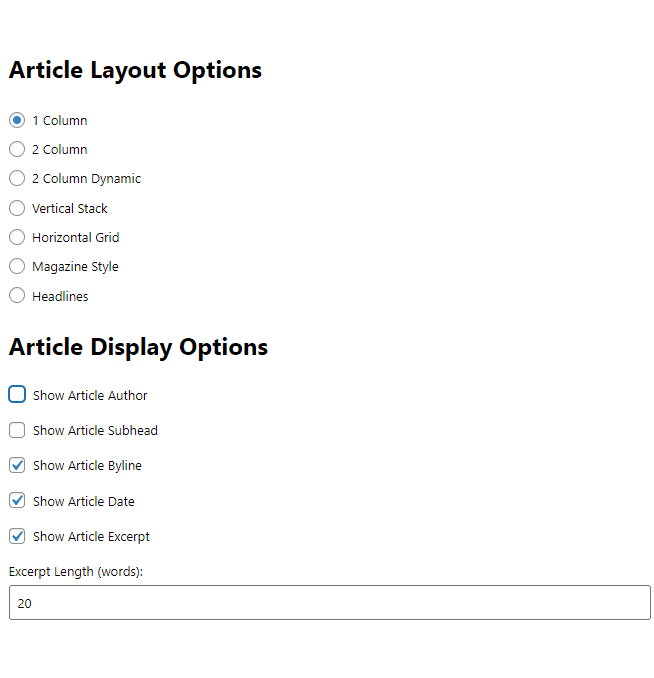
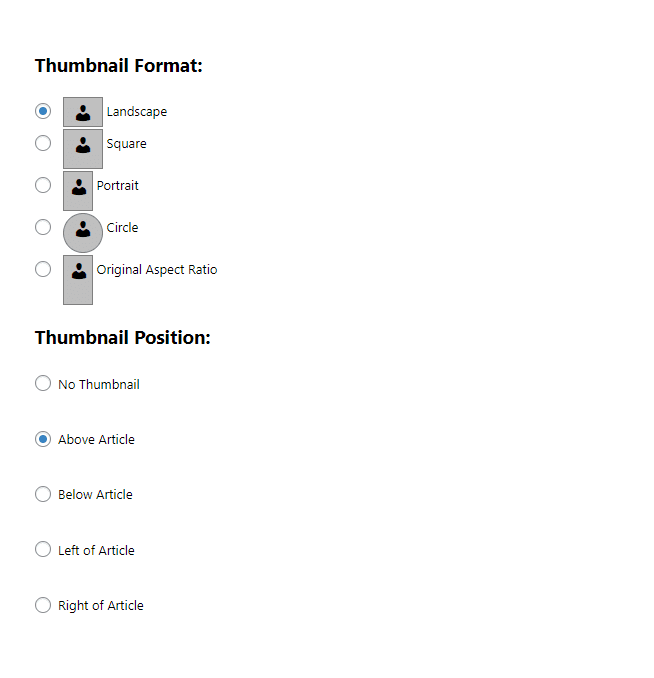
Recent Comments