News Notifications Now Available For Your Readers
|
Click play to LISTEN to the article below
|
The Our-Hometown engineering team has released a Browser Notifications feature for the platform. With this your readers can subscribe to multiple alert channels for timely push notifications directly from their browser. They can sign up for specific category updates (per publisher settings) and breaking news alerts. All this is presented in a simple side panel that can be accessed by a new Bell icon in the Main Navigation area.
Readers can always control what notifications are being sent, plus a history of all notifications for reference.
Notifications do require the user to allow for browser notifications, and will be prompted when enabling the feature to accept the permissions update for the website. This will need to be done for each browser a reader may use, but once done the settings will persist until disable notifications or revoke the site permissions.
The appearance of the notifications is determined by the operating system and the browser being used, with some also offering an audible alert as well as the text alert.
News Notifications Dashboard
The Notifications Dashboard page in the Admin section of the website provides analytics on how many notifications have been sent as well as the click-through rate so you can assess the engagement of your readers.
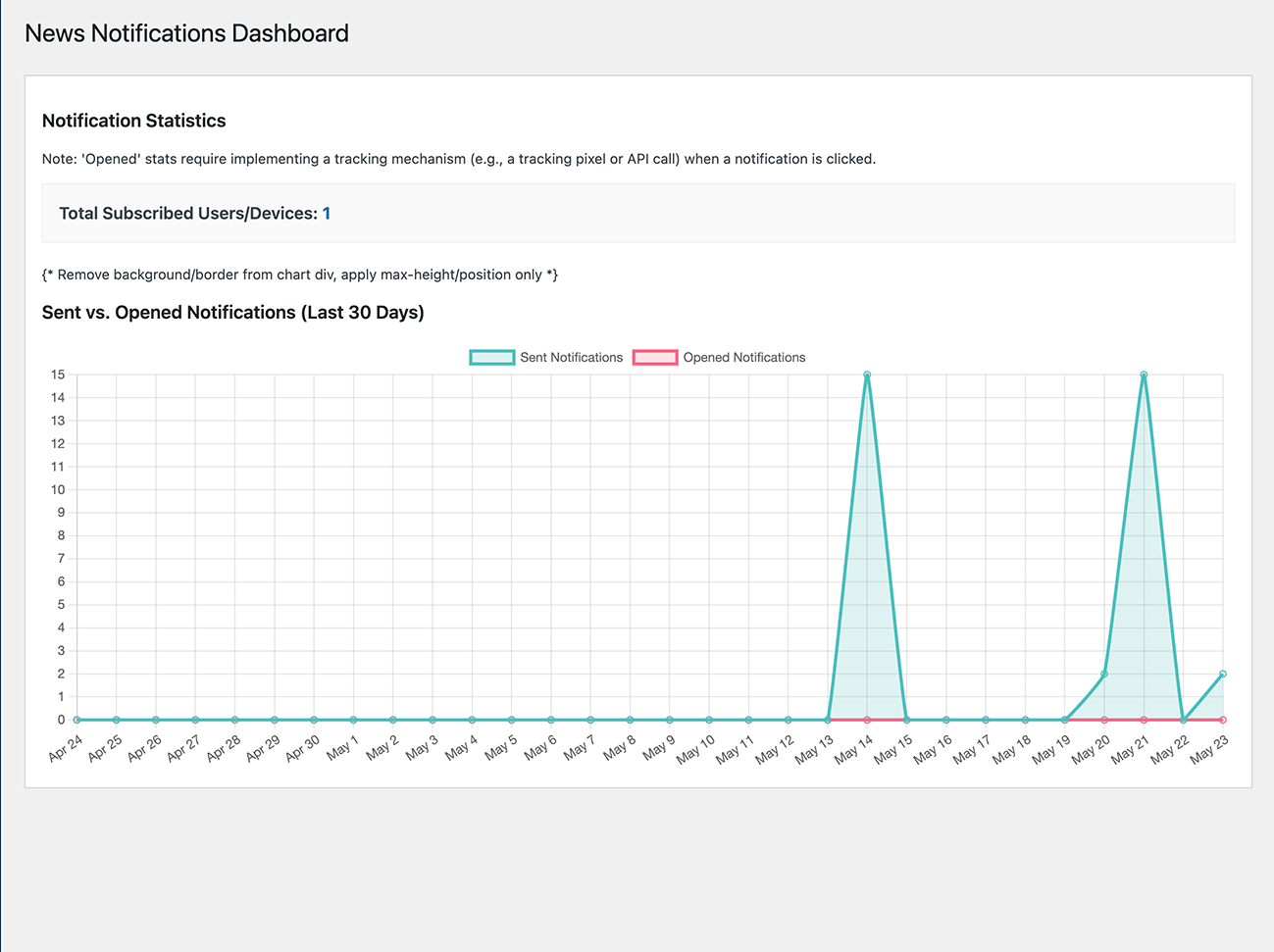
Notification Settings
The Notification Settings page provides options for enabling notifications per category, each with it’s own schedule, plus the settings for Breaking News alerts.
Let’s take a look at these settings in detail.
Category Display
The first setting is whether you would like all category alerts to be grouped on the Notifications panel. If grouped the reader can subscribe to a “News Alerts” channel which will sign them up for all the category notifications (with individual schedules) that you have set up. Other wise with this setting toggled OFF, the reader can then subscribe to each category channel individually.
Select Categories
Tick the box next to any categories you would like to include in the Notifications Panel and you will be presented with scheduling options for each:

- Send instantly (on publication of new content)
- Send at Specific Times: Add as many time slots as you would like for notifications from this particular category. Click the Add Time button to specify additional notification times.
Breaking News
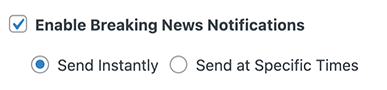
This feature provides the same scheduling options as categories, but for any article set to Breaking News when published, regardless of category.
Reach out to us at ops@our-hometown.com today, so we can assist you in getting this feature set up and increase reader engagement for your website!
- ← Block Editor Basics: Creating Text Layouts | OHT Webinar Replay
- Reverse Publishing: Setting Up Your First Export →

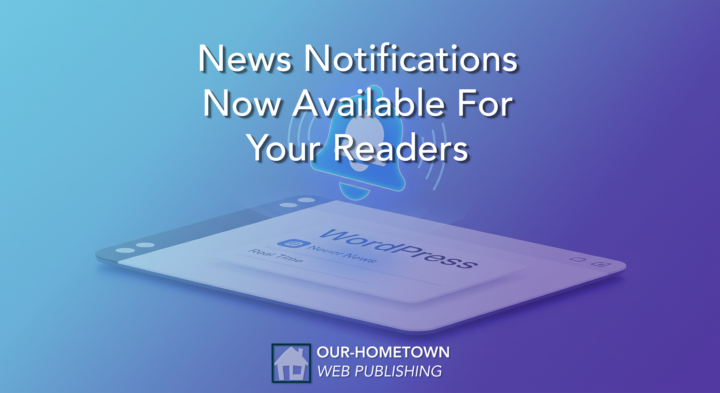
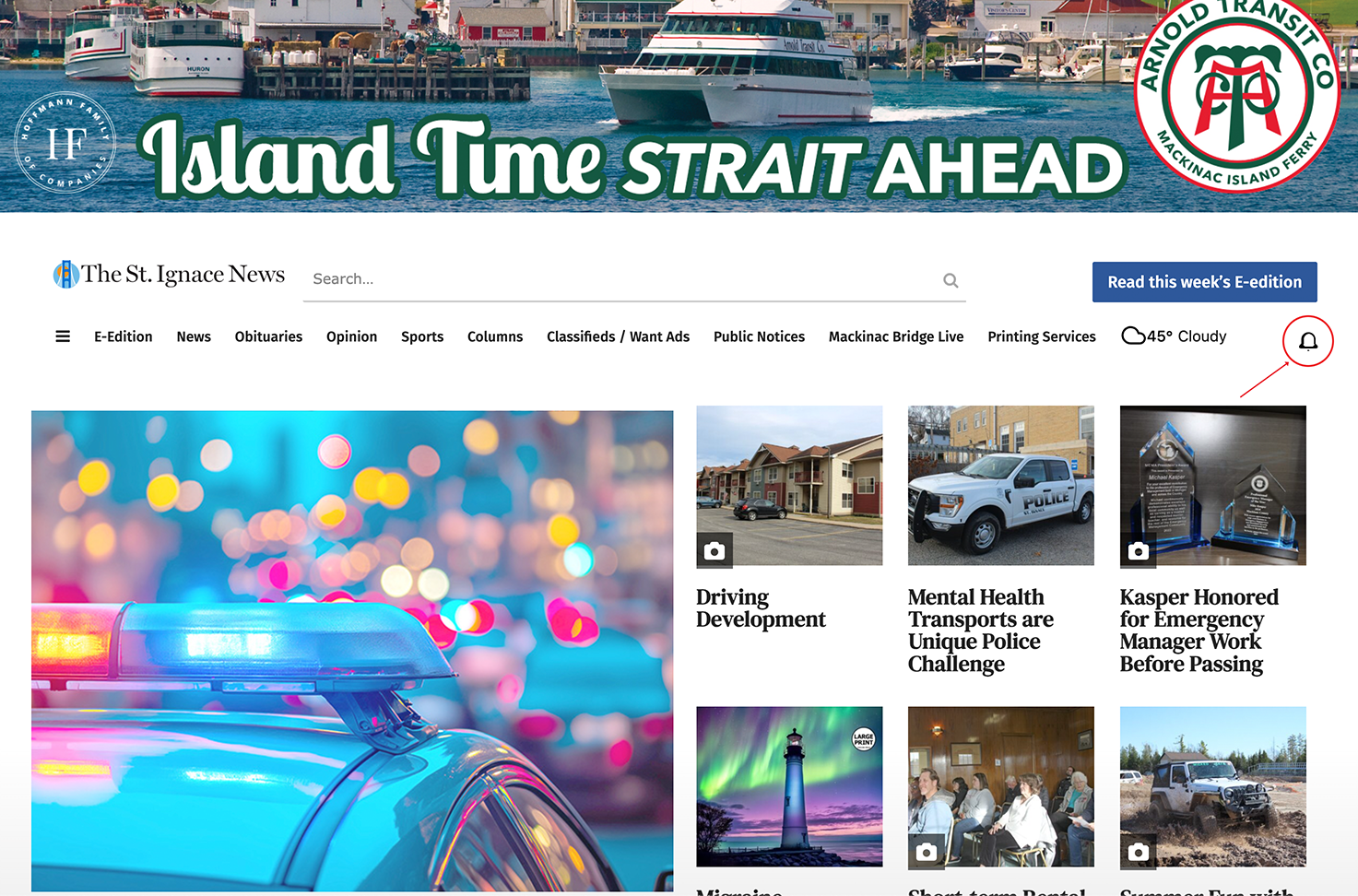
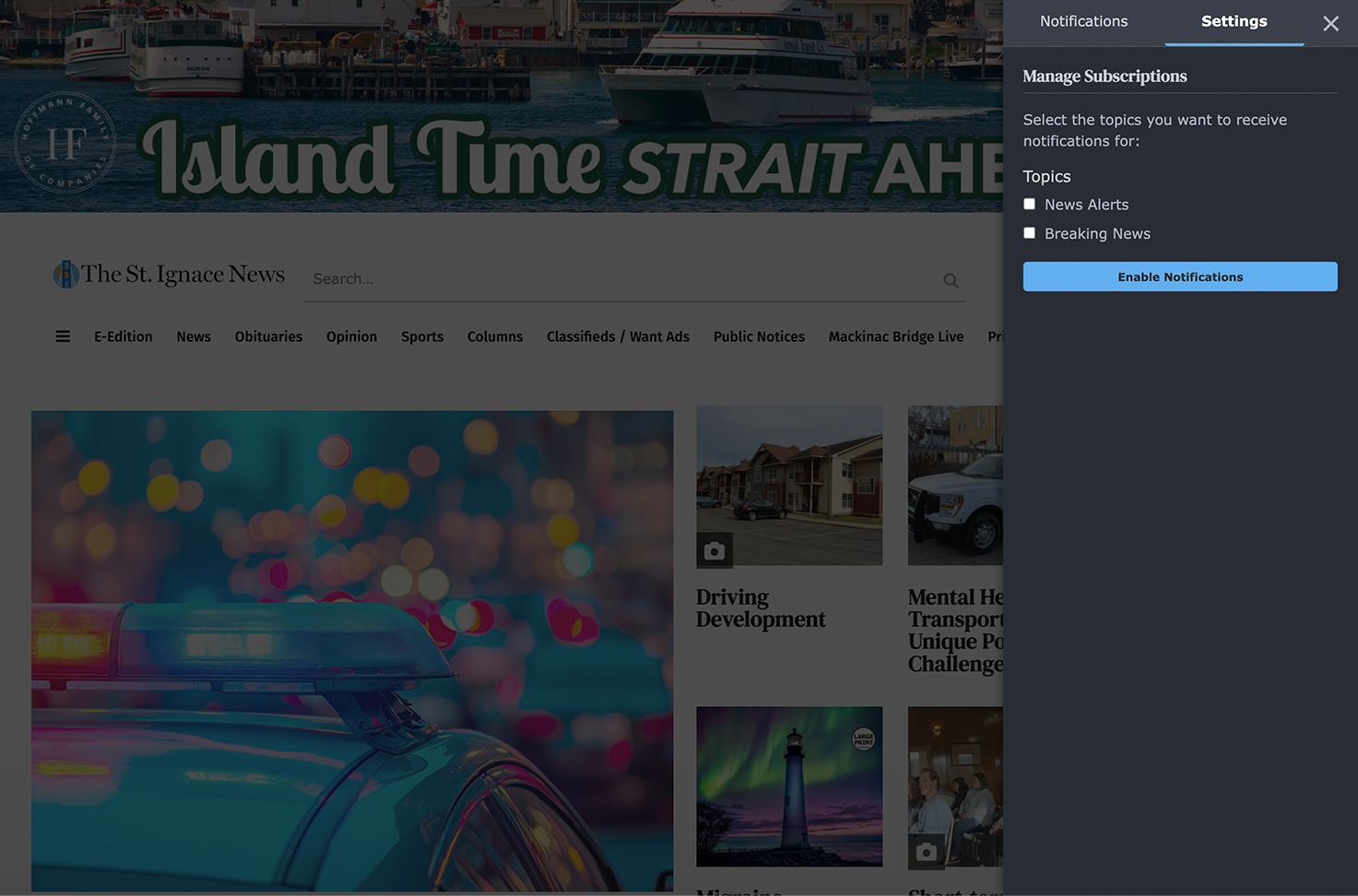
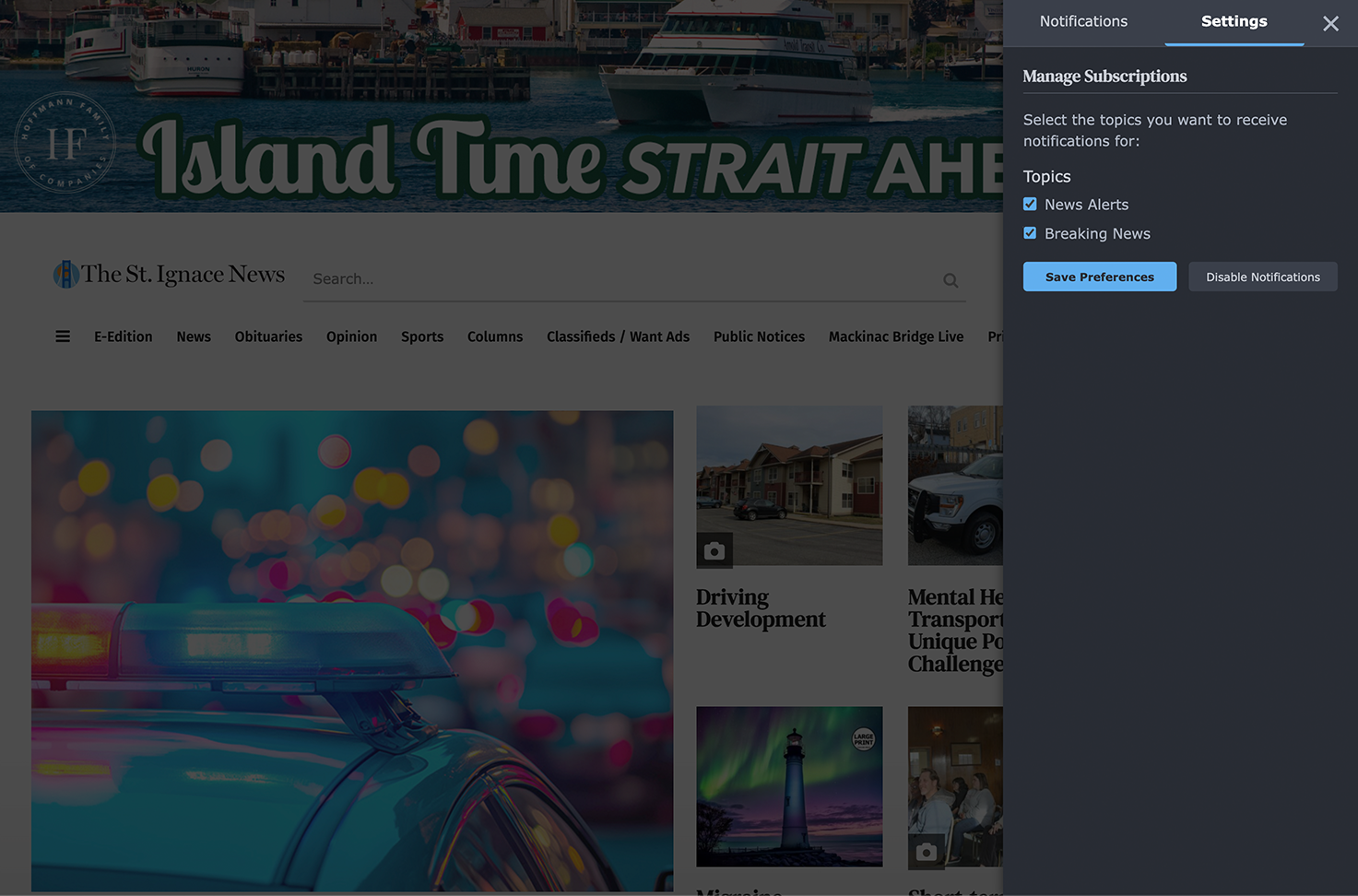
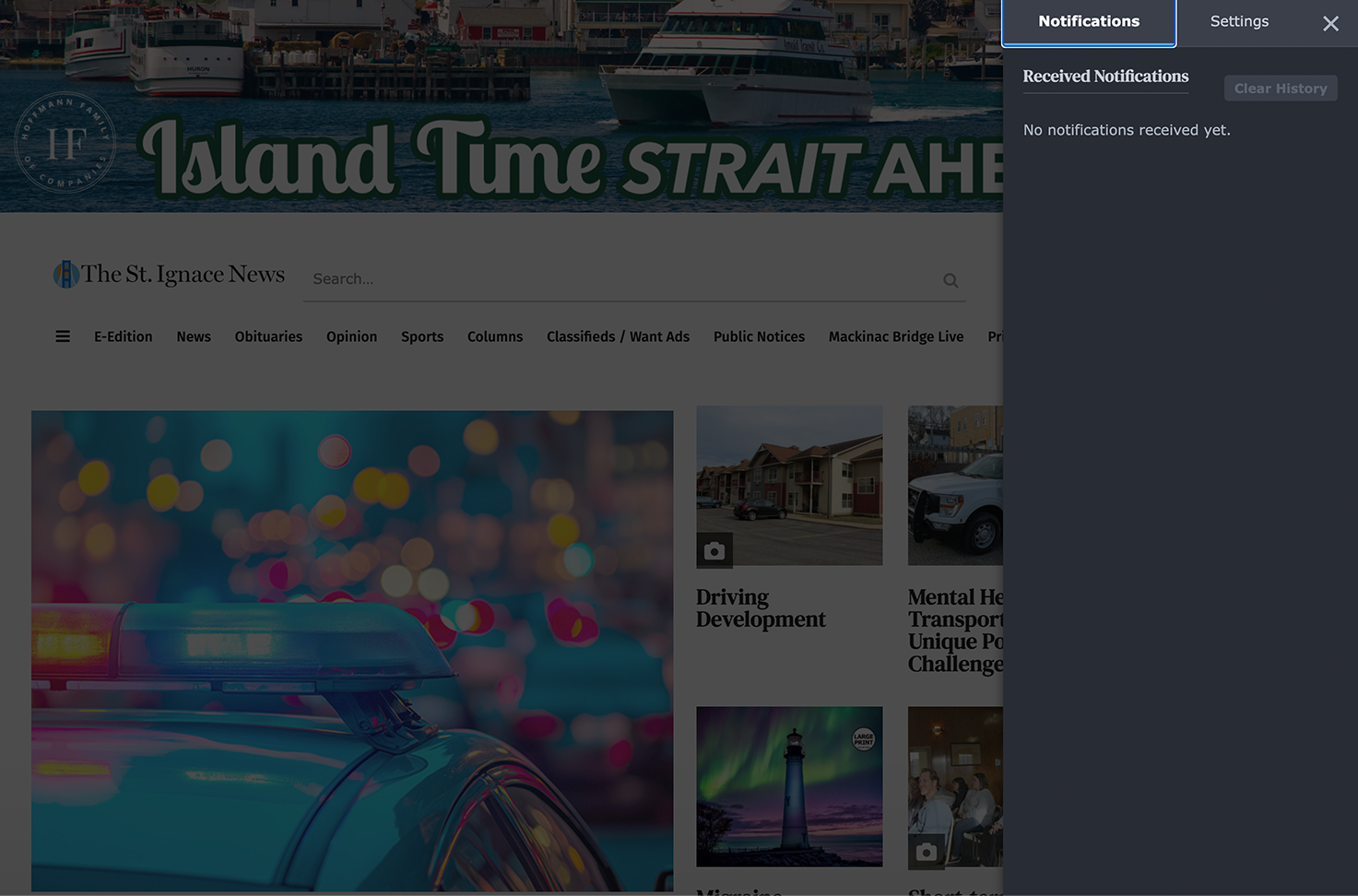
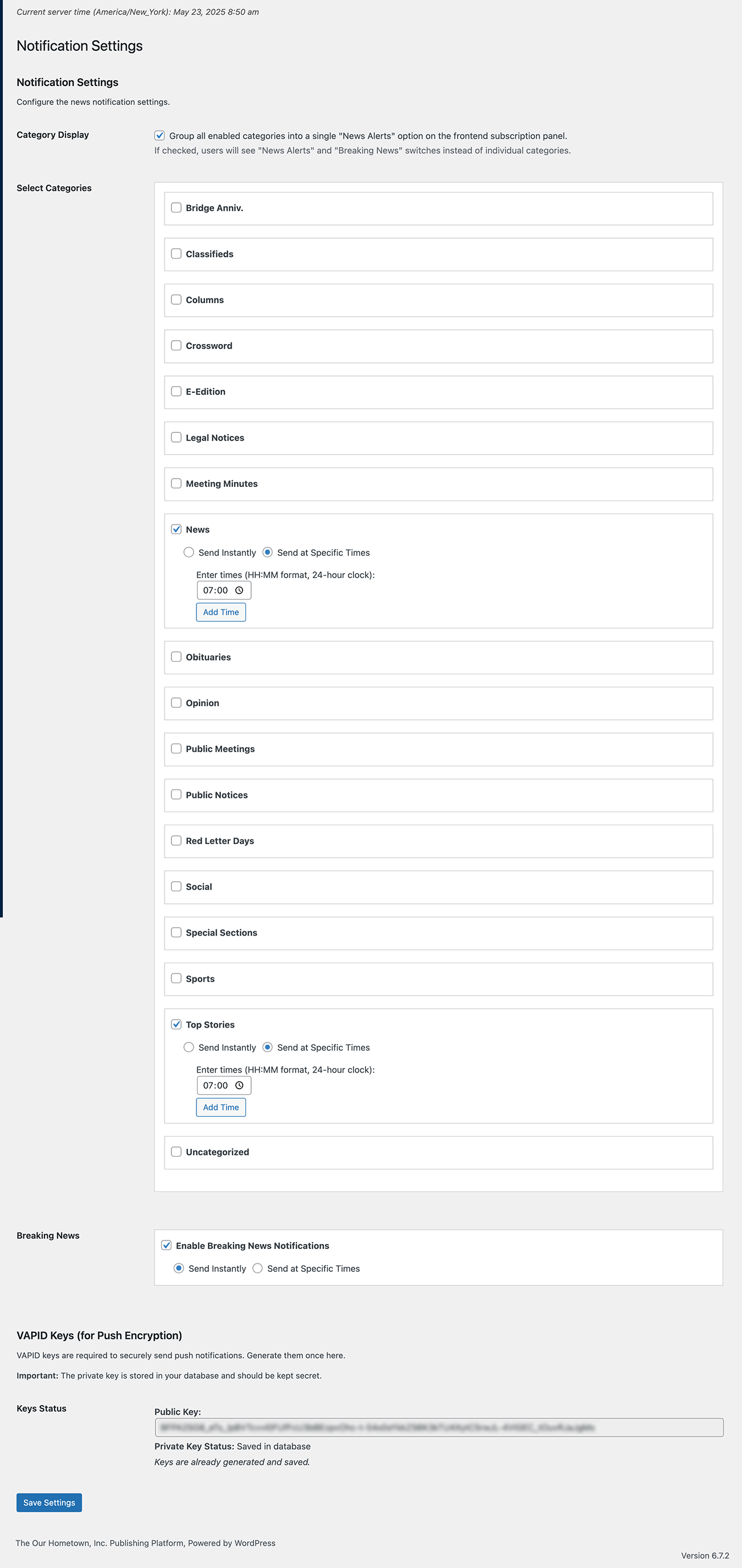
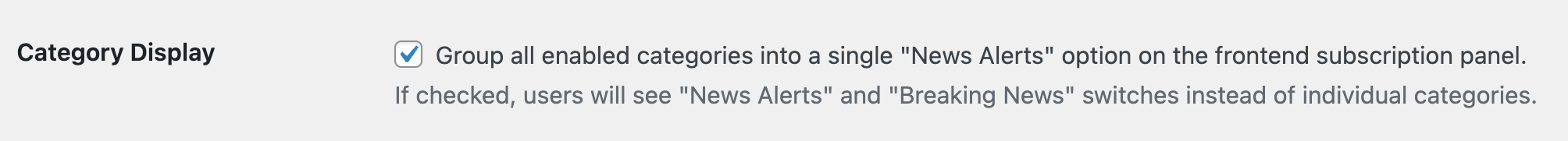
Recent Comments