Your Google Business Profile: Best Practices
|
Click play to LISTEN to the article below
|
Ninety percent of all search engine traffic goes through Google with its spiders crawling the web looking for the most relevant sites to display at the top of their results page. Since these searches get 60 percent of the clicks, earning a spot high on the first page of Google’s results nearly guarantees engagement.
When someone searches for a local service, such as “newspaper in Salt Lake City, Utah,” Google quickly weighs all of the information it knows about those search terms and displays a curated list of businesses meeting those requirements.
Claim your Google Business Profile
(if it already exists)
- Search for your business on Google
- If it has information on your business it will display on the right sidebar
- You may see your address, phone number, hours, etc.
- Beneath this information click “Own this business”
- Sign in with your Gmail account
- To confirm your business you have several choices:
- Via Phone: Google with contact a phone number with an automated message providing a five-digit verification code to enter and submit
- Via Email: Google will send a five-digit verification code to the email address on file to enter and submit
- Via Postcard: This is the default method by which Google will send a five-digit verification code through traditional mail to enter and submit
Create a new Google Business Profile
If you do not have a Google Business Profile visit google.com/business.
- Log in with the Google account of your business and select “Start Now”
- You will be prompted to enter essential information such as your business’s name and location (you will be able to hide your address if desired in later settings)
- Select a service area for your business (this can be any size, but should be precise and relevant to your demographics)
- Choose a business category from the multitude of choices to clearly define where you want your business to appear
- Once your account is verified you can move on to customizing your profile to make it as engaging as possible
Customize your profile to drive engagement
Photos
One of the easiest ways to stand out amongst other Google searches is by using high quality images in your Google Business Profile listing.
In fact, businesses that use imagery in their listings receive 35 percent more clicks to their website than those that do not.
Name
The name of your Business profile should match how it appears across the web, including your site title and social media profiles.
Logo
A recognizable logo is an easy way to connect with customers who may have previously seen your branding elsewhere.
Buttons
You can choose from a wide variety of call-to-action buttons directing customers on how to interact with your business, such as “Visit our website” of on mobile “Call.”
Description
Google allows up to 750 characters for you to describe your business, such as what sets it apart, types of services, etc. Keep it clear and avoid overt promotion which may dissuade customers.
Attributes
Attributes—or “details” on mobile devices—allow you to add special badges that highlight unique features of your business, such as LGBQT+ friendly or veteran-owned.
Engage customers directly through your profile
Posts
Add posts to your Business profile to promote special offers, events, and updates directly to your customers.
Reviews
Respond to public customer reviews to build trust and increase engagement.
Messages
Message with customers directly. You can pause anytime and create automated responses.
FAQs
List helpful business information upfront and save time by posting answers to common questions and even have customers provide their own responses to others.
Measure your Business profile performance
Discover what keywords people search to find you, and get insights on calls, reviews, bookings, and more to understand how your business connects with customers.
Materials and content based upon Google Support and Podium’s Google Business Profile 101.
- ← Top Stories widget now includes “Past Year” option
- Offer Holiday Discounts with Coupon Codes & Promotions →

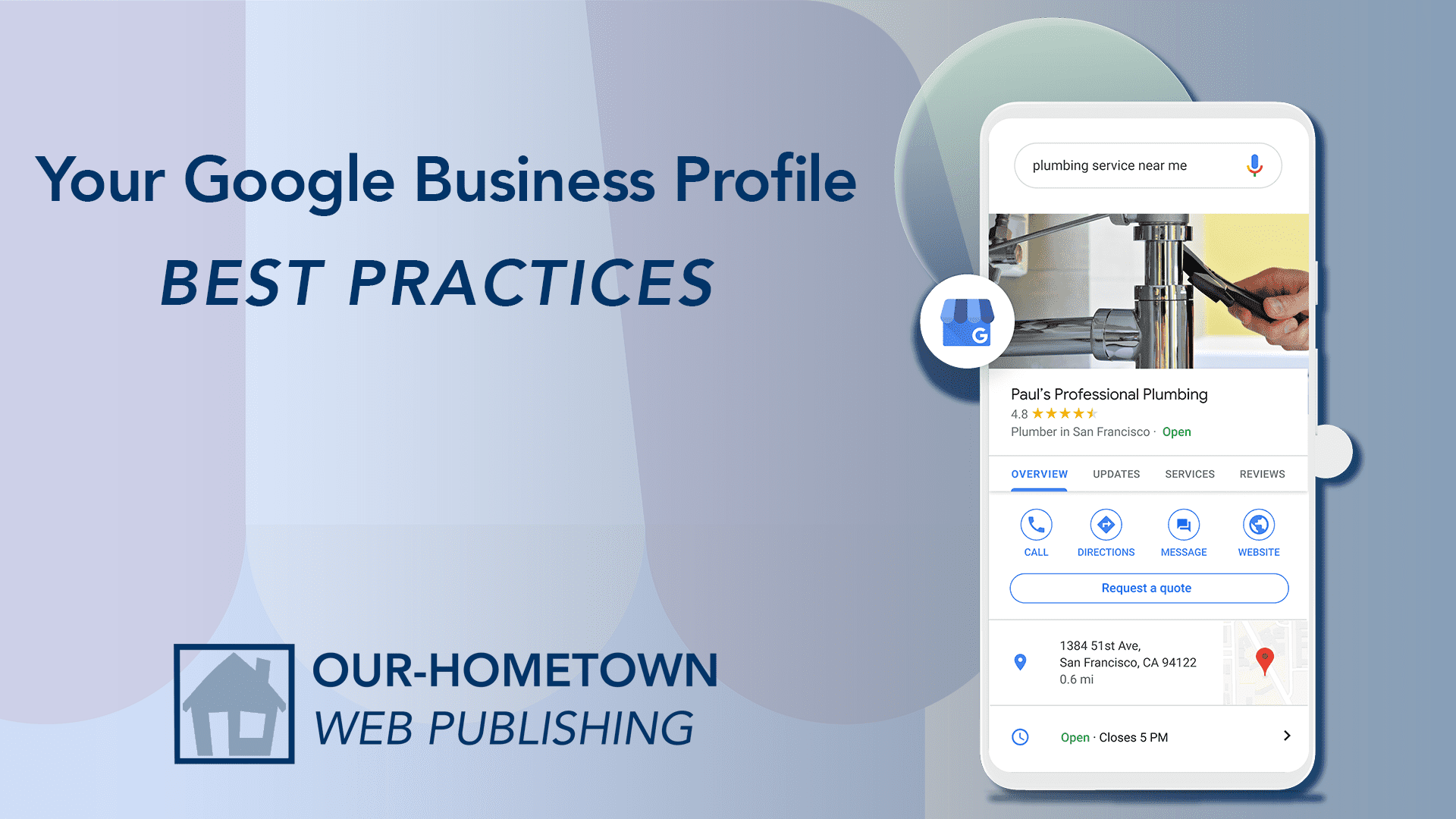
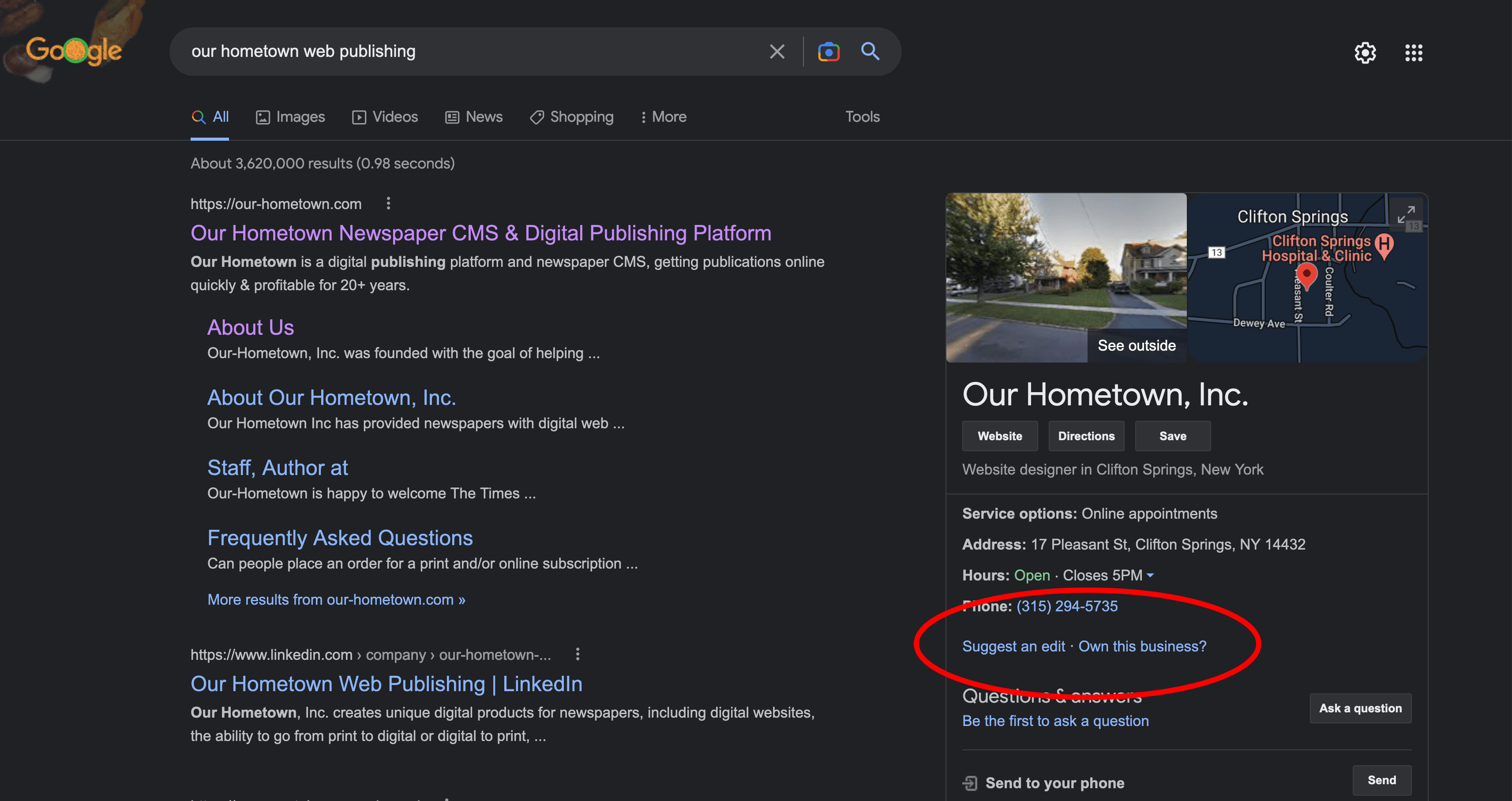
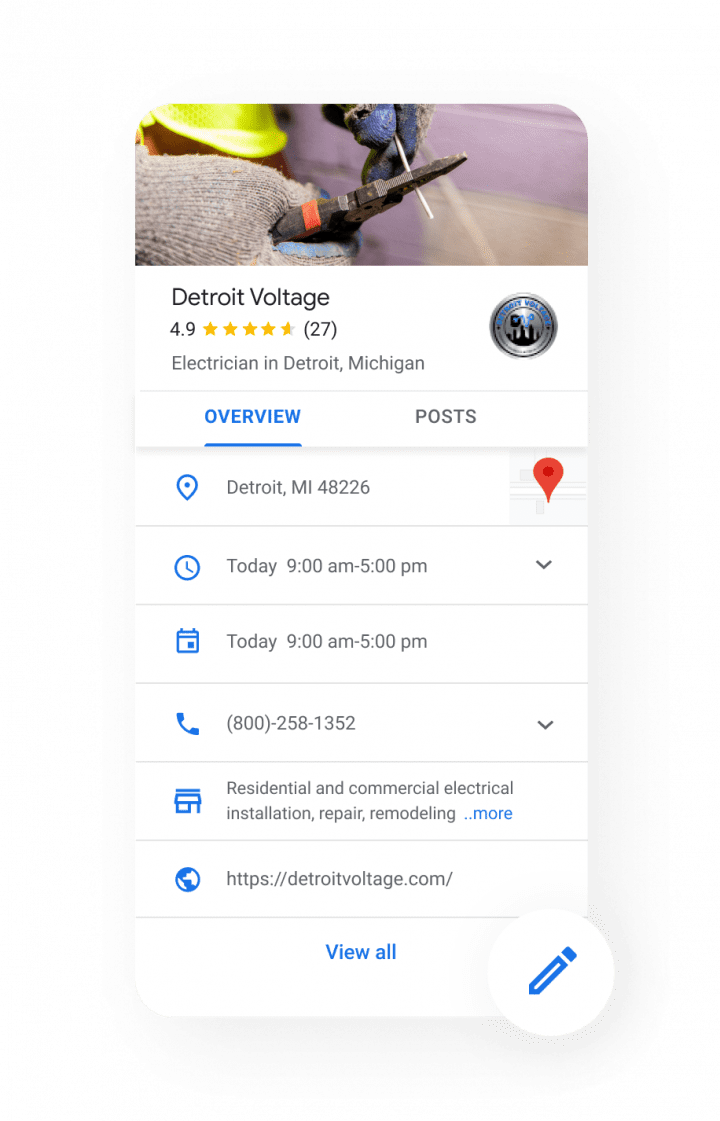

Recent Comments