Changes to the Customize tool
|
Click play to LISTEN to the article below
|
Our-Hometown recently installed several universal platform and plugin updates, some of which have changed the way that our tools look and function. The most notable change impacts the Customizer tool, which has been completely revamped to feature WordPress Blocks.
You may recall that WordPress introduced Blocks several years ago with the Block Editor — a faster and more flexible editing system that allows publishers to easily include widgets and special dynamic blocks within their content.
Now, Blocks are being utilized within the Customizer tool as well.
While you’ll notice some big changes right off the bat, the principles of the tool remain the same: you’ll choose from a mix of new WordPress Blocks and traditional Widgets and place them into the corresponding widget area, just like you’re used to.
The major difference is that most Blocks and Widgets will now display a “live preview” directly inside of the Customizer tool rather than displaying as a non-descript widget, allowing you to quickly identify widgets that you want to edit and rearrange to customize your website in a more visual way.

The default sidebar widget area 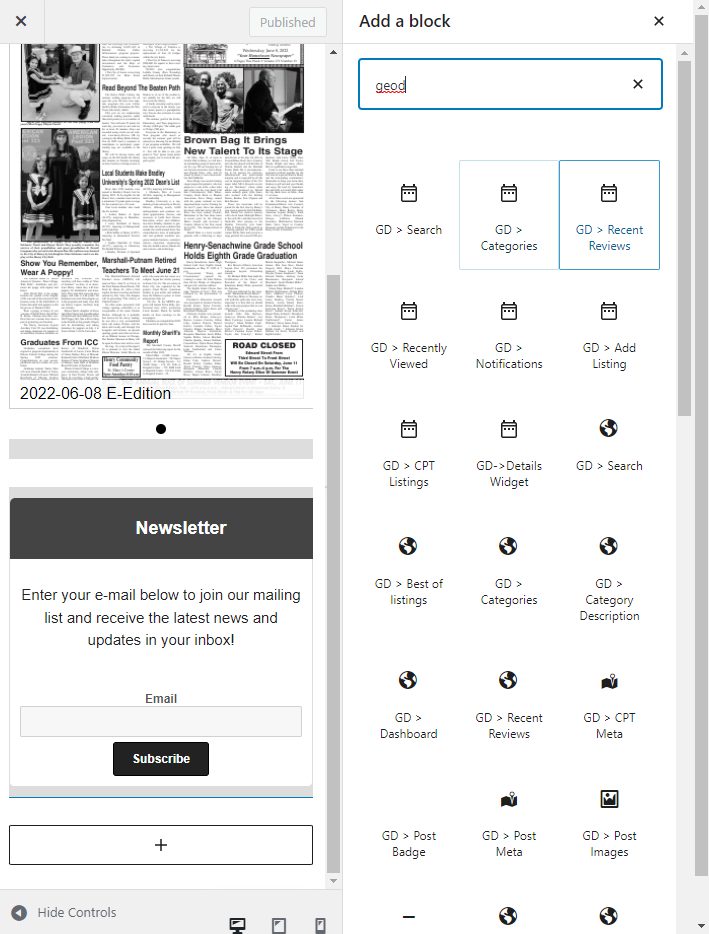
Adding a new block to the widget area
In the screenshots above, you can see the Default Sidebar widget area displaying both our Latest Edition widget as well as a Newsletter Signup widget, and in the second screenshot you can see a sample of the vast selection of blocks & widgets available to choose from.
All of the old widgets you’re used to using on our platform will work like they always have, but not all of them are guaranteed to have a fully-functioning “live preview” block. Some plugins will need to be updated by their developers to include full Block support, but will continue working normally until then.
If you come across any widgets or blocks that are not working properly, or if you encounter any issues, please reach out to us at ops@our-hometown.com for further assistance.

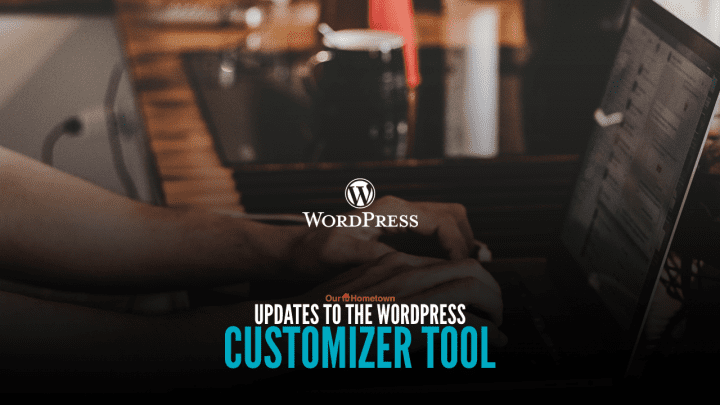
Recent Comments