Newsletter Sign up via In-Story Insertion
Another great way to advertise your newsletter and gain new subscribers is to include a prompt within your news articles themselves. We accomplish using AdRotate Pro‘s Post Injection feature, along with some custom CSS for styling. Our friends at SignalsAZ.com have utilized this technique with great success. If you read any of their articles, whether on desktop or mobile, you’ll see the following note at the end of the article:
The prompt can be included within the article text itself instead of after the article by injecting it after “X” amount of articles (up to 8) or at the halfway point. These options are set within Adrotate Pro.
In this example, the customer has included a “Show Me How” button that links to a dedicated page for newsletter signups.
How To Create Your Own
Essentially, you are just creating an advertisement within AdRotate Pro and using the Post Injection features to insert it into whichever article categories you choose. For the best effect, you’ll probably need some basic HTML and CSS knowledge. We’d be happy to help you out — just Send Us A Ticket!
First you need to create the Ad Group within AdRotate Pro, which is also where you’ll choose the Ad Injection settings.
- Navigate to AdRotate Pro -> Groups and Add New.
- Enter the Group Name, something like “Newsletter Ad Injection”
- Fill out your standard Ad Group settings.
- Under Post Injection, select the position settings and which categories you want the ad to show in. See the example below.
Next, you’ll need to create a new ad within AdRotate Pro and assign it to this group so that it appears in articles.
- Navigate to AdRotate Pro -> Adverts and Add New
- Enter the Advert Name, something like “Newsletter Prompt Injection Ad”
- Create your ad in the AdCode box. This is where you’ll need some HTML and CSS knowledge to construct your ad. See our example below.
- Under the Select Groups section, select the “Newsletter Ad Injection” Group that you created earlier.
- Save your ad.
You’ll see that we’re using HTML and CSS to construct this prompt. If you need our help, just Send Us A Ticket!
- ← Reporting and Presenting Advertising Metrics: What You Should Know
- Our Hometown Roadshow: Conference Digest →

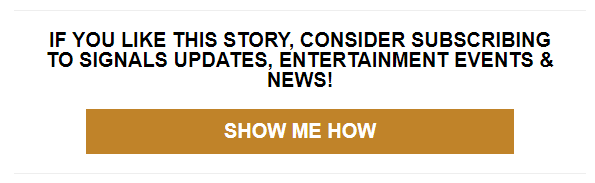
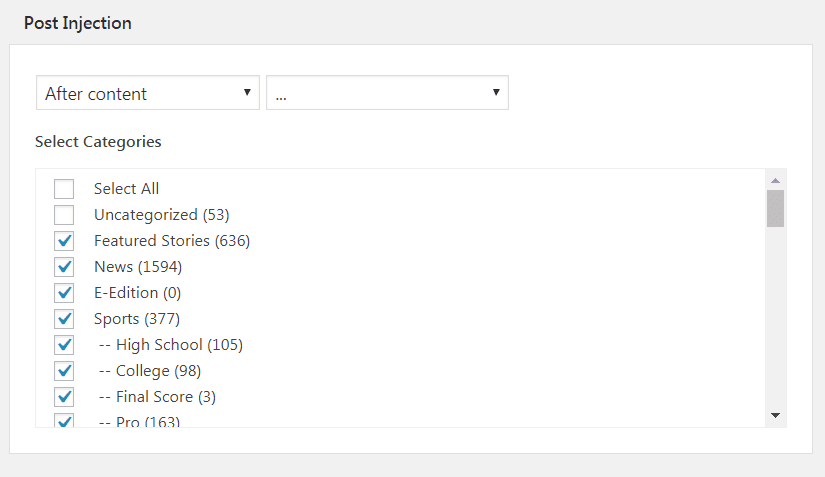
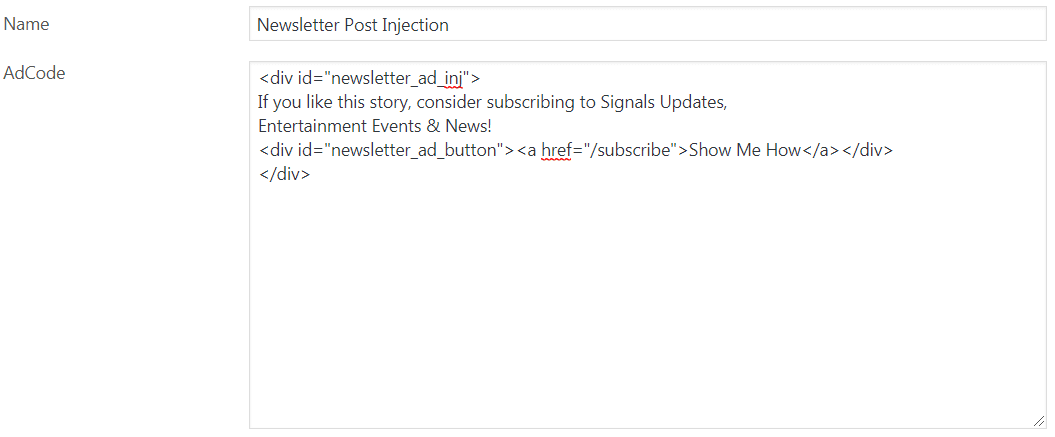
Recent Comments