Troubleshooting Naviga Account Recovery
|
Click play to LISTEN to the article below
|
In this quick tutorial we will show the steps for helping a subscriber who is unable to access their account on your website and has reached out through the support form. In addition to the video tutorial above, we have created an interactive flow chart to aid in resolving this issue.
First go to the subscriber list in MemberPress to check if the account is present and note its status. If the account is there, but has yet to be verified you can go to the account’s maintenance page and resend the invitation link, a password reset link, or you can create a custom password for the customer and email the details directly.
If the account is not in the subscriber list, visit the account recovery page and enter the email, delivery address and zip code for the account into the form. This will search for the account on the Naviga CircPro system.
If the account is not found, you will need to verify that the account should exist through an internal subscriber list and create it as normal.
If the account already exists you will then need to update the account details from the support email directly in CircPro.
We also provide easy-to-use templates for corresponding with customers during the process.
If you have any questions or would like further information please email us at ops@our-hometown.com.

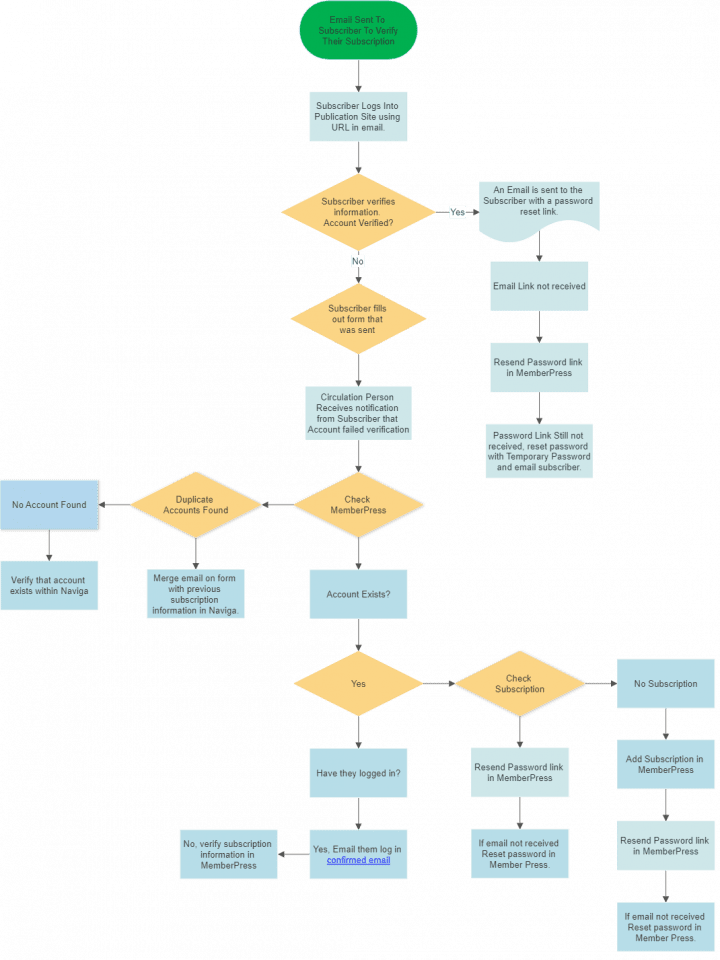
Recent Comments