Accepting User Generated Content as Draft Articles
|
Click play to LISTEN to the article below
|
Here at Our-Hometown, we’ve made Automation one of our key areas of focus in 2021.
We’ve already released two new features this year that aim to help publishers automate what are normally time-consuming processes: Audio Articles Podcast for automatically creating podcast episodes from article content on your website, and Social Media Autopost for sharing your content across various social media networks.
Today, we’re formally adding a third feature to that list: User Submitted Content Submissions!
User Submitted Content can be extremely helpful for publishers in a number of ways. If your paper has a small staff, allowing your community to submit stories and photos is a good way to expand your coverage without breaking the bank to hire new employees.
It can also be a great way to fill gaps on your website or the print edition on slow news days. Alternatively, you could charge a fee to submit content, essentially making it a Sponsored Content submission form.
You might be thinking, “That’s great, but I already accept user-submitted content on my website.”
While it is true that we’ve always had the ability to accept user-submitted content and forward said content to the newspaper staff via e-mail, this system always required copy & pasting the article content as well as any photos into a new Article on the website manually. This, of course, takes time and effort.
Sticking to the theme of Automation, this new tool eliminates that process by immediately converting all submitted content pieces to Articles in the back end of the website. By default, the submitted Articles will remain in Draft status until published, and newspaper staff will receive an e-mail alert each time a new piece of content is submitted. All they have to do is navigate to the website and click the Publish button!
This feature is free to use, but does require activation by our Customer Support Team. If you’re interested in enabling this feature on your website, just send an email to ops@our-hometown.com today!

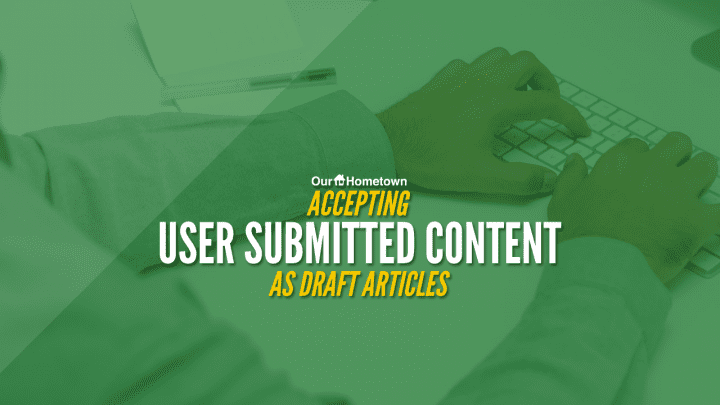
Recent Comments