Customizing your sidebar: Default Sidebar vs Front Page Sidebar
|
Click play to LISTEN to the article below
|
Our-Hometown’s WordPress Publishing Platform offers customers incredible levels of website customization, making it easy for even novice web designers to bring their vision to life using the ever-powerful Customize Tool.
You’ve probably read about the customize tool on our blog before, but today we’re going to focus on one of the most common questions we get from users customizing their website: What is the Default Sidebar widget area and how does it differ from the Front Page Sidebar widget area?
Fortunately, the answer is actually quite simple — it is just a matter of understanding when to use one or the other.
The Front Page Sidebar widget area is used to customize the sidebar for the homepage only. In other words, any widgets, videos, or other content that you add to this widget area will only be visible when visiting the website’s homepage. This can be a useful place for promoting your social media accounts, or adding a new podcast player for Audio Articles Podcast!
Meanwhile, the Default Sidebar widget area is used to customize the sidebar for any internal pages. Inverse of the above, any widgets, videos, or other content that you add to this widget area will be visible when visiting internal page on the website — or in other words, any page other than the homepage.
The caveat, though, is that if you do not add any content to your Front Page Sidebar widget area, the website will automatically use the Default Sidebar widget area in it’s place.
This functionality just gives you the freedom to display content differently on the homepage than you do on the internal pages. There are many reasons a customer may want to do this:
- Display Latest Edition and Special Section PDFs on the homepage sidebar, but not internal pages.
- Display an Article Widget on the homepage sidebar, but not on internal pages.
- Display an important Advertisement or Button on the front page sidebar, but not on internal pages.
- Display a Podcast Player, Video, or other media on the homepage, but not on internal pages.
Thank you for taking the time to read this explanation, and we hope that it has helped to answer your questions about why your sidebar appears differently on the homepage than it does on other pages.
If you need further help or have any additional questions on this topic, just e-mail us at ops@our-hometown.com at any time!
- ← The Virginia Press Association launches new website with Our-Hometown!
- E&P Reports: Free Papers CAN Create Digital PAID Subscribers →

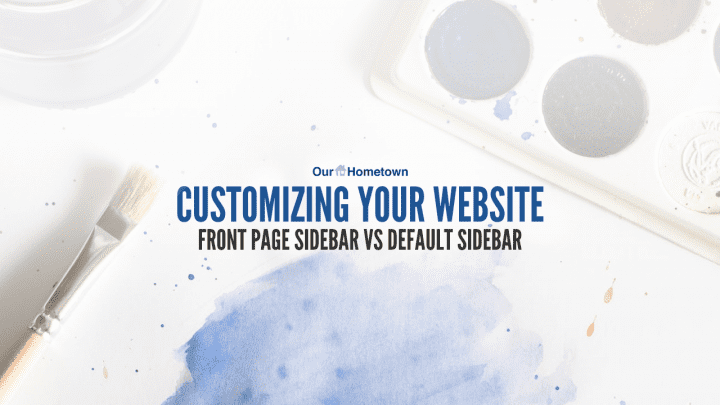
Recent Comments