Latest Newsletter plugin update introduces CPT enhancements
|
Click play to LISTEN to the article below
|
Our-Hometown’s WordPress Publishing Platform uses The Newsletter Plugin to drive our intuitive newsletter creation and mailing list management system. A recent update has made the plugin more powerful than ever with a number of enhancements that directly effect the “Custom Post Type” block used to pull articles from your website into the drag & drop newsletter template.
The Drag & Drop Composer has always offered a lot of promise for publishers looking to craft their own personalized newsletters, especially once the Custom Post Type (CPT) block was introduced. The CPT block allows you to display recent articles from specific categories on your website, making it easy to create a weekly roundup-style newsletter highlighting the latest Local, Sports, or Community articles.
While the CPT block did have some shortcomings, we’re excited to report that several of them have been addressed in the latest release. The latest features are now supported:
- Ability to select from multiple different layouts to display your articles, each with varying positioning for title, image, and excerpt.
- Ability to modify the length of the article excerpt
- Ability to customize article excerpt if further editing is needed
- Ability to customize the “Read More” button below articles
- Ability to edit font sizes & colors
A Look at the new Settings
The Custom Post type block will appear as an option when using the Drag & Drop Composer to construct a newsletter on your website. We’re only going to focus on the Custom Post Type block; so if you’re not already familiar with using the Drag & Drop Composer in general, click here for a refresher.
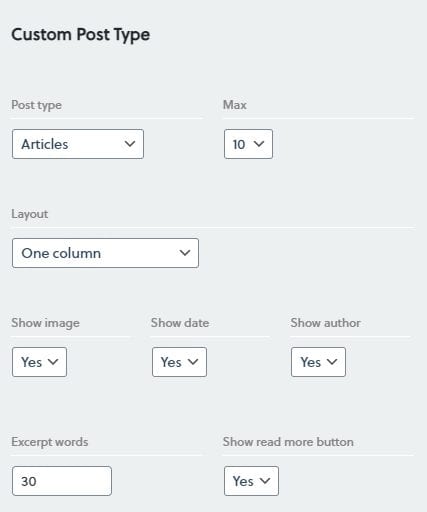
Once you’ve placed your Custom Post block, you’ll see the block options tab appear with several settings you can configure for your block. See the screenshot to the left.
For your Post Type, you can choose from a variety of custom post types used on your website. We’re going to stick with Articles, but you may also find it useful to include PDFs or Events in your newsletter. You’ll also want to set the maximum number of posts to include in your block. 10 is the default.
Things get interesting when we reach the Layout option, as there is now a drop-down selection featuring the following options:
- One Column
- One Column Variant
- Two Columns
- One Column, Big Image
- Full Post
Each option offers a different and unique way to display your block of articles, which allows you inject some variety into your weekly or daily newsletter.
Next, you’ll see the more traditional options that allow you to choose whether to display images, dates, authors, and the “Read More” button. The Excerpt Words option — another handy new feature — lets you adjust the length of the article excerpts included in your block.
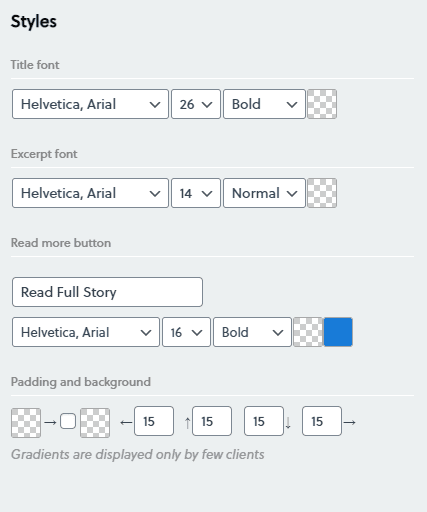
After you choose which categories to include in your Custom Post block, you’ll scroll down to find the Styles options shown in the screenshot above. These styles are used to change the font, size, color and weight of all of the text in your block independently. Titles, for example, are normally bold and slightly larger than the excerpt.
If you’ve selected to include a Read More button, you can also customize the style of said button. The same font customization options exist, and you can also choose the background color of the button itself.
Using these new settings, you have more freedom than ever before to create fully custom newsletter layouts for your daily or weekly newsletter — just like the example below!
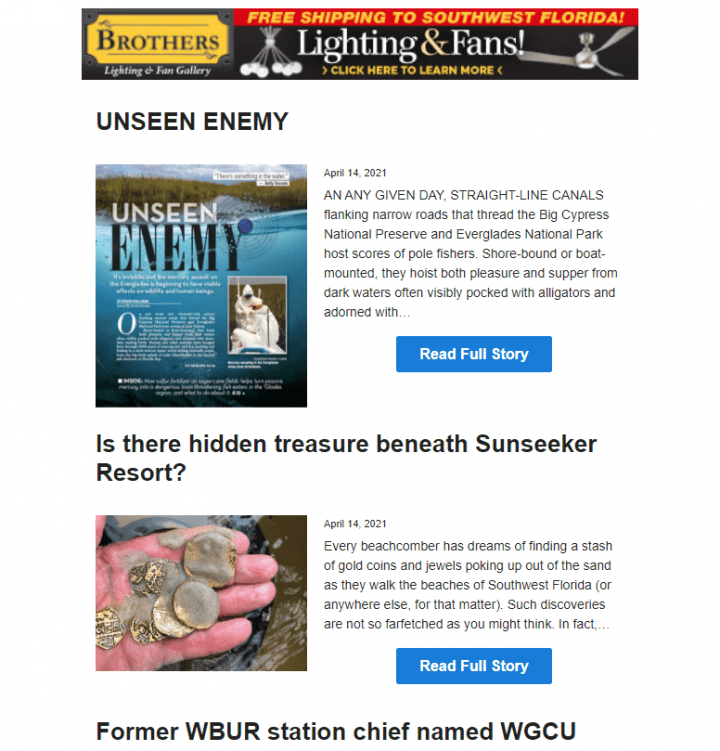
As always, if you have any questions or need any help with the new Custom Post Type block in The Newsletter Plugin, feel free to reach out to our support team at any time via e-mail at ops@our-hometown.com!
- ← Changing the “Sender Name” for your Newsletter
- Automated Podcasting with Audio Articles – NNA Webinar Recap →


Recent Comments