The Oh, So Special, “Special Character” Tool!
|
Click play to LISTEN to the article below
|
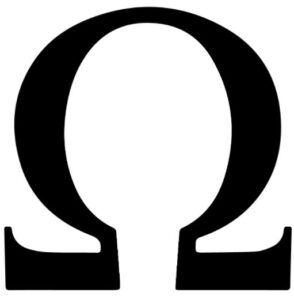
Throughout the Co-VID-19 pandemic, we’ve learned that people look more to their local news for updates on the virus, local closings, delivery services, and the like. People trust local news.
An increased concern for personal health placed people at home rather than at the usual gyms and offices; people spent less time in their vehicles or on mass transit. And, even without the pandemic twist, people need variety. Let’s face it – sometimes we’re just not in the mood for music!
Enter Audio Articles.
Juggling dinner and homework while keeping up with the constantly breaking local news headlines became that much easier with the introduction of Audio Articles. Peddling in the living room didn’t seem so bad when you could listen to your local newspaper at the same time. Loading the dishwasher and folding laundry became new times to bring yourself up-to-date on the latest local statistics and shop schedules. All was well, or better than expected, with the advent of Audio Articles. Until…
People were in a generous mood, forgiving of a mispronunciation or two, but, after a while, the “little things” started to swell into “big things.” When listening to an article about updating your résumé for a remote work position, hearing the word résumé pronounced as “resume” all 40 times that it was used, turned into a form of torture for the gentle listener. The generous spirit waned.
Introducing the “Special Character” tool, available on every Our-Hometown WordPress Article Editor. The tool icon is the Greek Omega symbol “Ω,” and is located on the second row of your word processing tools. (If you only see one row of tools, click the ![]() toggle toolbar icon to reveal the second row.)
toggle toolbar icon to reveal the second row.)
To use the tool, it helps to have a basic understanding of pronunciation but, have no fear! You can always just search an online dictionary and copy/paste as plain text into your article! But, to use the tool, simply open the tool and select the correct character, as you’re typing your word. To continue with the word résumé as our example: Type the letter “r.” Now you will need an “e” with the acute ´ accent mark (or diacritic, as these marks are called.) Open the tool and select “é.” You now have ré. Type “sum” and then, open your tool again and select é as your final letter. You now have résumé and your audio article will tell you how to update your résumé rather than your resume!
Beginning now, you will likely develop a keen sense of how to write for listeners. If you have any questions on how to get the most out of your article editor, feel free to send us an email. We may feature your question in an upcoming newsletter to benefit all of our publishers!
PS: With the holidays approaching, keep in mind when composing your tales of Yule that “Noël” will be pronounced by your audio reader as “nole” if it doesn’t contain the diaeresis diacritic over the “e.” How many other words can you think of? Send us your tips to ops@our-hometown.com

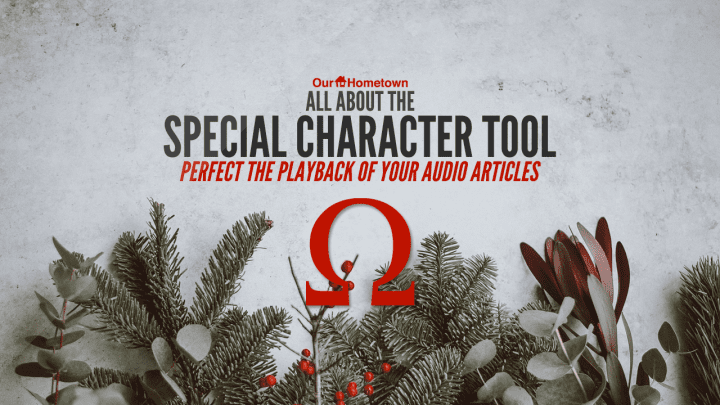
Recent Comments