What are “Pending” Transactions in Memberpress?
|
Click play to LISTEN to the article below
|
One question that our support team gets asked pretty frequently is, “What is a ‘pending’ transaction and what does it mean?”
If your publication offers paid subscriptions through your website using the Memberpress plugin included in our service, there is a reasonable likelihood that you’ve seen a Transaction listed as “Pending” at one point or another when browsing through your orders or subscribers.
In technical terms, a transaction is “pending” when the website begins communicating with the payment gateway (Stripe, Authorize.net, or Paypal) to process an expected order, but never receives confirmation that an order was placed. According to the Memberpress documentation, a pending transaction can mean one of two things:
1.) The payment gateway has not been configured properly, or
2.) The customer abandoned the registration process before submitting their order.
Payment Gateway Configuration
Your payment gateway is what allows your website to process and receive payments from customers; so making sure that it is configured properly is of paramount importance. Our-Hometown configures the payment gateway as part of the launch process for new customers, which includes processing a test transaction to make sure the gateway is configured properly. Once configured, a gateway would only stop working if the settings are adjusted in the dashboard or within the payment gateway account itself.
One way to identify whether or not a pending transaction is indicative of a configuration error is to check whether or not any money was actually received from the customer. If you received money in your respective payment gateway, but the transaction is showing as “pending” on the website, then there is likely a configuration error.
Additionally, a configuration error would result in a pending transaction for every order placed through the website, not just sporadically.
If you are only seeing pending transactions here and there, then the problem is much more likely that the customer has abandoned their registration.
Abandoned Registrations
The most likely cause for any pending transaction you see is simply that the customer did not complete the checkout process. This could be for any number of reasons: they didn’t have their credit card on hand, or they had second thoughts about purchasing online and called instead, or maybe they lost internet during checkout and will try again later. It is impossible to diagnose the cause for every single incomplete registration, but we do have a useful tool for inviting these readers back to complete their checkout later.
Under the Memberpress -> Reminders tab, you’re able to set up renewal reminders that are automatically sent out to customers whose subscriptions are about to expire. However, when creating a Reminder, one of the options is to send the email to users who did not complete their registration. Using this feature, you can craft a custom e-mail tailored towards users who started the subscription process, enticing them to come back and finish their registration to access your content. You could even include a coupon code to sweeten the deal.
That being said, it is never a bad idea to follow up with customers who didn’t complete their order directly to find out why they didn’t complete their order. You might find, for example, that a customer thought a PayPal account was required to subscribe because they did not see PayPal’s guest checkout option, or that a customer simply didn’t mark the checkbox asking them to consent to the site policies in order to subscribe.
If something like this is the case, we can always make adjustments to the page or add some notes to help eliminate any obstacles that readers may face.
Denied Print Upgrade Requests
There is a third possible explanation for “Pending” transactions, but it is limited to readers who attempted to claim a Print Upgrade Membership.
When a reader requests a Print Upgrade Membership, which grants offline print subscribers access to online content, they are asked to enter account information to verify that they are, in fact, offline print subscribers. Depending on what options are used to verify the subscription, the customer will enter their Street Address, Phone Number, or Email Address. This information needs to be entered exactly as it appears on the reader’s shipping label — capitalization, punctuation, and abbreviations included.
Once they submit their request, the information they enter is cross-referenced with a list of offline subscribers and if there is a match, their Print Upgrade Membership is successfully activated.
If there is NOT a match, then the request will show up in the system as a “Pending” transaction for a Print Upgrade Membership.
If you see multiple “Pending” transactions for a Print Upgrade Membership, you may want to step in and assist the reader having trouble — but it is not indicative of any problem with the payment gateway itself.
Hopefully this post has eased your concerns about why you’re seeing pending transactions. If you have any other questions or suspect there may be a problem, please reach out to our support team at ops@our-hometown.com at any time.
- ← Publish Interview with Jim Dickerson of Florida Weekly
- Publisher Interview with Charles O’Neill of the Harbor Light News →

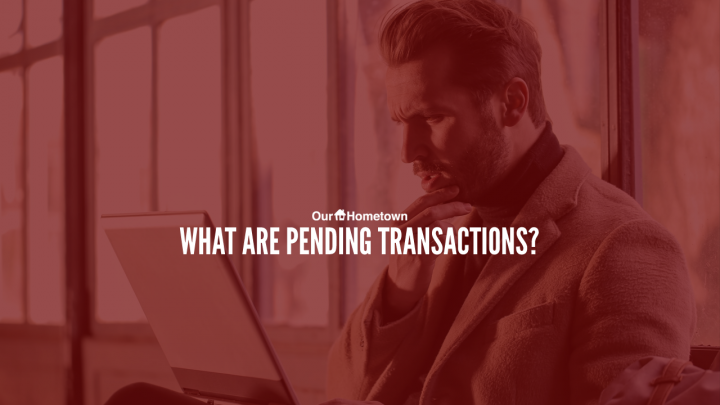
Recent Comments