Creating and Setting Default Images for your Homepage and Sharing
In the past, newspapers rarely relied on images for every issue. Readers would flip to a page where the majority of the space was filled with copy and maybe a single photo that just happened to accompany a feature story. In the digital age, imagery can be a powerful way to capture an audience. Quality imagery use has the ability to grab a reader’s attention, trigger emotion and even compel them to take action.
Images are a big part of how we experience a web page. That matters for SEO because Google’s algorithm pays attention to behavior metrics that reflect user experience, like bounce rates and the amount of time visitors spend on a web page. Improving use of imagery on your website can help you rank better in search engines and increase traffic.
The right use of imagery on your homepage is the best way to create a positive first impression of your website. Too often we see homepages with a gray default image accompanying images for stories because the use of in image was skipped over. If your homepage is displaying more text than images, or empty gray boxes instead of an actual picture, you could run the risk of a visitor leaving your website without ever reading a word.
The same idea goes for social media. Visually attractive social posts have more chances to create an emotional connection with readers. Socially sharing articles without images will result in your page feed being less inviting to visitors in taking action, i.e., likes, comments, shares.
Creating and Setting Default Images for your Homepage and Sharing
So what can you do if you don’t always have images on hand?
One thing we suggest you do is to create “default images.” By creating default images, you will have pictures readily available to accompany an article that otherwise did not contain a photo or graphic.
This way, instead of an empty gray box showing or blank space, you now have the opportunity to show a branded image, i.e., your publication’s logo, and have a better chance of capturing the attention of readers and keeping them on your site. This is also important for sharing your stories on social media to ensure that your article preview appears professional.
Images evoke emotions. They are the first things you see arrive to a website. Adding great images is a simple and effective way you can improve your site’s user experience.
Image Use: Related Knowledgebase:
Default Images for Homepage & Sharing
Inserting Images into Articles

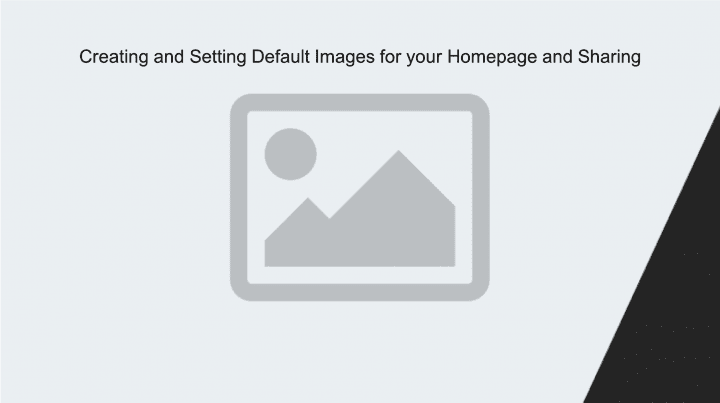
Recent Comments