Using Twitter Lists for “Live News” on your Website
|
Click play to LISTEN to the article below
|
In today’s digitally-dominated world, social media platforms like Twitter are often the best sources for following “live news” as it happens. Before the TV crews show up and before the articles are written, many news stories, big and small, start out as a single message from a person who sees something happen in real time and decides to Tweet about it. Or post it on Facebook. Or share a photo on Instagram.
This new form of pseudo-journalism is part of what makes Twitter and other social media platforms so powerful when it comes to sharing and reporting the news. On the flipside, there is always the danger of someone falsely reporting events, or worse, posing as another individual or entity and misrepresenting the facts. That is why it is so important to vet your sources on social media and make sure you are not contributing to the spread of inaccurate information. Major networks like Facebook and Twitter have “Verified” profiles to signify that they are indeed who they say they are, but generally this process is only open to celebrities, athletes, high-profile politicians and notable organizations. Your local small-town newspaper reporter will likely not be verified on most networks.
Fortunately, Twitter has an awesome feature called Lists that allows you to create and share lists of individuals that you’ve personally confirmed are real, trustworthy accounts. Your list will display tweets from all of the accounts that you’ve added, and can be embedded directly into your website so that your readers can view real-time tweets from sources your newspaper has deemed trustworthy.
One example of how to use this feature would be to create a Local News Reporters list, and add any of your staff reporters or editors to this list. This way readers can view any breaking news updates or thoughts from these accounts in real-time. Similarly, you could also create a list of Trustworthy News Outlets and include verified accounts of sources like CNN, MSNBC, The New York Times, and other major news outlets.
Another savvy way to use this feature would be to create a list of local politicians running for office in the upcoming election season. Not every small-town politician is going to have Twitter’s blue “Verified” checkmark, but if you’re able to independently verify that an account is legitimate, then a list of these local politicians can be a great addition to your website. Readers are certainly interested in what these figures have to say, so why not compile all of their thoughts and tweets into a single feed that your readers and followers can browse without needing to worry about being tricked by a “fake” account?
How To Create A List on Twitter
To Create a List on Twitter, simply log in to your Twitter Dashboard and choose the Lists tab, then click the Create A New List button.
Enter a Name and Description for your list. You can also add a header photo to this list.
When you advance to the next page, you’ll be able to add members to your list. The Members list will be empty, but if you click to the Suggested tab, you can search Twitter for accounts and quickly add them to your list.
Once you’ve published your list, you’ll want to Copy the URL from the address bar and navigate to Twitter’s Publish Tool.
Twitter Publish lets you paste in a URL to any Profile, List, Hashtag, or Tweet and quickly generate a piece of code you can use to embed the resulting tweets into your website. Many customers use this tool to embed their own Twitter feeds on their website, but it can be equally effective to embed a List of other Twitter feeds.
Twitter Publish will display a preview of your list and offer some additional Customization Options you can configure directly from this tool. Once you’re ready, click the Copy Code button and paste your code into a Custom HTML Widget on your website, or email it to ops@our-hometown.com and ask us to do it for you!
- ← FEATURE UPDATE: Confirmation Popup when Sharing Articles via E-mail
- Office Hours Recap: Reverse Publishing Classifieds →


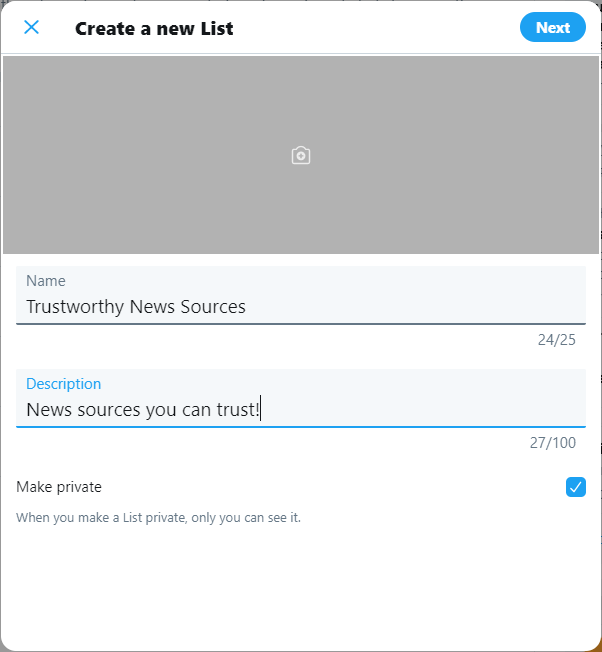
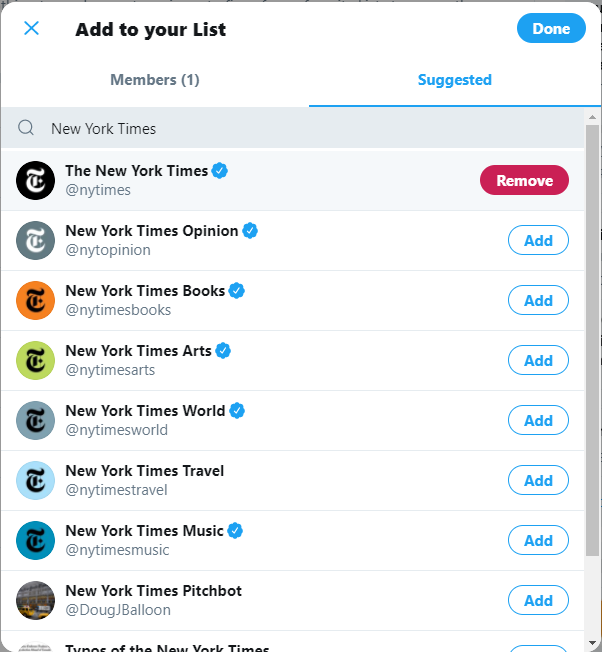
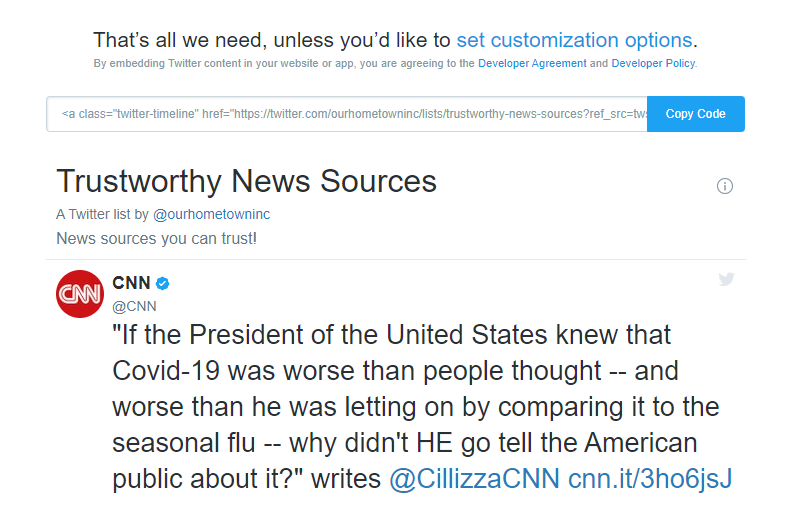
Recent Comments