Main Street Media of Tennessee: A Case Study in Reverse Publishing
|
Click play to LISTEN to the article below
|
Our-Hometown has been collaborating with a new customer, Main Street Media of Tennessee, on consolidating their 17 individual newspaper websites into a single, multi-publication online presence. This process included custom development for managing the publication content, custom user roles, article templates, plus a major expansion of our Reverse Publishing feature set.
Reverse Publishing
Reverse publishing at the basic level is the process of creating and managing all of your content directly on your website, including articles, blogs, galleries, advertising, e-editions and so forth. Any of this content can then be exported as needed for use in a page layout application, such as Adobe InDesign. This method uses common XML to structure and tag your content simplifying the import process.
Editions and Categories
The challenge with implementing Reverse Publishing for Main Street Media arose from the number of publications being managed on a single website. Our engineering team devised a system of dated editions combined with careful category usage to allow editors to create news content with a digital-first approach, and then the designers can export specific publication content for pagination and layout.
Exporting Articles
From the Reverse Publishing page on the Admin dashboard, select the edition date and either all categories or you can select a single category for export. (You can also export display ads as part of this process, but we’ll cover that specifically in a moment.
The plugin will compile a ZIP archive including the XML file with all the article content and individual images associated with each story.
Extract this zip file and we are now ready for import into InDesign.
As a quick aside, you will want to input character and paragraph style names in the fields provided. These styles will be imported into InDesign with the XML data. Note IF the styles provided to the Reverse Publishing plugin are identical to those in your InDesign template, they will be mapped automatically on import. If the styles do not match, the styles from the XML file will be added with default settings. You will then need to specify style options manually, such as fonts, spacing, indentation etc.
Exporting Display Ads
Display ads can be included with article content when a particular edition is exported. Any ads that are currently published at export time will be integrated into the XML file and zip archive that is downloaded.
The InDesign import settings and process is identical to that of article content: drag and drop the display ad images from the structure pane into your document layout.
Ad Management with Run Sheets
The engineering team implemented a method for automatically importing print ads to the CMS using a spreadsheet containing all the relevant fields and links to ad graphics in order to place them onto the website.
These are then available to be exported by individual publication (as specified in the run sheet) for import into InDesign.
Import to InDesign
The XML file for any of the aforementioned content types is then imported into the InDesign Structure panel for drag and drop placement into a pre-existing template or blank document.
During import the designer can select to create a link to the XML file, greatly simplifying the process of updating the content if needed by simply re-exporting the content and overwriting the original content, which will be reflected in the document.
The XML import process works from CMS to document encouraging digital-centric, online-first approach to content creation.
Development and Training Sessions
The Our-Hometown Customer Support and Engineering teams met many times over the course of several months with their counterparts at Main Street in order to distill the needs of publishers, editors and designers so that workflows and custom development could be coordinated as the website was coming online.
A combination of live training sessions and Our-Hometown’s extensive online documentation was essential to getting all of the many staff members up to speed with the new website.
This collaboration yielded new tools and processes not just for Main Street but for all Our-Hometown customers.
- ← The Our Hometown Road Show – Visiting Box Elder News Journal
- Google SGE’s Impact on News: Publisher Strategies for a New Search Landscape →


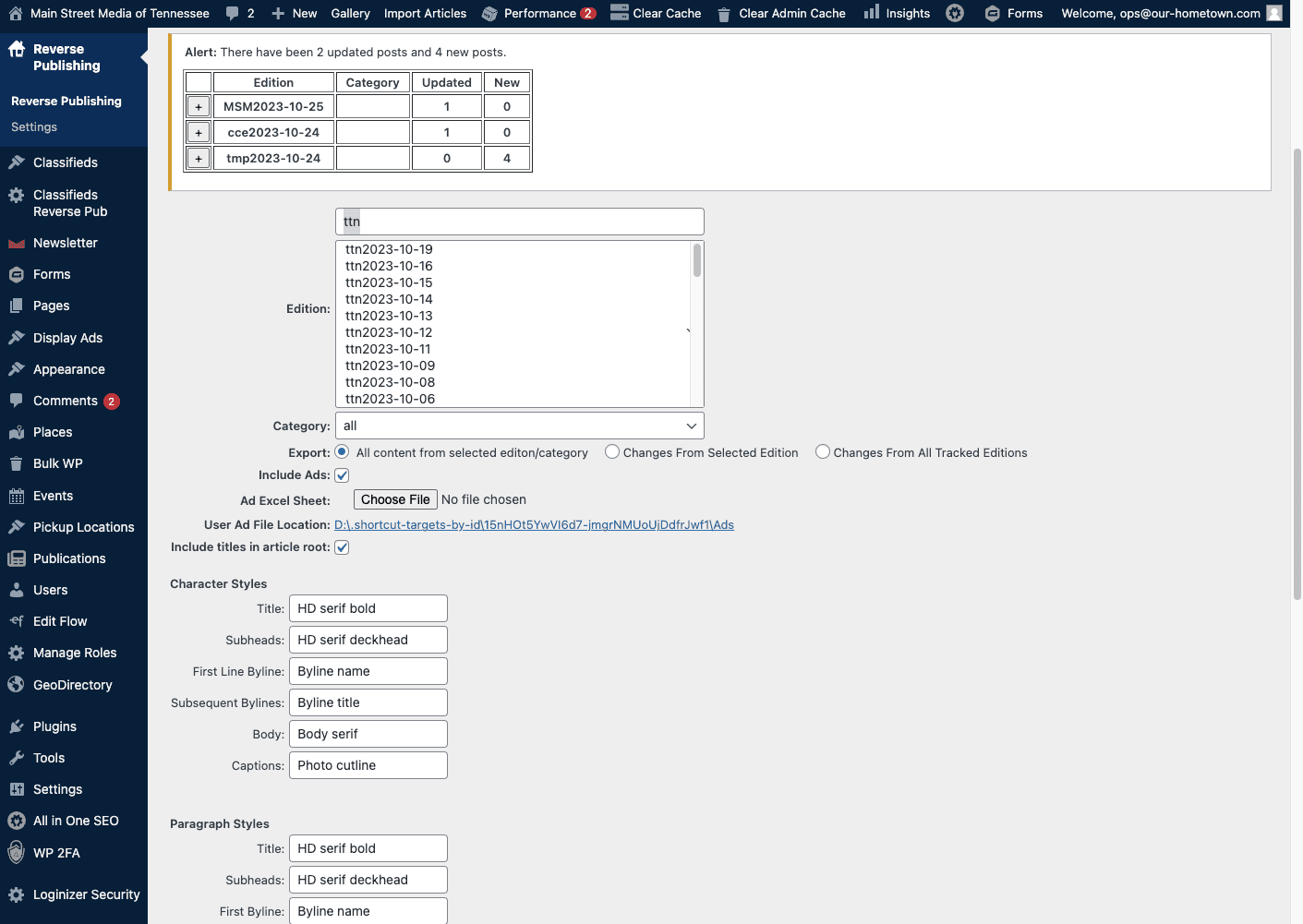
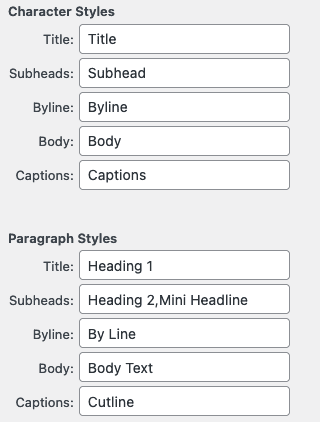
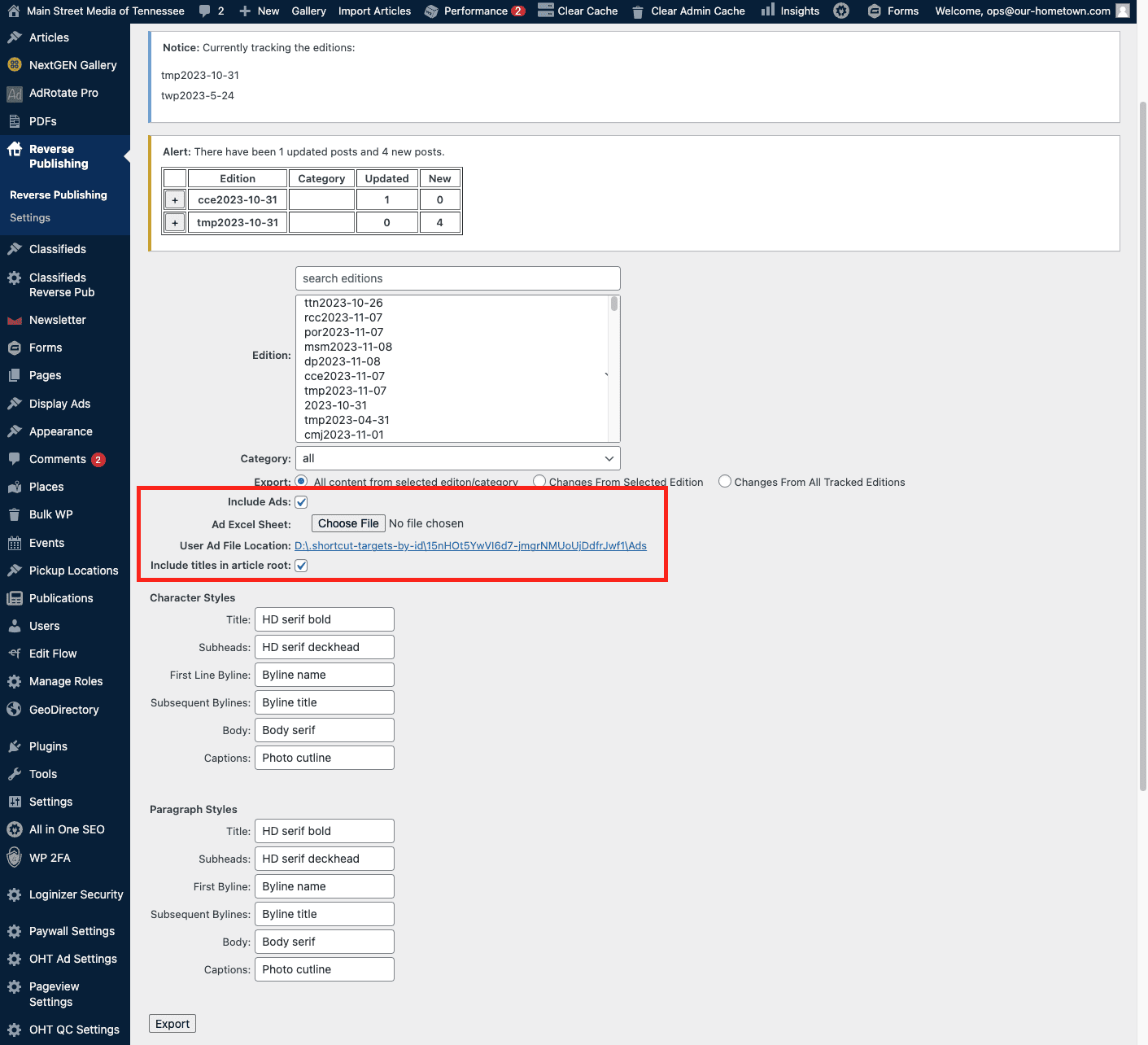
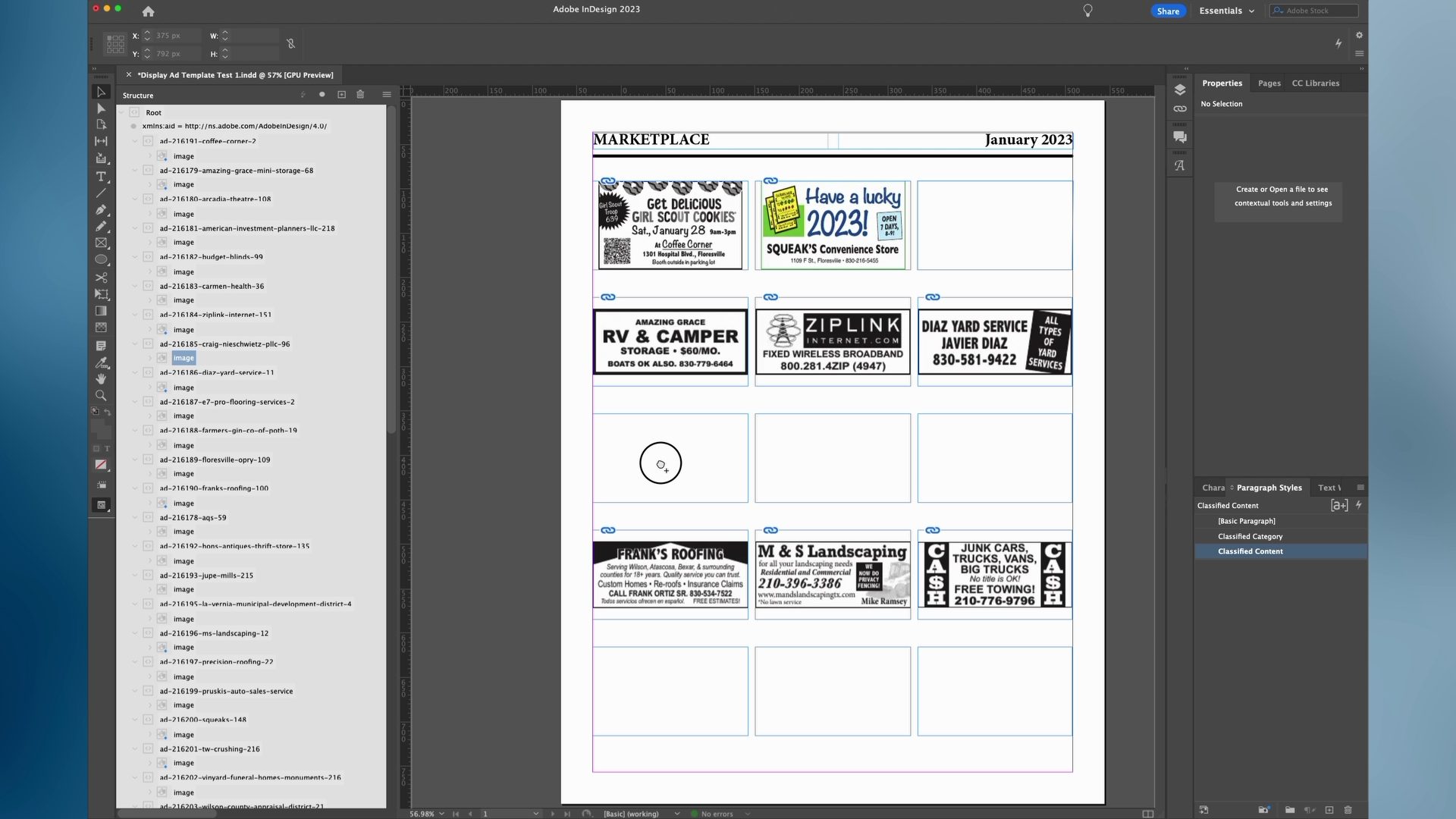
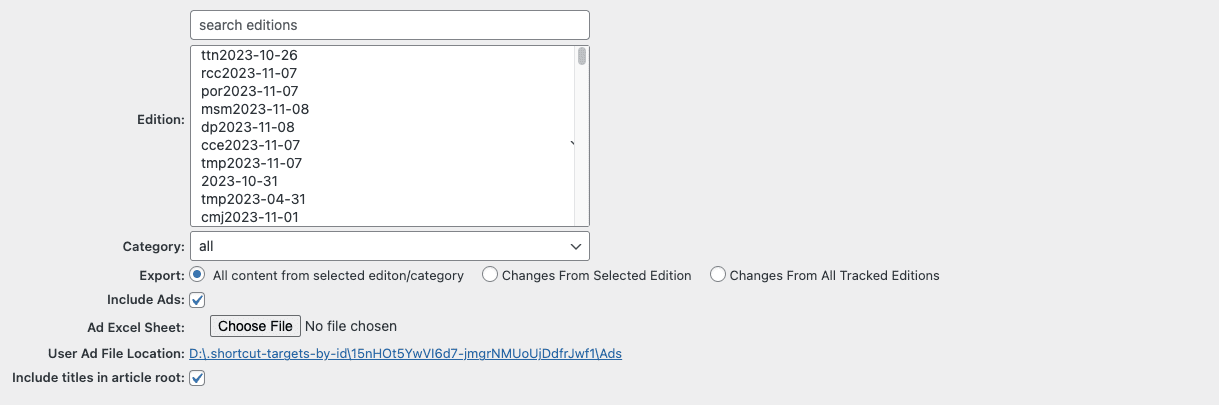
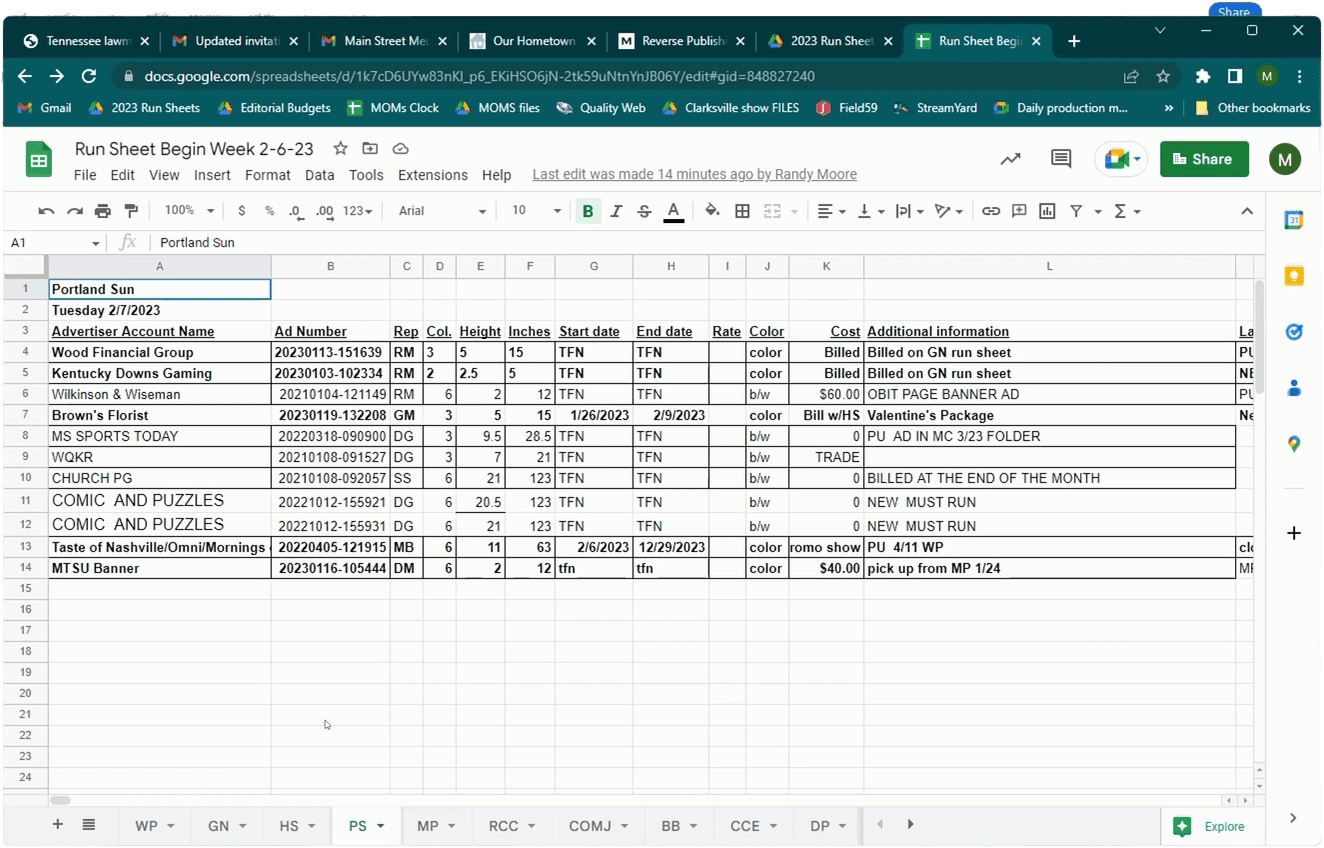
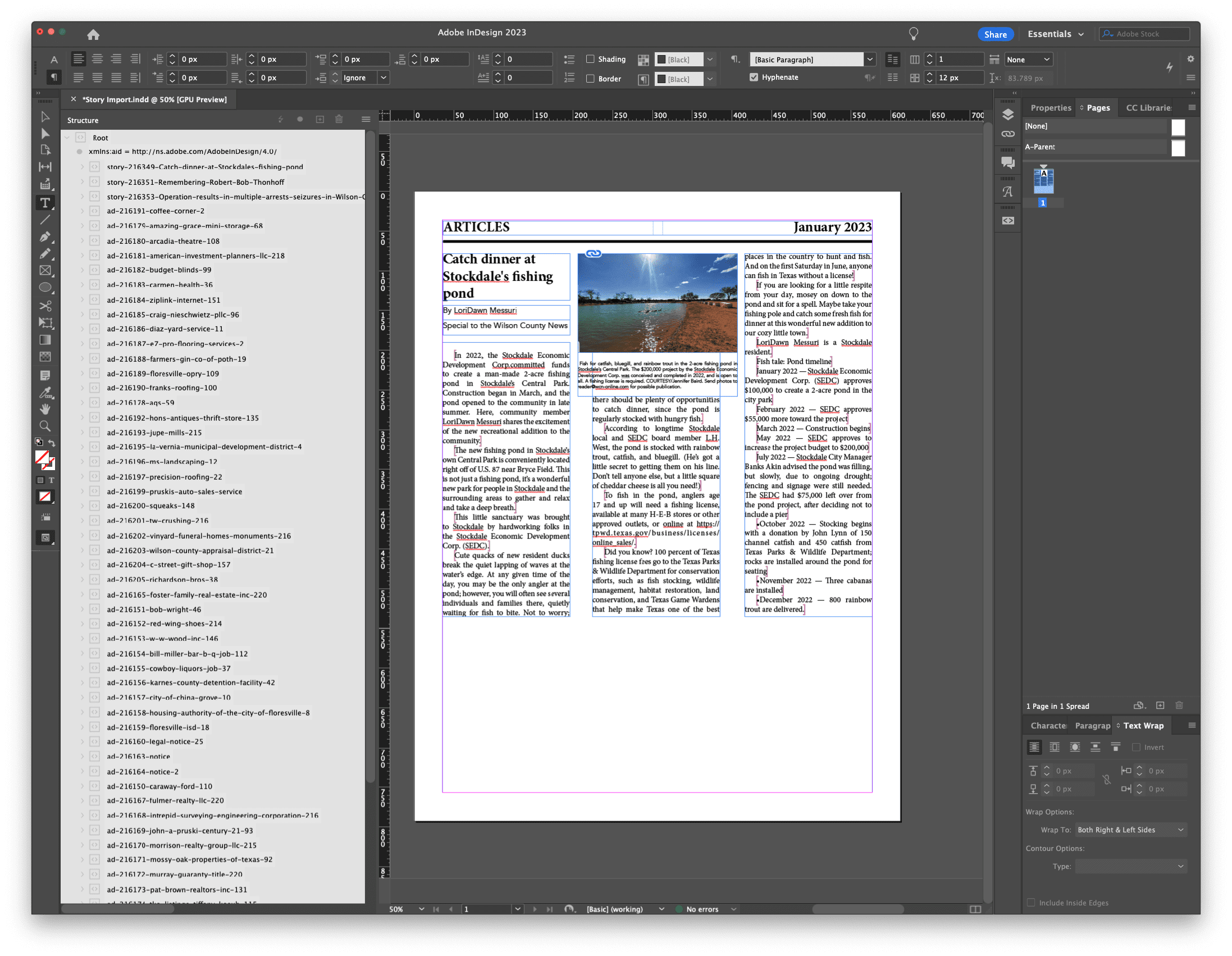
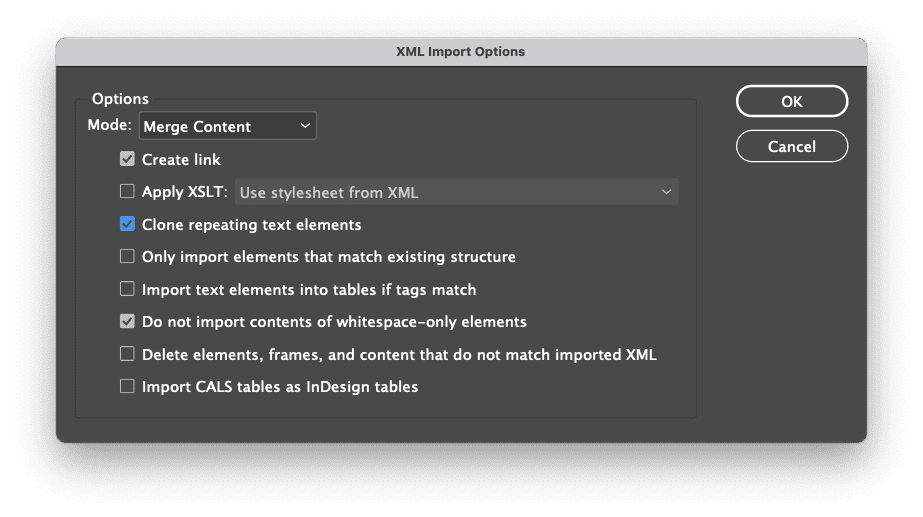
Recent Comments