You can create a poll in just a few clicks.
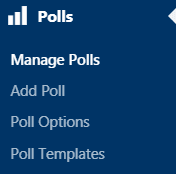 1. From your WordPress Dashboard, click Polls and select Add Poll from the sub-menu.
1. From your WordPress Dashboard, click Polls and select Add Poll from the sub-menu.
2. Enter the Question and any answers that you want to make available for selection. While only two answers are available by default, you can click “Add Answer” to add as many answers as needed for your poll.
3. Below the poll answers, you can choose to allow voters the ability to vote for more than one answer at a time, and can also schedule the poll to begin and end at a specific date & time.
4. Place your poll on your website using the Polls Widget or a Shortcode.
A Shortcode can also be used to place the Poll into any page or article. The shortcode is simple, and all you need to do is update the “ID” value (the red “X”) to match the ID of the poll you’ve created and paste the code into the page or article you’re editing. You can find the Poll ID on the Manage Polls page on the Dashboard. The shortcode will look like this: [poll id=”X“]
