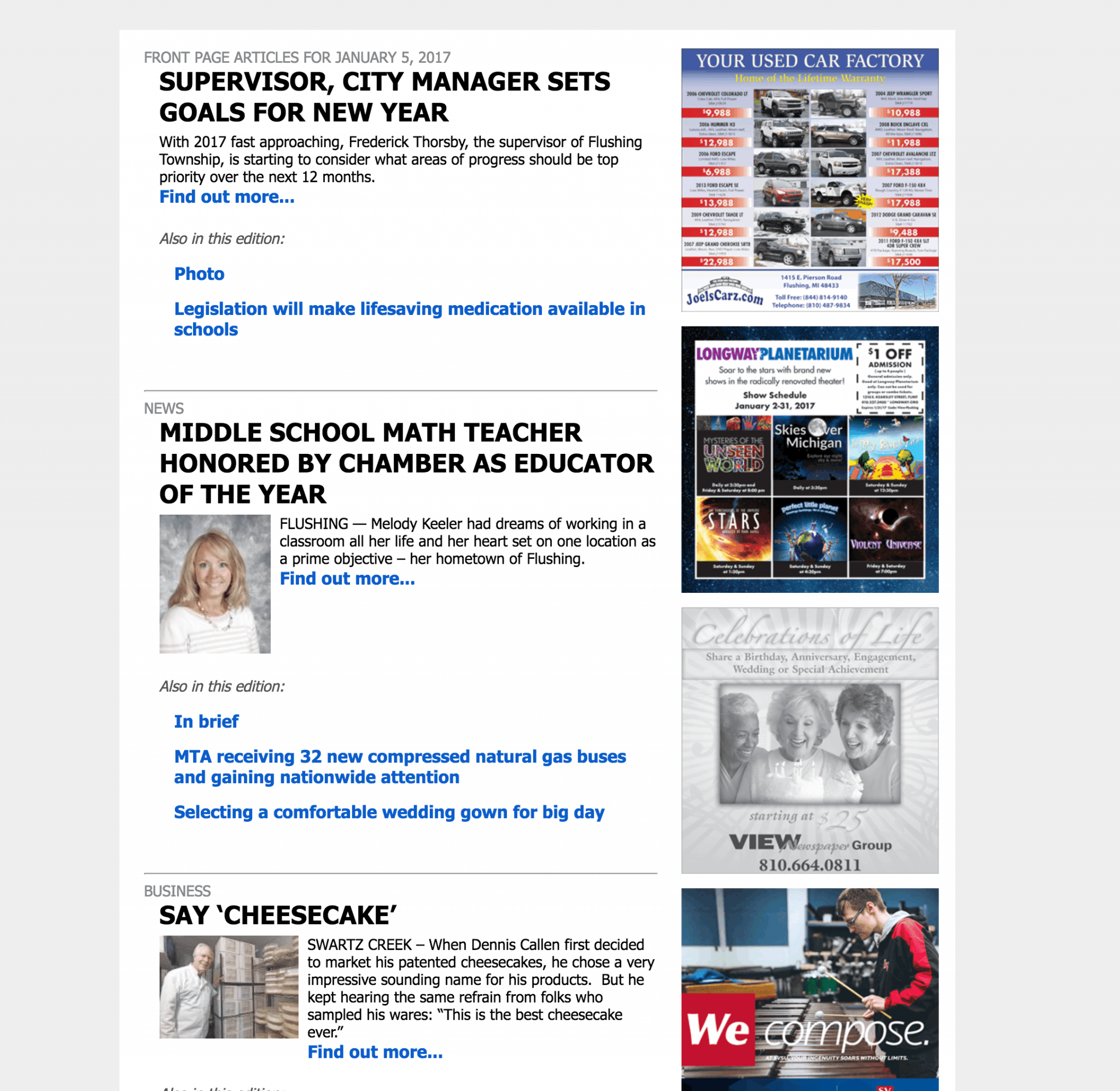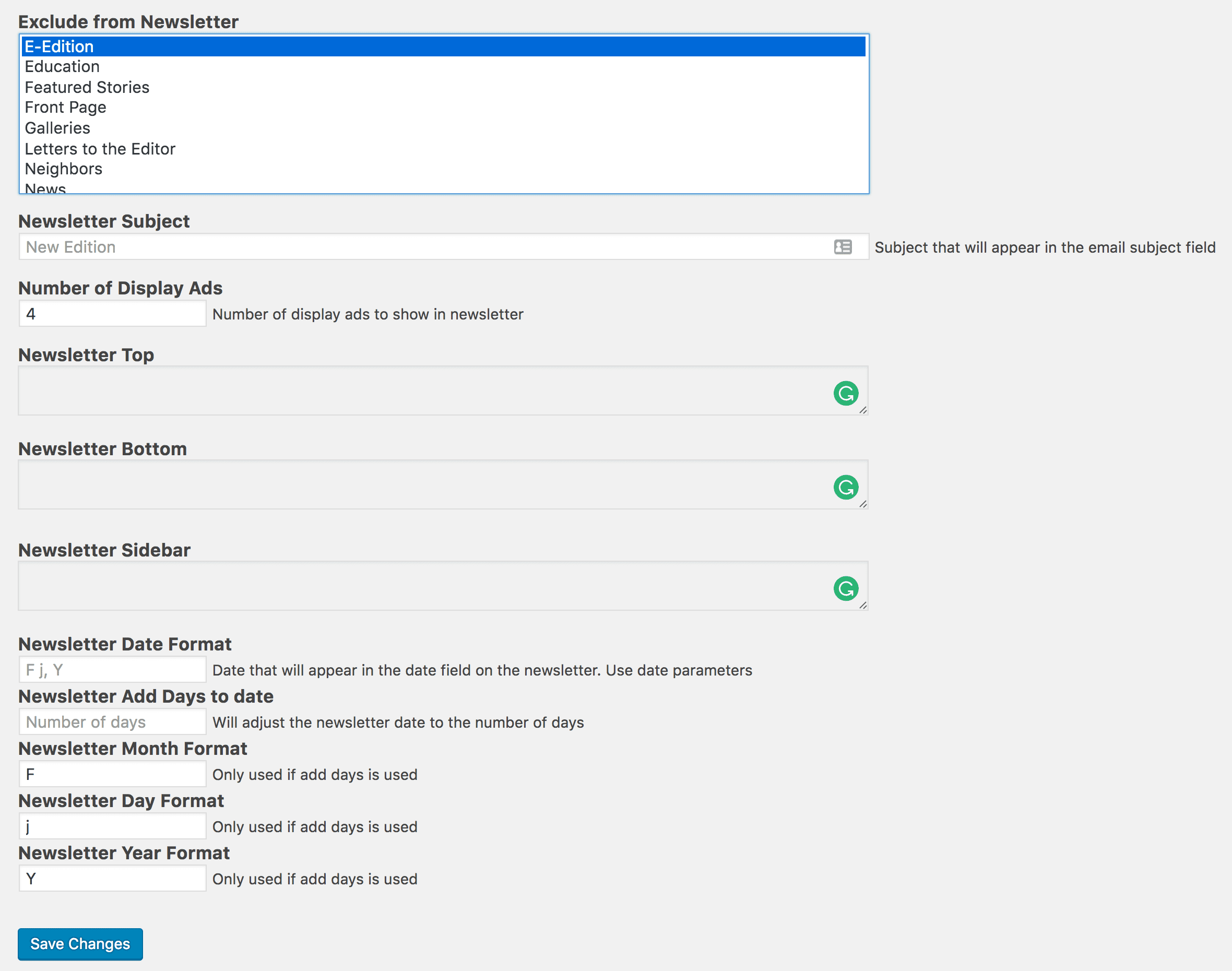While you can create custom newsletters to be sent out manually, Our Hometown also includes the option to automatically send out a newsletter of your most recent stories with every edition published.
Go to "OHT Settings > Newsletter Settings" in your dashboard to make be able to customize the automated newsletter.
The image to the right is a sample of what your newsletter will look like, but filled with your own content.
In the Newsletter Settings page, you can choose categories you don't want included (use command or control to select multiple categories), set a customized subject line, or add customized content above the content or to the right hand side of it, and change the number of print ads included.
The newsletter sends out when you newest edition publishes - this can be scheduled to a specific date/time, so just let the Our Hometown production team know your preference.
Under: Newsletter > Newsletters, you can also use the theme styles: Default, Vimeo-like, & Linear, to pull in your latest articles & send out a customized newsletter manually. Some of the other themes available are great for special promotions, notifiying your subscribers of events, or other non-edition related news.