To turn slider ads on, go to Appearance > Customizer.

Go to “General Options” and check the box for slider ads. Save your changes and exit the customizer.
There will now be a “Slider Ads” menu item in the backend menu.
To create a slider ad, “Add New”, – set the URL of where the ad should be going.
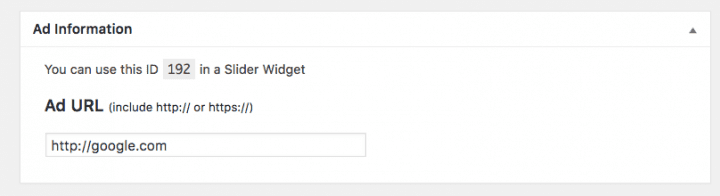
Set the “Featured Image” with your ad. The ad should be a 4:3 proportion if it’s going into the 4:3 slider style, or 16:9.
Each ad comes with a unique number. You’ll need to copy that number down as you’ll need to input it in a field in the actual slider widget.
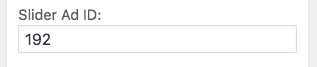
Enter that number into the specific slider widget where you want the slider ad to show up. It will show up as the very first slide.
You can have one slider ad per slider. Each, individual slider widget can have an ad.
