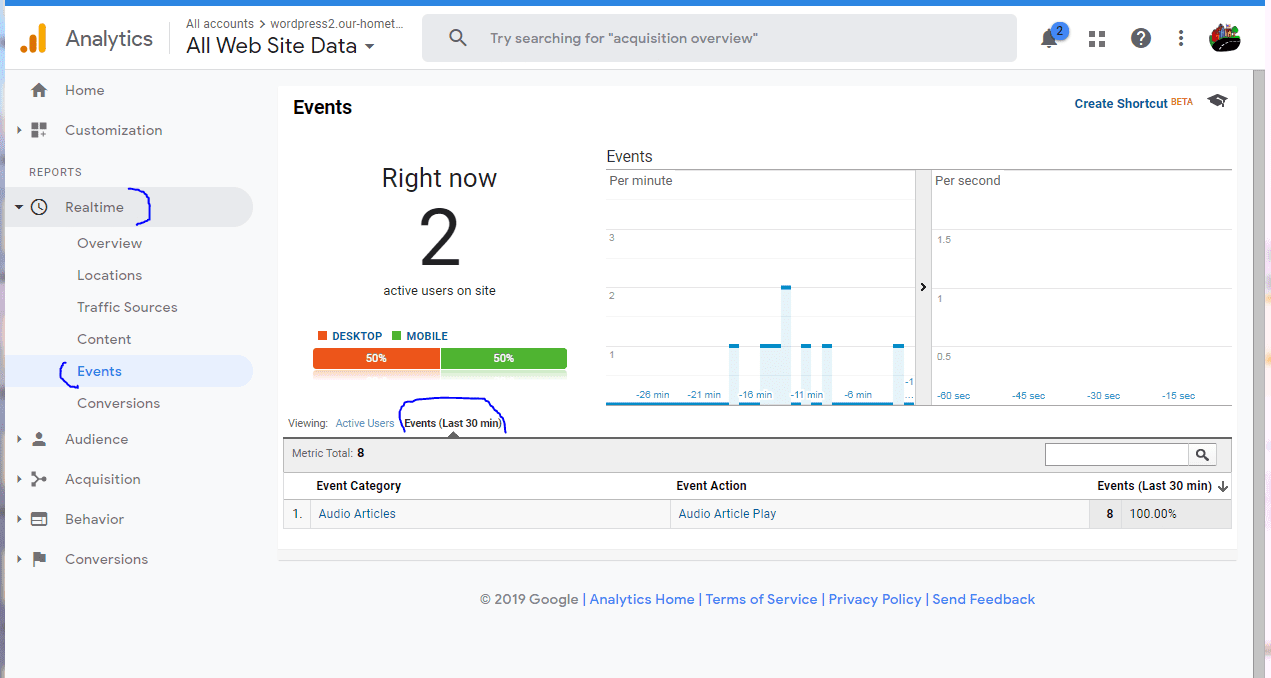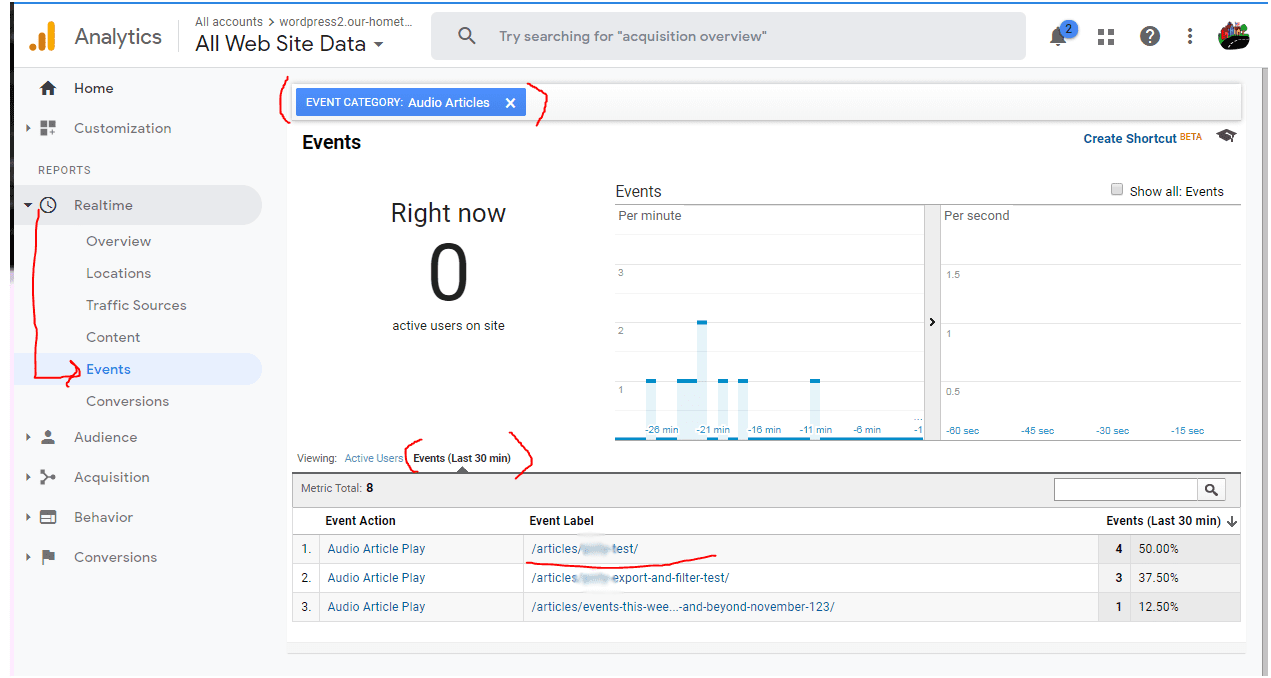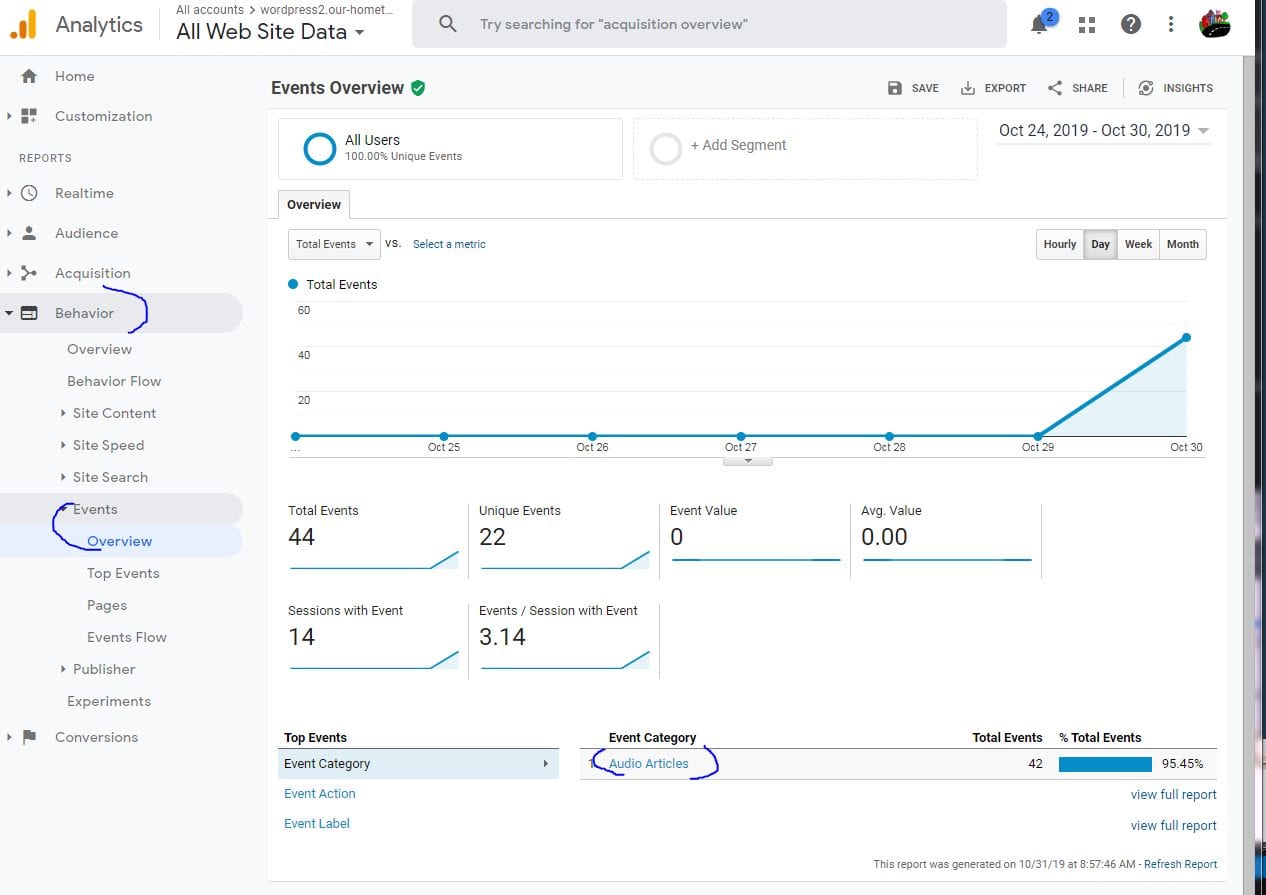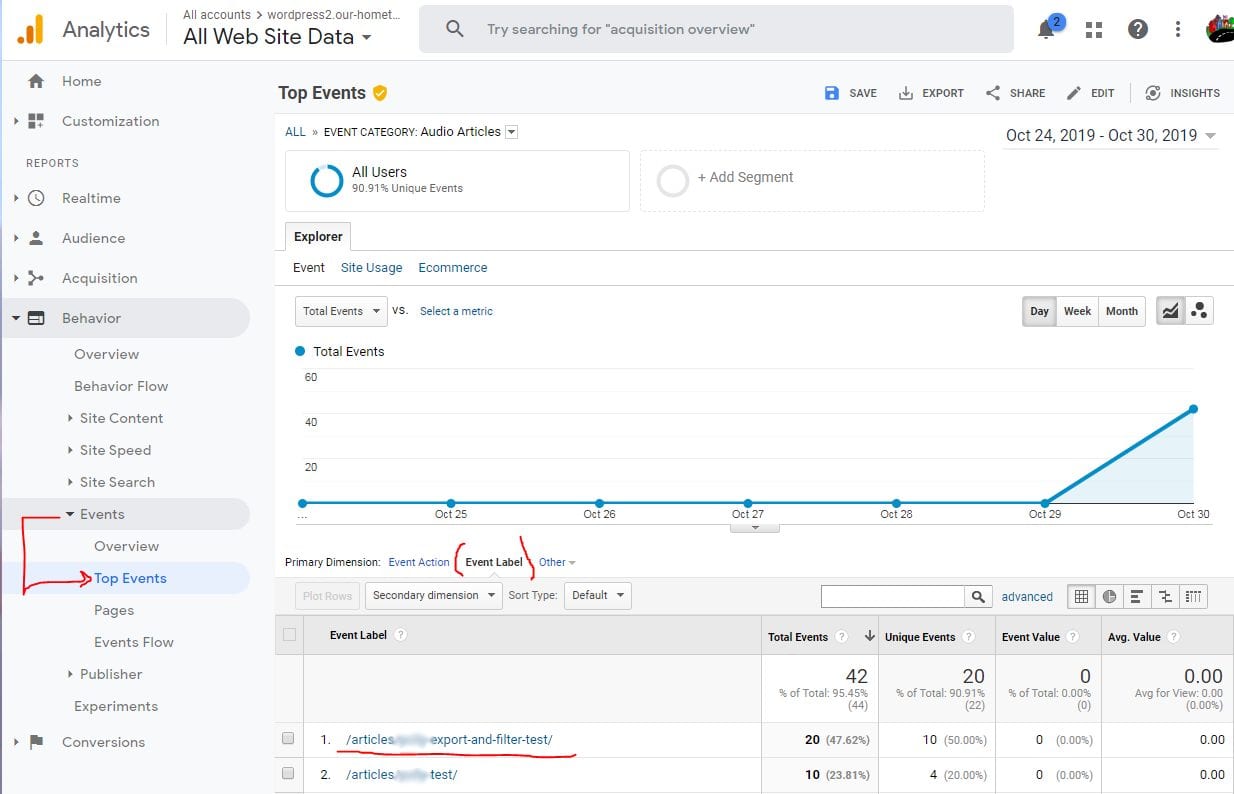Any time someone clicks play it will record an “Event” in Google Analytics.
There are two places to see the events:
Realtime
Realtime will give you today’s events.
Make sure to click Events (last 30 minutes).
If you click the category it will show you the article plays.
Events Overview
For a better overview over time, you can click “Behavior -> Events -> Overview.” Please note that this will take some time to populate with the data being requested.
To get the actual number of plays per article in “Behaviour“, go to “Top Events” and select “Event Label”