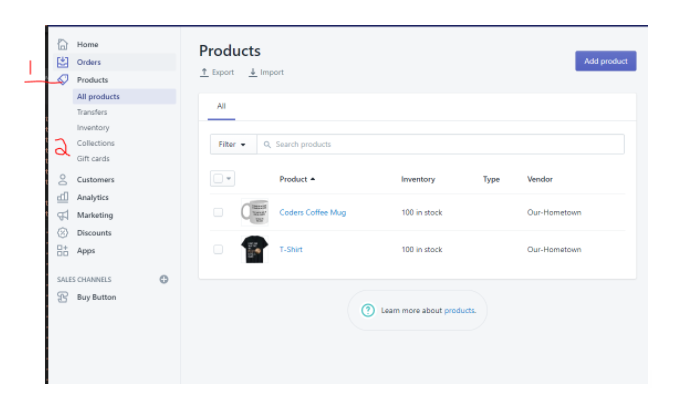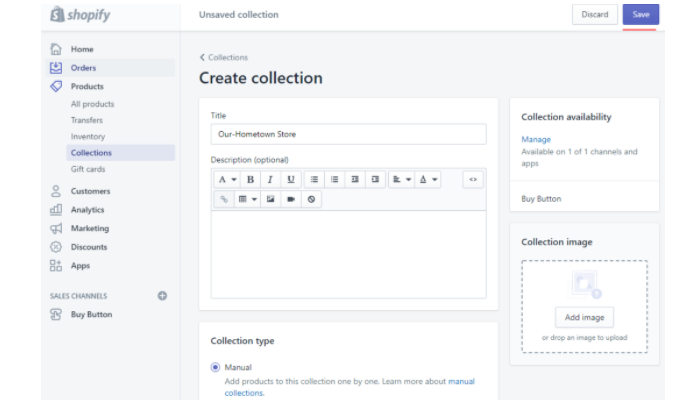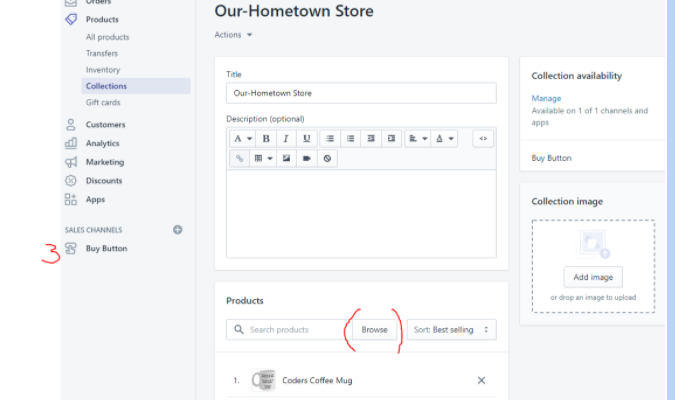Our-Hometown website support embedded stores from Shopify.
First you’ll need to create your shopify account: https://www.shopify.com/lite.
The shopify lite membership should be enough for most customers.
You’ll create & manage your store and all products from Shopify.com, and will only need to embed a code into your website. There is no third-party plugin required.
1. Once you are signed up, add the products you would like to sell on the website via your Shopify account.
2. When you are finished adding products go to the “Collections” menu under “Products.”
- Create a collection with a name ex “Our-Hometown Store”.
- You can select Manual/Automated depending on your preference.
- Then click “Save”
- Click browse and add the Products you made in Step 1.
3. Click “Buy Button” under “Sales Channels” then “Create a Buy Button”
- Select “Collections Buy Button” and select the Collection you made in Step 2.
- Under “Action when people click” select “Open product details.”
- * Modify style and layout based on your preferences then click next
4. Click “Copy code” and send to Our-Hometown’s Support Team so we can add it to the site.
Please let us know in what menu’s you’d like it to appear and what the menus should say.