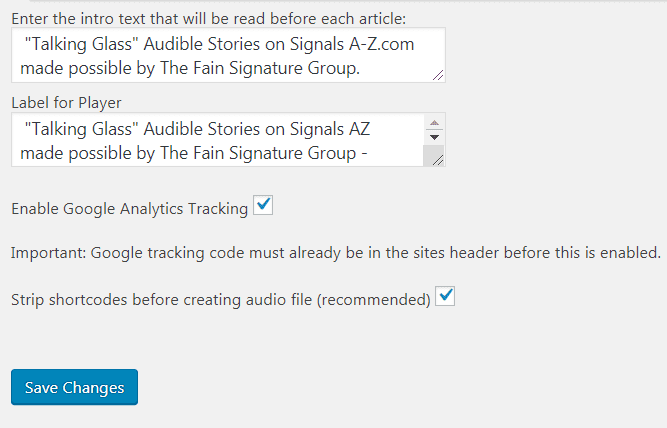Audio Articles allows visitors to Listen to the news, using cutting edge text-to-speech technology to convert your website’s articles into audio files that are played back to the reader at the click of a button.
Audio Articles must be enabled and configured by the Our-Hometown Staff.
However, there are settings to configure your Audio Ads on the OHT Audio Ads tab.
The Intro Text box includes the text that will read before the article in the audio player. This is an audible advertisement.
The Label for Player box includes the text displayed above the audio player on the webpage. This allows you to shout out a sponsor, and is generally used in tandem with the Intro Text box.
The Enable Google Analytics Tracking box must be checked in order to view stats within your Google Analytics account. Furthermore, we must have already configured your Google Analytics account to track on our website by providing us your Google tracking code.
The Strip Shortcodes Before Creating Audio File box is recommended, but can be disabled in specific instances.