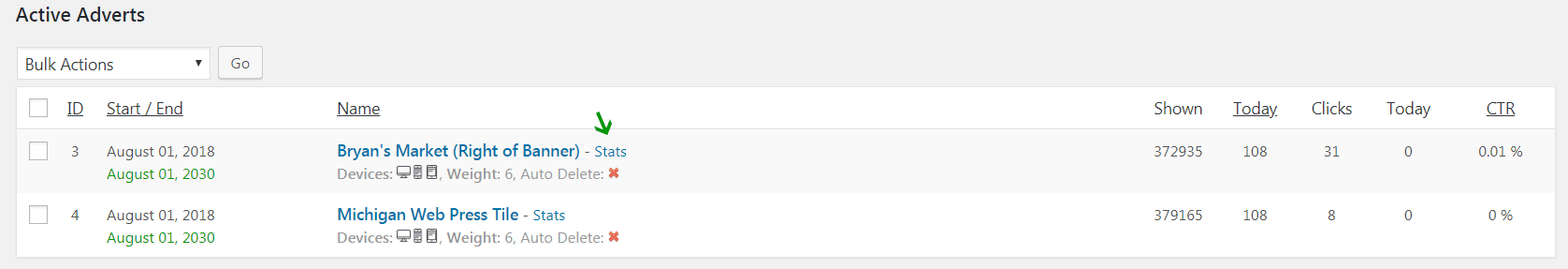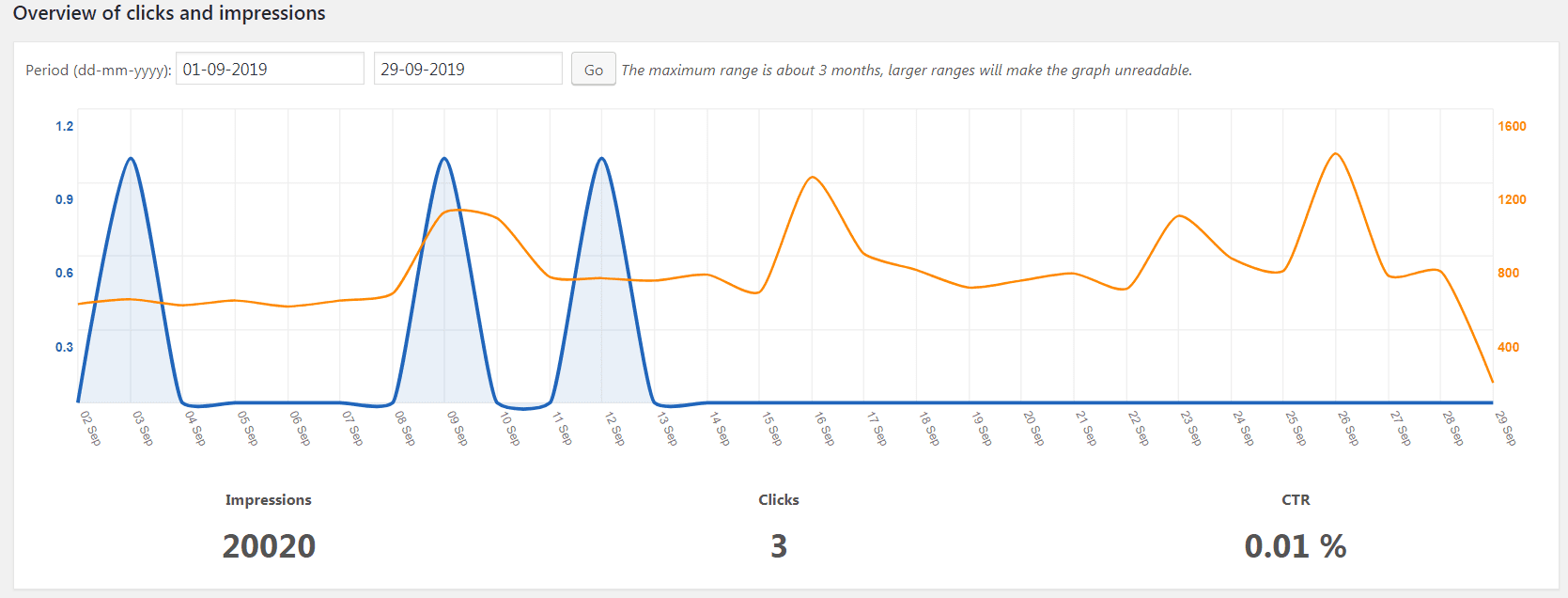Locating Advertisement Stats
Stats for your website advertisements are available within the same plugin we use to create the ads: AdRotate Pro.
Find AdRotate Pro on your Dashboard. You’ll find that there is a Statistics link listed as a sub-menu item, but this page is more of a site overview. To find statistics for a specific advertisement, you’ll want to navigate to the Manage Adverts page.
Here, you’ll see all of your current advertisements listed, as well as some recently expired and inactive advertisements further down the page. Each ad that has stat tracking enabled will display some all-time stats in the far right columns, but will also display a “Stats” link after the title of advertisement. See the image below:
If your advertisement does not have a “Stats” link listed, that means that stat tracking was not enabled when this ad was created. To enable stat tracking, edit the advertisement and mark the Statistics checkbox that reads, “Enable click and impression tracking for this advert.”
Click Stats next to any ad to view stats for that specific ad. Once on the stats page for an advertisement, you can enter a custom date range to view stats for a specific time period. Furthermore, you can Export these stats as a .CSV download or have them e-mailed directly to an advertiser using the Export Options box.