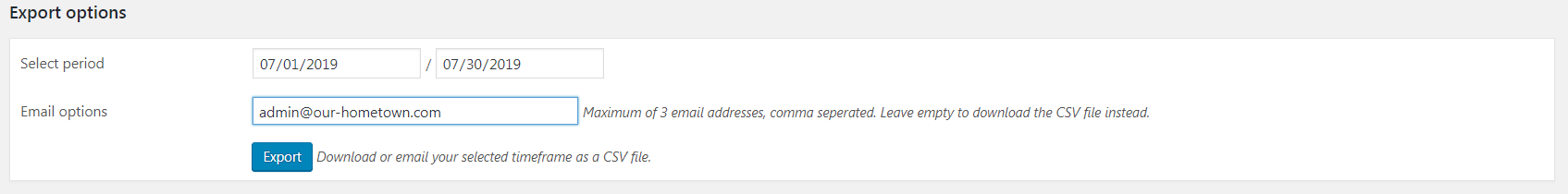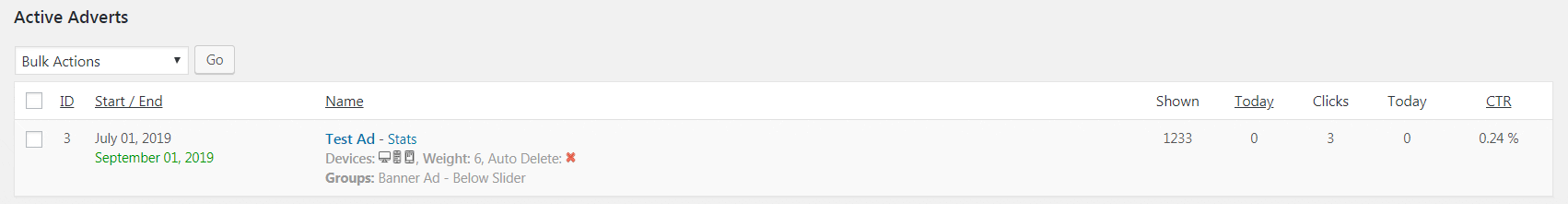Many advertisers will want a performance report with some basic stats for their ad. Fortunately, AdRotate allows us to do this quite easily on an ad-by-ad basis.
First, navigate to your “Active Ads” under AdRotate Pro -> Adverts.
Next to the ad’s Name, you’ll see a link titled “Stats” if stat-tracking has been enabled for this ad. Click this link to view the stats for the ad.
Once on the stat page, look to the bottom of the page under the section titled Export Options.
Here, you’ll see options to set a date range to export stats from, and a box to enter a few e-mail addresses to automatically e-mail this report. You can enter up to three e-mail addresses, separated by commas, to receive the CSVreport. If you leave the e-mail box empty, the page will refresh with an option to Download the CSV stats instead.