Creating custom forms with GravityForms
Our Hometown’s WordPress CMS includes the powerful GravityForms plugin, used to create custom submission or payment forms for nearly any purpose! It is extremely versatile and includes an intuitive interface that makes creating powerful forms easy.
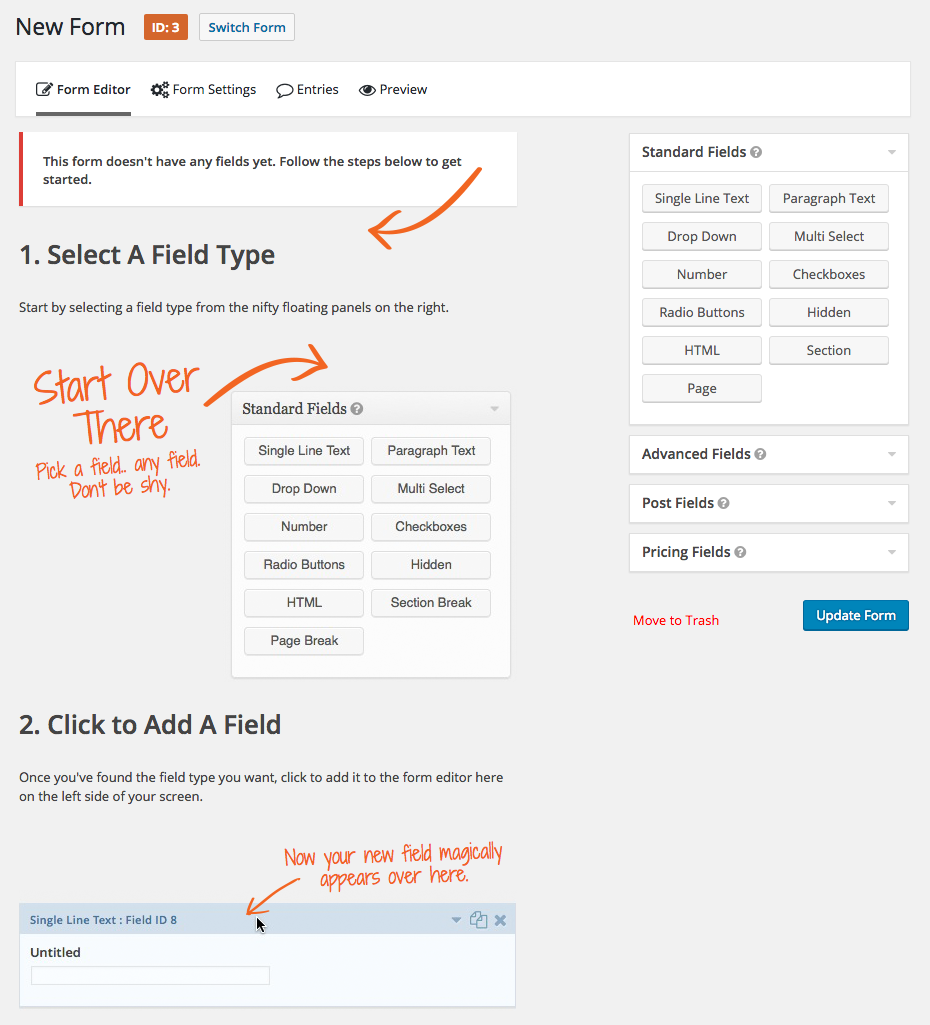 GravityForms features several pre-created fields that can be dragged into your form to quickly create lines for items like names, dates, phone numbers, e-mail addresses, & mailing addresses, but you also have the freedom to add your own single-line items for less-traditional fields. Special selection fields like radio buttons, checkboxes, and drop down lists allow you to customize your form for nearly any purpose, and special conditional logic can be used for more advanced applications.
GravityForms features several pre-created fields that can be dragged into your form to quickly create lines for items like names, dates, phone numbers, e-mail addresses, & mailing addresses, but you also have the freedom to add your own single-line items for less-traditional fields. Special selection fields like radio buttons, checkboxes, and drop down lists allow you to customize your form for nearly any purpose, and special conditional logic can be used for more advanced applications.
After setting up the form structure, you can set up multiple Notifications to alert staff of a new submission or order, and also construct a custom Confirmation message to display to let the user know that their submission was received.
Once you’ve completed setting up your GravityForm, it can be easily embedded into any page or article using simple shortcode or by clicking the “Add Form” button above any text editor that supports it.
Our customers use GravityForms for a variety of purposes:
- Editorial submissions such as Birth & Wedding Announcements, Death Notices & Obituaries, or Letters to the Editor
- Order Forms for Classifieds, Legal Notices, Photos or other Products*
- Contact Us Form for readers to easily reach out to your staff
- Contests & Sweepstakes
- Event Registrations
- Much More!
* Forms that need to collect payment upon submission will require the integration of a supported Payment Gateway: Stripe or Authorize.net. You will have to work with our staff to ensure that your form is properly linked with your gateway to begin accepting payments safely & securely!
Our Forms Knowledgebase includes some documentation on creating and setting up a basic form, but you may find the official GravityForms Documentation useful for customizing the form exactly as you’d like.
Resources:


Recent Comments