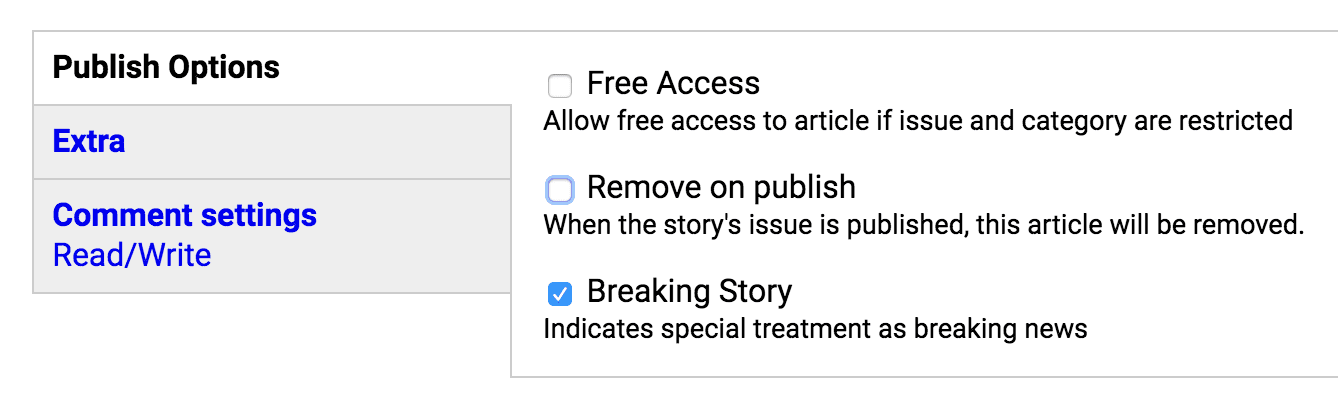
Step 1.
If you need to know how to add a full article, click here.
To publish a story as "breaking news", which will show at the top of the page & be labeled as breaking news, select the "breaking news" box. Make sure the story edition is set to the currently live edition date.
Make sure to set "Publish" to "yes", for the story to be live.
Once the story is no longer considered breaking news, (usually 24-48 hours), make sure to uncheck the "breaking news" box & re-save.
Step 2. (Optional)
Before you publish the article, there are a few other options you can also select in the "Publish Options" box at the bottom of the "details" tab.
If your content is behind a paywall, you can select to make content available for free.
If your content is already free, you do not need to worry about selecting this.
You also choose to turn comments on or off in the "Comment Settings" tab.
Step 3.
Once you have made any of these changes, Click "Save Story"
