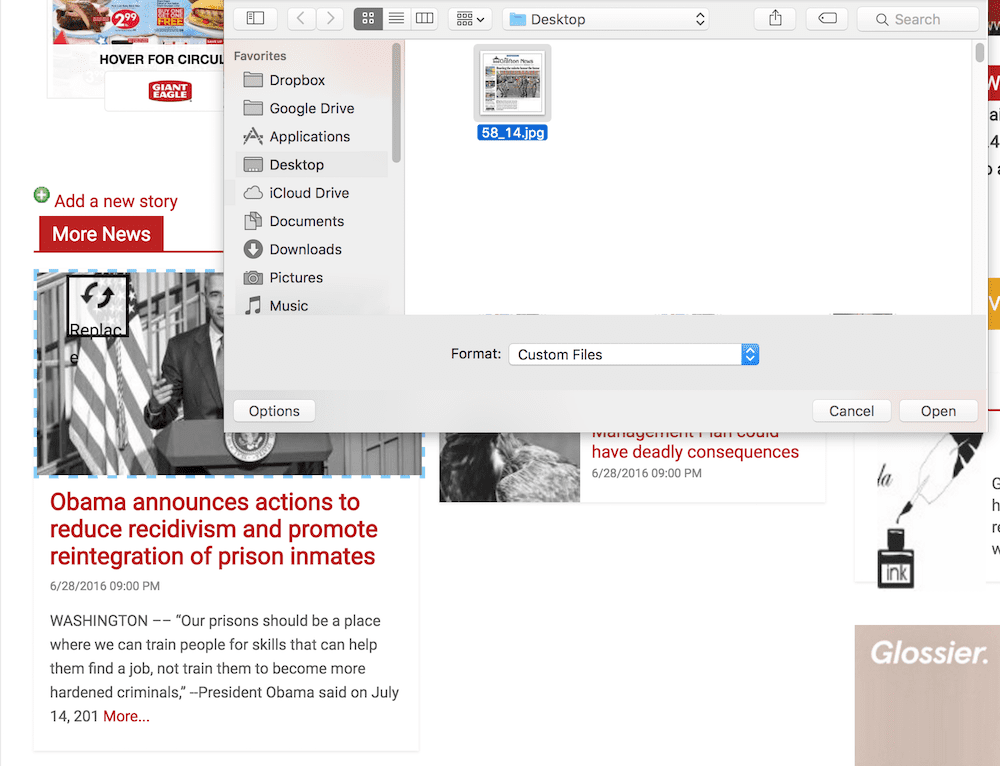Step 1.
Go to the front page or category page where your stories are located.

Step 2.
Hover over the image you want to replace for an individual story.
Click the button that has two arrows & the word replace.
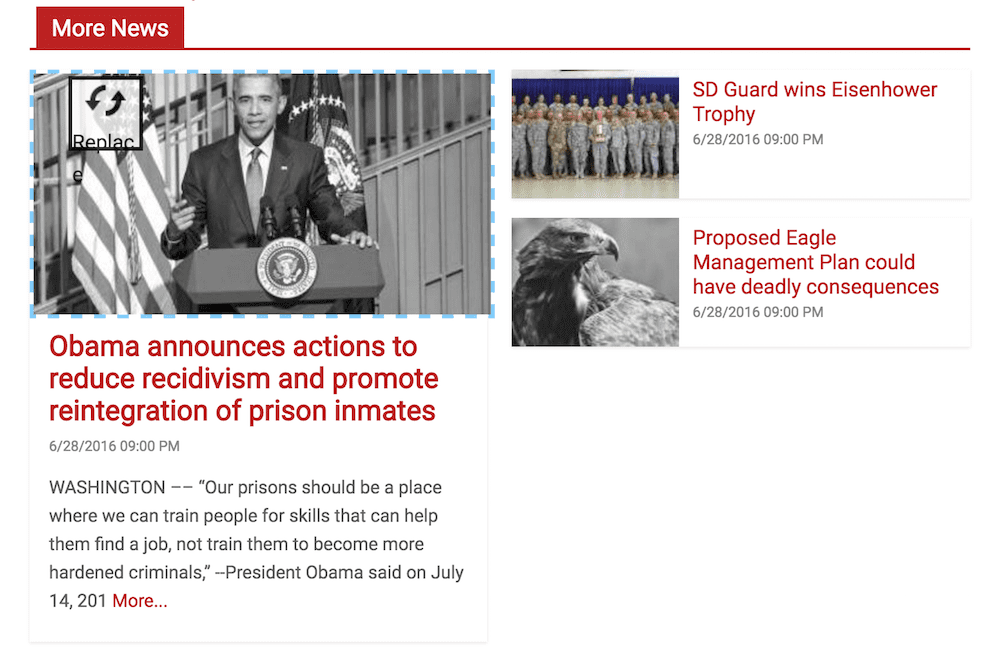
Step 3.
Select the photo you'd like to use to replace the story's current image. Click "open" & the system will upload the new image for you and make the replacement.