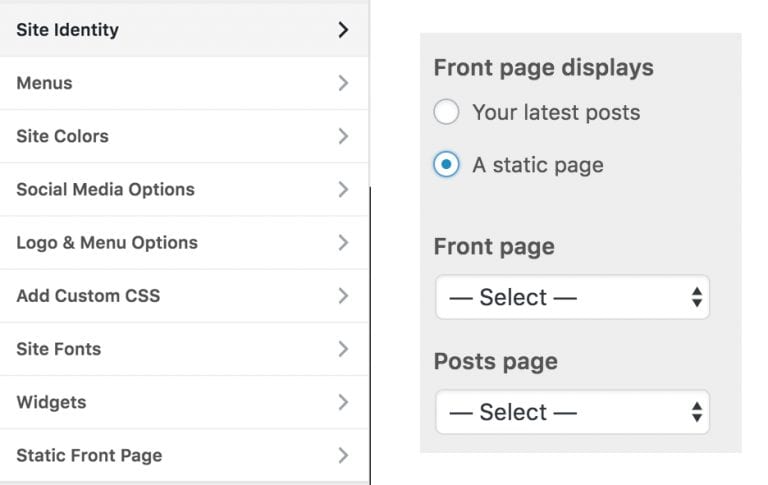Navigate to the "Customize" area, either through "Appearance" on the dashboard, or on the top admin menu.
From here, go to the "Static Front Page" menu option at the bottom of the Customizer.
Set "Front page display" to "A static page".
Then select the front page you want to use from the drop-down below - select the front page template you created.
Click "save & publish" to set live or the back arrow to add content via your newly available widgetized areas.